


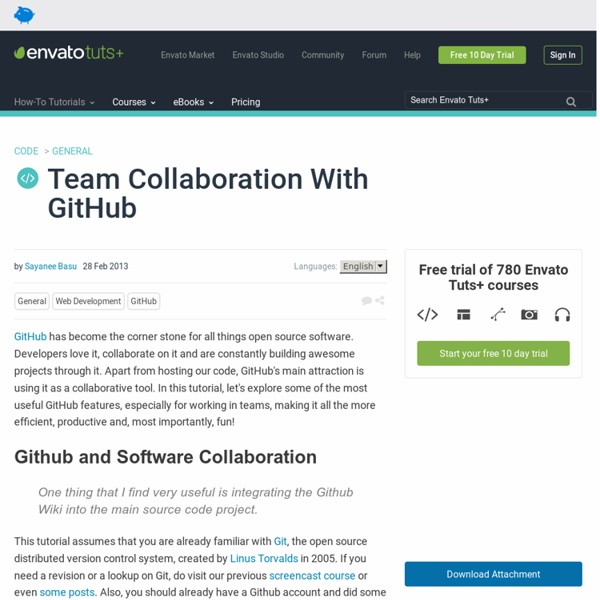
List of HTTP status codes Response codes of the Hypertext Transfer Protocol The Internet Assigned Numbers Authority (IANA) maintains the official registry of HTTP status codes.[1] All HTTP response status codes are separated into five classes or categories. The first digit of the status code defines the class of response, while the last two digits do not have any classifying or categorization role. There are five classes defined by the standard: 1xx informational response – the request was received, continuing process2xx successful – the request was successfully received, understood, and accepted3xx redirection – further action needs to be taken in order to complete the request4xx client error – the request contains bad syntax or cannot be fulfilled5xx server error – the server failed to fulfil an apparently valid request 1xx informational response An informational response indicates that the request was received and understood. 100 Continue 101 Switching Protocols 102 Processing (WebDAV; RFC 2518) 2xx success 410 Gone
Git version control with Eclipse (EGit) Git version control with Eclipse (EGit) - Tutorial Copyright © 2009-2016 vogella GmbH Git with Eclipse (EGit) This tutorial describes the usage of EGit; an Eclipse plug-in to use the distributed version control system Git. 1. In case you are completely new to the Git version control system you might want to read more about its concepts. 2. The Eclipse IDE has excellent support for the Git version control system. The EGit functionality is based on the JGit library. 3. It is good practice to place your Git repositories outside the Eclipse workspace. This tutorial describes the usage of EGit. This tutorial also explains the basic Git terminology, e.g., what is a commit, branch, etc. 5. Most Eclipse IDE downloads from Eclipse.org contain support for Git in their default configuration. If the Git functionality is missing in your Eclipse IDE installation, you can install it via the Eclipse installation manager. 6. 6.1. 6.2. 6.3. 6.4. 7. 7.1. 7.2. 7.4. 8.
GNU Assembler the beginning bissel älter das ganze gerade aufm backup wieder gefunden vllt. bringts dem ein oder anderem was So willkommen zu meinem ersten kleinen Assembler tutorial. Zuerst einmal ein paar kurze Informationen über den GNU Assembler und über die Funktionsweiße des Assemblers und der Register. Was ihr hier lernen werdet sind absolute grundlagen in Assembler also den aufbau eines Programmes Sprungadressen den umgang mit variablen die benutzung von macros und abfragen. Was ist der GNU Assembler?(entnommen aus Wiki) Code: The GNU Assembler, commonly known as Gas, is the assembler used by the GNU Project. So los geht’s jungx! Reigster: Register sind das wichtigste in Assembler. Was sind denn Überhaupt reigster? Besondere Register eax – extended accumulator register ebx – extended base register ecx – extended counter register edx – extended data register ebp – extended base pointer esp – extended stack pointer Die ersten 4 allgeminen Register(eax,ebx,ecx,edx) sind in weitere kleinere Register unterteilt.
15 Incredible Sites Built With Twitter Bootstrap Here at Untame we have a special place in our hearts that is only filled by one thing – responsive design and smart design (okay, okay: two things). Twitter Bootstrap is a flexible front end framework that provides developers and designers an incredible set of tools that they can wield in as large or as small a capacity as needed. In any number of uses, there are tons of great sites that benefit from the Twitter Bootstrap framework and we want to highlight just a few! The Pink League Improvely Discoursehq leanix CodrSpace BreweryDB Opencooks NoteSurf Resource Guru Gusta Cup Trek Bagel Hint Percentage Calculator Sweet Soundtrack NameVine Well there you are!
git - the simple guide - no deep shit! git - the simple guide just a simple guide for getting started with git. no deep shit ;) by Roger Dudler credits to @tfnico, @fhd and Namics this guide in deutsch, español, français, indonesian, italiano, nederlands, polski, português, русский, türkçe, မြန်မာ, 日本語, 中文, 한국어 Vietnamese please report issues on github Infuse analytics everywhere with the AI-powered embedded analytics platform. Start your free trial.ads via Carbon setup Download git for OSX Download git for Windows Download git for Linux create a new repository create a new directory, open it and perform a git init to create a new git repository. checkout a repository create a working copy of a local repository by running the command git clone /path/to/repository when using a remote server, your command will be git clone username@host:/path/to/repository workflow add & commit You can propose changes (add it to the Index) using git add <filename> git add * This is the first step in the basic git workflow. pushing changes branching log
MikeOS - simple x86 assembly language operating system x86 operating system MikeOS is an operating system for x86 PCs, written in assembly language. It is a learning tool to show how simple 16-bit, real-mode OSes work, with well-commented code and extensive documentation. Features: A text-mode dialog and menu-driven interface Boots from a floppy disk, CD-ROM or USB key Over 60 system calls for use by third-party programs File manager, text editor, image viewer, games... The code is completely open source (under a BSD-like license), and is written by Mike Saunders and other developers. News 28 Oct 2013: MikeOS mouse library released -- Joshua Beck has implemented his TachyonOS mouse code as a MikeOS library. Downloads The link below contains the source code (see the source and programs directories), along with disk images for floppies/USB keys and CD-Rs in the disk_images folder. You can write the images to a floppy disk, USB key or CD-R and boot your PC from them to test -- or use a PC emulator such as QEMU, VirtualBox or VMware. Images Handbooks
dafont.com Git cheat sheet, extended edition « Creative Engineering A few days ago, I posted a cheat sheet for Git (just as last time, Git is a really cool revision control system). Let’s face it: it was ugly. Not something you would actually hang up where other people could see it, was it? In more detail, the additional details are: The old “structure overview” diagram showing the big picture of repositories and working trees is now a lot bigger and a lot more detailed. So how’s it look like? Because Inkscape saw fit to generate annoyingly huge PDF files from the source, this time you get a zipped two-page PDF document as well as the Inkscape source files. Another thing that I didn’t pay attention to last time was the license.
Getting Started - Google Maps JavaScript API v3 The Maps JavaScript API lets you customize maps with your own content and imagery for display on web pages and mobile devices. The Maps JavaScript API features four basic map types (roadmap, satellite, hybrid, and terrain) which you can modify using layers and styles, controls and events, and various services and libraries. Audience This documentation is designed for people familiar with JavaScript programming and object-oriented programming concepts. This conceptual documentation is designed to let you quickly start exploring and developing applications with the Maps JavaScript API. Hello, World The easiest way to start learning about the Maps JavaScript API is to see a simple example. View example. Even in this simple example, there are a few things to note: We declare the application as HTML5 using the <! These steps are explained below. Declaring your application as HTML5 We recommend that you declare a true DOCTYPE within your web application. Loading the Maps JavaScript API HTTPS or HTTP
Modeling IT Systems Modeling is the foundation for successful development and implementation of new IT systems. A correct and complete model ensures that, in the end, users get the IT system they need. Figure 4.1 Different views of a system In this chapter, we show how a conceptual model of an IT system can be developed with the help of UML. Taking into consideration the 80:20 rule, we do not use all the features of UML. The IT system model consists of four different views, each of which emphasizes certain aspects and which are closely related to each other. Figure 4.2 Different views of an IT system External View—Use case diagram and use case sequence diagram Structural View—Class diagram Interaction View—Sequence diagram and communication diagram Behavioral View—Statechart diagram Each of these views emphasizes certain aspects, and thus, disregards all others. The external view shows the use cases of the IT system in the form of UML use case diagrams and an interface prototype.
Cassandra vs MongoDB vs CouchDB vs Redis vs Riak vs HBase vs Couchbase vs Hypertable vs ElasticSearch vs Accumulo vs VoltDB vs Scalaris comparison :: Software architect Kristof Kovacs While SQL databases are insanely useful tools, their monopoly in the last decades is coming to an end. And it's just time: I can't even count the things that were forced into relational databases, but never really fitted them. (That being said, relational databases will always be the best for the stuff that has relations.) But, the differences between NoSQL databases are much bigger than ever was between one SQL database and another. This means that it is a bigger responsibility on software architects to choose the appropriate one for a project right at the beginning. In this light, here is a comparison of Open Source NOSQL databases: The most popular ones # Redis # Best used: For rapidly changing data with a foreseeable database size (should fit mostly in memory). For example: To store real-time stock prices. Cassandra # Best used: When you need to store data so huge that it doesn't fit on server, but still want a friendly familiar interface to it. MongoDB # ElasticSearch # CouchDB # Accumulo #
The Google Geocoding API - Google Maps API Web Services This document discusses the Geocoding API v3. Note that the Geocoding API v2 has been turned down and is no longer available. Users of the Geocoding API v2 service should upgrade to v3. Looking to use this service in a JavaScript application? Check out the Geocoder class of the Google Maps API v3. What is Geocoding? Geocoding is the process of converting addresses (like "1600 Amphitheatre Parkway, Mountain View, CA") into geographic coordinates (like latitude 37.423021 and longitude -122.083739), which you can use to place markers or position the map. Reverse geocoding is the process of converting geographic coordinates into a human-readable address. The Google Geocoding API provides a direct way to access a these services via an HTTP request. Before You Begin This document is intended for website and mobile developers who want to use geocoding data within maps provided by one of the Google Maps APIs. Geocoding is a time and resource intensive task. API Key Usage Limits Users of the free API:
Everyman Software: Path finding with Neo4j In my previous post I talked about graphing databases (Neo4j in particular) and how they can be applied to certain classes of problems where data may have multiple degrees of separation in their relationships. The thing that makes graphing databases useful is the ability to find relationship paths from one node to another. There are many algorithms for finding paths efficiently, depending on the use case. Consider a graph that represents a map of a town. Every node in the graph represents an intersection of two or more streets. Every street is two-way, except for Market Alley and Park Drive. Here is the code to create this graph in the database, using the REST client I've been working on (connection initialization is not shown): First, we set up a list of the intersections on the map, and also a list of the streets that connect those intersections. Then, we create each intersection node. Finally, we create a relationship for every street.