


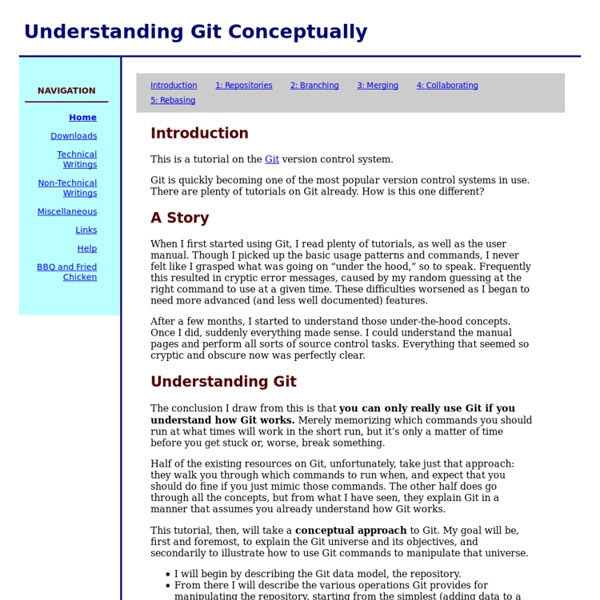
5 Programming Challenges that make you Think Outside the Box Computer programming is a vast field with a variety of distinctive pleasures associated with it. Dexterity provides gratifying rewards when a useful object is built or made to work. The excitement of solving a previously intractable problem is undoubtedly exorbitant. Using clever algorithms and tight coding to tackle parsimony of the prudent problems surely adorns the craftsmanship of a programmer. Assorted programming challenges provide great opportunities to experience these pleasures as well as improve your algorithmic and coding skills. Put together here are some of the classic challenges in programming you may find quite compelling. 1. Based on the popular American television game show “Let’s Make a Deal” and named after the original host Monty Hall, The Monty Hall problem is actually a brain teaser and involves the probability puzzles. Suppose you’re on a game show, and you’re given the choice of three doors: Behind one door is a car; behind the others, goats. 2. 3. 4. 5.
Python for Adults - emacsen.net My girlfriend has always wanted to program. She even took C++ in high school and college, but never quite “Got it”, leaving her with a bad taste for computers and programming. Still, when I lent her my copy of The Little Schemer, she took to it pretty easily, so I knew she had the potential to be able to program, despite her past difficulties. So then the question becomes what language to teach her. While Scheme would be a nice choice in theory, despite more than three decades as a teaching language, it’s still not popular in the mainstream. While this wouldn’t be important in a classroom setting, adults have a different set of needs for programming. That’s why Python fits the bill so well. The key to Python’s success is three part. Python also stays firmly in the general purpose language camp. The second strength Python has are its libraries. The third, and perhaps most important strength of Python is its user community.
Dedoimedo with: A Beard and a Pipe ~ Linux Advocates by Guest Writer Dedoimedo Twenty years plus since being created, Linux remains a terrifying word in the global lexicon. Probably not as bad as it was for farmers watching cars take over the countryside in the early decades of the 20th century, but close. Because of this phenomenon, if you happen to burrow your face into the job-seeking networks, you will see the string Linux featuring tall and mighty. A Day in Life Now, let's expand on a day in life of Average Joe. Encompassing it all, there's one thing that everyone should sort of consider, and that's the ecosystem. I am absolutely certain that most people do not think about Linux when they apply for a job, but it is probably the first thing they should be doing. The maverick, slightly outcast, unpopular status of Linux is what makes it, perversely, the popular and most 'in' commodity in the industry right now. Linux is the rogue of the operating system gang. Linux as a Strategy: AKA The Minority Report It gets better. Let's Get Linuxy
Computer software & security Note: Please check the ARCHIVE page for most of the articles written before 2013 (2006-2012); some are still available on this page. Many of those are still very much relevant today so please make sure to read the archive, too! This section is the main section on Dedoimedo. Here, you will find a wealth of tips, tricks, instructions, how-tos, guides, and tutorials on a wide range of computer-related topics. The information you find here will be extremely useful to almost anyone, from a beginner user to an expert. Every single topic presented here is explained to the latest detail, step by step, accompanied by screenshots and examples. I have used computers extensively for the last two decades and have often had to solve difficult problems without instant, easy solutions. Major categories Articles are sorted by categories. This sub-section deals with audio, video, flash, and any other form of digital media content that you may encounter and use on your computers. Linux
I'm Gina Trapani, and This Is How I Work > do you start and finish at the same time each day? When I was running Lifehacker and posts had to start publishing at a certain time, I did start and finish generally at the same time every day. Now my daily deadlines are a lot more flexible, so it's not always the same time. I tend to start around 8am, unless I've had a really late night of coding the previous evening. (I'm naturally an owl, so if I get inspired at 11pm, I go with it.) > Do you dress for work each day? I do not dress for work on days I'm working at home, unless I have a meeting. > Do you work during times when your wife would rather you not because it's always available? When my wife is unhappy I'm unhappy, so I try my best to avoid working when she wants me to be present. :) Unlike me, she's an early-to-bed-early-to-rise type, so I always have the option of working after she calls it a night.
10 Things I Learned about Blueprint CSS As a designer I have an appreciation for clean, hand-crafted CSS—but also for getting things done quickly. Using a good CSS framework like Blueprint CSS provides a lot of tools that make the layout of the page much quicker and easier to implement. It also provides a comprehensive approach to resetting and fixing known browser issues and bugs. While Blueprint introduced more markup than I was comfortable with at first, I quickly learned its advantages. Here are a few things I learned about Blueprint. First, I found a nice Blueprint cheat-sheet.To install and set up Blueprint, use the project generator.
Building Cross Platform Applications Rarely does an organization have the luxury of building mobile apps for a single mobile platform. The fact is, the smartphone and tablet space is dominated by three big platforms: iOS, Android and Windows. As such, in order to reach users, apps must be designed and built for all three of them. Traditionally this means using each platform’s provided technology and SDK, i.e. Objective-C for iOS, Java for Android and .NET for Windows. Most cross-platform mobile toolkits fall short in this space because they provide a lowest-common-denominator experience and prevent developers going “to the metal” on any given platform. This guide introduces the Xamarin platform and how to architect a cross-platform application to maximize code re-use and deliver a high-quality native experience on all of the main mobile platforms: iOS, Android and Windows Phone. The phrase “write-once, run everywhere” is often used to extol the virtues of a single codebase that runs unmodified on multiple platforms.
Vala (programming language) For memory management, the GObject system provides reference counting. In C, a programmer must manually manage adding and removing references, but in Vala, managing such reference counts is automated if a programmer uses the language's built-in reference types rather than plain pointers. Using functionality from native code libraries requires writing vapi files, defining the library interfacing. Vala was conceived by Jürg Billeter and was implemented by him and Raffaele Sandrini, finishing a self-hosting compiler in May 2006.[4] A simple "Hello, World!" int main () { print ("Hello World\n"); return 0;} A more complex version, showing some of Vala's object-oriented features: class Sample : Object { void greeting () { stdout.printf ("Hello World\n"); } static void main (string[] args) { var sample = new Sample (); sample.greeting (); }} An example using GTK+ to create a GUI "Hello, World!" The last example needs an extra parameter to compile on GNOME3 platforms: This is the converted C code:
5 Online IDEs That Let You Code in the Cloud A number of companies are making a push to move traditional desktop applications into the cloud. You can now write documents, spreadsheets and presentations all from the web browser with ease. Programmers have not been left out of this revolution, with several sites now offering development environments (IDEs) in a web browser. WonderFl allows you to write, compile, run and share ActionScript applications online. Developers looking to integrate ActionScript with web based APIs can find quite a few examples in the WonderFl database like a Google AJAX search, Flickr with Yahoo Pipes, Twitter clients and more. Bespin is a Mozilla Labs experiment on how to build an extensible Web code editor using HTML 5 technology. Zoho Creator is a tool that allows you to create database applications. CodeRun Studio is a cross-platform Integrated Development Environment (IDE), designed for the cloud. Both comments and pings are currently closed.
Useful JavaScript Libraries and jQuery Plugins For Web Developers Advertisement If you have a problem and need a solution for it, chances are high that a JavaScript library or jQuery plugin exists that was created to solve this very problem. Such libraries are always great to have in your bookmarks or in your local folders, especially if you aren’t a big fan of cross-browser debugging. A JavaScript library isn’t always the best solution: it should never be a single point of failure for any website, and neither should a website rely on JavaScript making the content potentially inaccessible. In this two-part overview, we feature some of the most useful JavaScript and jQuery libraries which could be just the right solutions for your common problems. Due to the length of this post, we’ve split it into two parts for your convenience: Quick Overview: Below you’ll find a brief overview and links to the libraries and tools featured in this post. Web Forms and Input Validation Select2 jQuery PluginA jQuery-plugin for replacement and enhancement of <select>-boxes.
Why would you use Backbone.js? - Backbone.js Tutorials Building single-page web apps or complicated user interfaces will get extremely difficult by simply using jQuery or MooTools. The problem is standard JavaScript libraries are great at what they do - and without realizing it you can build an entire application without any formal structure. You will with ease turn your application into a nested pile of jQuery callbacks, all tied to concrete DOM elements. I shouldn't need to explain why building something without any structure is a bad idea. Of course you can always invent your own way of structuring your application but you miss out on the benefits of the open source community. Why single page applications are the future Backbone.js enforces that communication to the server should be done entirely through a RESTful API. So how does Backbone.js help? Backbone is an incredibly small library for the amount of functionality and structure it gives you. Other frameworks Contributors
HTML5 Pro Quick Guide ** Includes HTML 4.01 and HTML 5 ** More than just a cheat sheet or reference, the HTML5 Pro Quick Guide provides beginners with a simple introduction to the basics, and experts will find the advanced details they need. Loads of extras are included: HTML5 elements, HTML5 attributes, HTML5 events, syntax, document structure, DOCTYPE declarations, colors, font styles, HTML5 version information, and browser compatibility tables for the most popular browsers. The HTML tags are categorized and searchable. Each tag information screen contains a description, element specific attributes, examples, browser compatibility, and version information. The HTML tags are broken into the following categories:Structural Elements, Head Elements, List Elements, Text Formatting Elements, Form Elements, Image and Media Elements, Table Elements, Frame & Window Elements * No internet connection necessary! Note: This app contains HTML4 information, but the goal is to focus on HTML5. ** Inclui HTML 4.01 e HTML 5 **
Sophisticated Web Apps with Dojo Ready-for-Business MVC Application Controller & DataBinding Building Web Apps is about connecting your beautiful user interface to services and data across the web. Dojo’s flexible data access libraries help you get at data so that it can be consistently connected to views, and the new data binding and application controllers that are available are making it simpler than ever to create data bound UI’s and control global application flow. Layout New controls like the Opener widget help insulate your applications from variations in screen sizes. Forms & Data Dojo includes a new set of components designed from scratch with mobile in mind, including forms and databinding. Thousands of companies are using Dojo today to build their next generation web-enabled products! IBM Rational Team Concert is built on Dojo Create Beautiful User Interfaces Claro Dojo widgets comes with the default high-quality “Claro” theme based on Less.js, and three other sample themes to get you started. Create your Own Filter
HTML5 vs Native: The Mobile App Debate Introduction Mobile apps and HTML5 are two of the hottest technologies right now, and there's plenty of overlap. Web apps run in mobile browsers and can also be re-packaged as native apps on the various mobile platforms. Feature Richness Point: Native can do more We can divide mobile functionality into two dimensions: the experience of the app itself, and the way it hooks into the device's ecosystem, e.g. for Android, this would be features like widgets and notifications. In terms of app experience, native apps can do more. It's more than the in-app experience though. Counterpoint: Native features can be augmented, and the web is catching up anyway It's true that many in-app features are simply beyond reach for an HTML5 app. Making a hybrid - native plus web - app is hardly an ideal solution. Overall, mobile is evolving. Native is a fast-moving target, but the web is closing the gap. Performance Point: Native runs faster Native apps don't have the web runtime barrier to deal with. Conclusions