

Louisremi/jquery.backgroundSize.js. Background-size and IE8 - CSS-Tricks Forums. How to resize an image in Java ? I’m not the expert in Java image processing, but a chance given to implement this re-sized feature in user image upload form, which request re-sized the large image to a smaller size with fixed width and height.

Graphics2D is providing the image re-size feature as follows : BufferedImage resizedImage = new BufferedImage(IMG_WIDTH, IMG_HEIGHT, type);Graphics2D g = resizedImage.createGraphics(); g.drawImage(originalImage, 0, 0, IMG_WIDTH, IMG_HEIGHT, null); g.dispose(); Java: resize an image keeping the proportions correct. Posted by Deano on February 1, 2012 This ones very useful if your looking to resize an external image in Java. Recently I have been needing this solution and once I had implemented the code I decided I would share it for anyone else looking to do the same. How it works This function will take the Source Image and Destination Image paths and then the desired Width and Height you would like the image to resize to. It will then resize the Source Image to your desired constraints, but it will make sure the image stays in proportion! All images are converted to PNG, but you can add your own implementation if you wish to allow for other file formats by editing the “png” part in the function.
Example Class import java . awt . /** * * @author dean.williams */ public class NewClass { Boolean status = resizeImage ( "bond.jpg" , "bong.png" , 100 , 100 ); origImage = ImageIO . read ( new File ( sourceImg )); int type = origImage . getType () == 0 ? Int fHeight = Height ; int fWidth = Width ; Scaling background images. The background-size CSS property makes it possible to adjust the size of background images, instead of the default behavior of tiling the image at its full size.
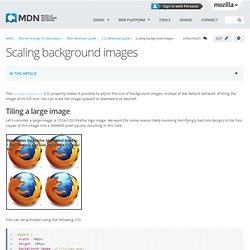
You can scale the image upward or downward as desired. Tiling a large image Let's consider a large image, a 1233x1233 Firefox logo image. We want (for some reason likely involving horrifyingly bad site design) to tile four copies of this image into a 300x300 pixel square, resulting in this look: This can be achieved using the following CSS: There is no need to prefix background-size anymore, though you may consider adding some prefixed version of it if you are targetting very old browsers. HTML5 adaptive images: end of round one. After The Great Vendor Prefix Hullaballoo of April 2012 comes The Great Responsive Images Brouhaha of May 2012.

Adaptive images are the next unsolved mystery of Responsive Web Design. Do you send large high-res images suitable for retina dispays, which are scaled down on smaller, lower res devices and which therefore waste bandwidth? Or do you send low-res images, whch look grotty when scaled up to large screens or high-res displays? Authors have had to rely on elaborate hacks to send different content images (that is <img> in HTML rather than CSS background images) to different types of devices. By November 2011, I was so frustrated that no specification body was considering the problem that I proposed a strawman <picture> element that re-used the mechanism of HTML5 <video> with its media queries to swap in different source files: Around the same time, others independently came to the same idea and were advised to set up a W3C community group to discuss it which they did.
O’Connor wrote. Retaining Transparency with PHP Image Resizing. Following a huge amount of emails asking how to retain transparency when resizing GIF and PNG images we’ve finally had a chance to update our SimpleImage class with this very feature.

The PHP functions in the GD library such as imagecopyresampled() by default will replace transparency within an image with a black background. The new code involves a modification to our resize function as per the below: Image Resizing Made Easy with PHP. Ever wanted an all purpose, easy to use method of resizing your images in PHP?

Well that's what PHP classes are for - reusable pieces of functionality that we call to do the dirty work behind the scenes. We're going to learn how to create our own class that will be well constructed, as well as expandable. Resizing should be easy. ScaleImage. Getimagesize. Scaling images in PHP (done right) « Oswald@Work – The Tao of AMP.
Scaling images in PHP is quite easy, but there are some things to consider.

(If you're short of time, right at the end you'll find the final script.) Read the original image with imagecreatefromjpeg() First of all you'll need to read the original image. If it's a JPEG file the imagecreatefromjpeg() function is the right choice: $source_image = imagecreatefromjpeg("osaka.jpg"); If it's a GIF file you'll take imagecreatefromgif(), and if it's a PNG you will prefer imagecreatefrompng().
For this small tutorial I'll use this image from the Osaka Aquarium Kaiyukan. Get the size of the original image: getimagesize() vs. imagesx() and imagesy()