

Detecting duplicate images using Python - The Iconfinder Blog. With thousands of icons being uploaded to Iconfinder.com every month, the risk of pirated content also increases.
To keep out the swindlers we have been working on a new clever image duplication technique. One of the features that came out of our little hackaton and will be rolling out in the next couple of weeks is the ability to detect duplicate icons upon submission. So, for example if a user downloads an existing icon and tries to re-upload it in order to sell it and make a profit (yes, we had some of those cases) we will be able to detect it as a duplicate of an already existing icon and mark the account as fraudulent.
A frequently used solution to identify if a given file already exists in a large collection of files is to calculate a hash for each individual file in the dataset, store the hashes in a database and then when we want to locate a particular file calculate the hash for that file and look up to see if it’s hash value exists in the database. Picking a hashing algorithm. IM v6 Examples. Index ImageMagick Examples Preface and Index Methods of Comparing Images -- what is different?
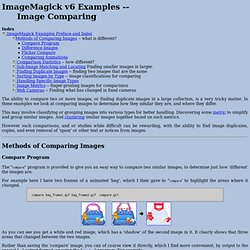
Comparison Statistics -- how different? Sub-Image Matching and Locating Finding smaller images in larger. Finding Duplicate Images -- finding two images that are the same Sorting Images by Type -- image classifications for comparing Handling Specific Image Types Image Metrics -- finger-printing images for comparision Web Cameras -- Finding what has changed in fixed cameras The ability to compare two or more images, or finding duplicate images in a large collection, is a very tricky matter. Methods of Comparing Images Compare Program The "compare" program is provided to give you an easy way to compare two similar images, to determine just how 'different' the images are.
As you can see you get a white and red image, which has a 'shadow' of the second image in it. As of IM v6.4 you can change the color of the differences from red to some other more interesting color... Difference Images. Python - How can I quantify difference between two images? BRIEF (Binary Robust Independent Elementary Features) — OpenCV-Python Tutorials 1 documentation. Theory¶ We know SIFT uses 128-dim vector for descriptors.

Since it is using floating point numbers, it takes basically 512 bytes. Similarly SURF also takes minimum of 256 bytes (for 64-dim). Creating such a vector for thousands of features takes a lot of memory which are not feasible for resouce-constraint applications especially for embedded systems. Larger the memory, longer the time it takes for matching. But all these dimensions may not be needed for actual matching. BRIEF comes into picture at this moment. (x,y) location pairs in an unique way (explained in paper). Image Arithmetic - Pixel Subtraction. Common Names: Pixel difference, Pixel subtract The pixel subtraction operator takes two images as input and produces as output a third image whose pixel values are simply those of the first image minus the corresponding pixel values from the second image.
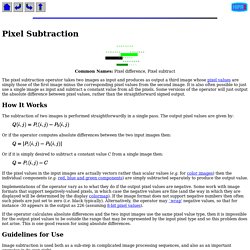
It is also often possible to just use a single image as input and subtract a constant value from all the pixels. Some versions of the operator will just output the absolute difference between pixel values, rather than the straightforward signed output. How It Works The subtraction of two images is performed straightforwardly in a single pass. Or if the operator computes absolute differences between the two input images then: Or if it is simply desired to subtract a constant value C from a single image then: Implementations of the operator vary as to what they do if the output pixel values are negative.
Guidelines for Use Now it may be that we cannot adjust the illumination, but we can put different things in the scene. This image is the. ImageChops (“Channel Operations”) Module — Pillow v2.6.0 (PIL fork) The ImageChops module contains a number of arithmetical image operations, called channel operations (“chops”).
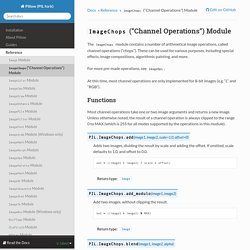
These can be used for various purposes, including special effects, image compositions, algorithmic painting, and more. For more pre-made operations, see ImageOps. At this time, most channel operations are only implemented for 8-bit images (e.g. “L” and “RGB”). Most channel operations take one or two image arguments and returns a new image. PIL.ImageChops.add(image1, image2, scale=1.0, offset=0)¶ Adds two images, dividing the result by scale and adding the offset. Out = ((image1 + image2) / scale + offset) PIL.ImageChops.add_modulo(image1, image2)¶ Add two images, without clipping the result. out = ((image1 + image2) % MAX) PIL.ImageChops.blend(image1, image2, alpha)¶