

Visuals for Foreign Language Instruction. The illustrations were created as part of the Visuals for Developing Communication Skills in Foreign Language Classes project, initated by Paul Toth, former Director of the Less-Commonly-Taught Languages Center.
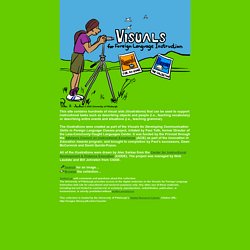
It was funded by the Provost through the Advisory Council on Instructional Excellence (ACIE) as part of the Innovation in Education Awards program, and brought to completion by Paul's successors, Dawn McCormick and David Quinto-Pozos. All of the illustrations were drawn by Alec Sarkas from the Center for Instructional Development & Distance Education (CIDDE). The project was managed by Nick Laudato and Bill Johnston from CIDDE. Search for an image… Browse the collection… Contact us with comments and questions about this collection.The University of Pittsburgh provides access to the digital materials on the Visuals for Foreign Language Instruction web site for educational and research purposes only. Crossword puzzle maker. The Crossword puzzle maker is used to make simple crossword puzzles. It turns out that good crossword puzzles of the type found in newspapers are fairly hard to generate, and require a pool of lots of words, not all of which are used.
Problem-Attic. Timer Pop. Empowering The BYOD REVOLUTION. Plagiarism Checker - the most accurate and absolutely FREE! Try now! Curriculum21. Word Clouds for Kids! ABCya is the leader in free educational computer games and mobile apps for kids.

The innovation of a grade school teacher, ABCya is an award-winning destination for elementary students that offers hundreds of fun, engaging learning activities. Millions of kids, parents, and teachers visit ABCya.com each month, playing over 1 billion games last year. Apple, The New York Times, USA Today, Parents Magazine and Scholastic, to name just a few, have featured ABCya’s popular educational games. ABCya’s award-winning Preschool computer games and apps are conceived and realized under the direction of a certified technology education teacher, and have been trusted by parents and teachers for ten years. Evaluating Apps with Transformative Use of the iPad in Mind The app development market is exploding.

More and more companies are creating “educational apps”. In some cases, they are simply digital versions of a book or a web based tool. Some seem to have “no educational value” to it at all, but are still sold under the label of “education”. Although, I usually don’t resort to borderline cuss words, I really liked the expression of “crapware”, Sarah Perez over at TechCrunch used when she was reviewing a new app for the Pre-School/Kindergarten crowd. That being said, TinyTap is still a lot better than much of the kids’ apps crapware out there in the iTunes App Store. I have teachers ask me frequently about app recommendations for different subject areas. “What app could I use to teach subtraction?” 108 Ways to Use Word Clouds in the Classroom…Word Clouds in Education Series: Part 2.
Welcome to a series of posts devoted to the use of Word Clouds.

All Games - Micrsoft Office Game Templates by Dr. Jeff Ertzberger UNC Wilmington. Big Board Facts Similar to Jeopardy.
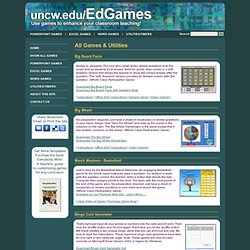
Put your who, what, when, where questions onto the board and let students try to answer them for points. Also comes in a with answers version that allows the teacher to show the correct answer after the question. The "with Answers" version provides an Answer screen after the question. (Whole Class Participation Game) Download Big Board Facts Download Big Board Facts with Answers Slide | Instructions | Office 2007 Instructions | Sample Game | Video Tutorial | Big Wheel No preparation required, just have a sheet of vocabulary or review questions in your hand.
No Registration Needed for Students - List. IconBug.com. MAKE BELIEFS COMIX! Online Educational Comic Generator for Kids of All Ages. QR Code Treasure Hunt Generator from classtools.net. Make a Video. GoAnimate. Check for Understanding. Check for Understanding cc licensed flickr photo shared by kathyschrock Last February I wrote a post entitled, Angry Birds – A Lesson in Assessment FOR Learning.

It has been one of my most popular posts. This past week I shared some quick formative assessment ideas in a weekly newsletter I write for teachers in my two schools. I thought I would include them in a blog post in order to reach a larger audience. ChronoZoom. ChronoZoom is an educational tool for teachers and students who want to put historical events in perspective.
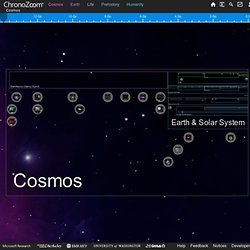
A great many resources have been created already in ChronoZoom for your enjoyment and enlightenment. Start Exploring Use ChronoZoom to get a perspective of the extensive scale of time and historical events relative to what happened around the world. Become an author yourself! Simply log on with your social networking credentials to record your unique perspective or tell a story that needs to be told. New Teacher Resources. What is it? A Guessing Game. Last year I made this guessing game using mini file folders and pictures from magazines.The idea originated at Childcareland.

Inside is the picture. Images of art, history and science for educational and commercial licensing. Home Page. Peg it up, Move it Around, Get it Done. Organize anything, together. Create a New Rubric. View Public Slates. Houston Grand Opera Education and Resources. Study Hall - Apps for Mobile Social Learning. Rubrics for Assessment. Learn more about our Online Courses, Online Certificate Programs, and Graduate Degree A collection of rubrics for assessing portfolios, group work/cooperative learning, concept map, research process/ report, PowerPoint, oral presentation, web page, blog, wiki, and other social media projects.

Quick Links to Rubrics Social Media Project Rubrics Wiki RubricCriteria for assessing individual and group Wiki contributions. Blog RubricAssess individual blog entries, including comments on peers' blogs. Twitter RubricAssess learning during social networking instructional assignments. QikPad Beta - Instant Collaboration Tool. Teaching History with Technology, June 27-29 & July 30 - August 1, 2012. Secure Social Learning Network for Teachers and Students. EDU.
PrimaryWall - Web based sticky notes for schools. Fund For Teachers® Talks. Schoolhouse Rock. Socrative - Student. Age Restrictions.
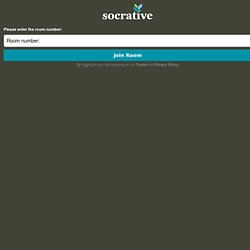
Socrative - Teacher. Age Restrictions.