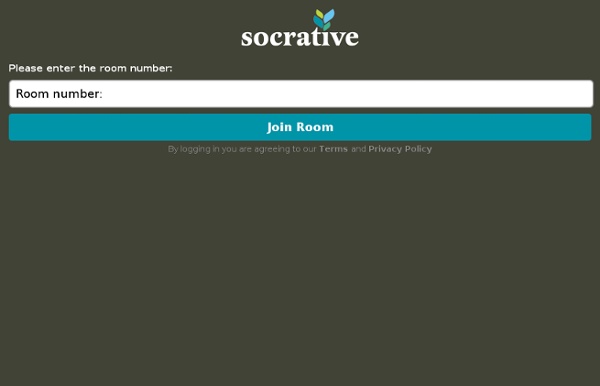Socrative - Teacher
Age Restrictions. You may only use the Site and Services if you are: (i) at least 13 years of age; or (ii) if you are under 13 years of age, with the consent of your teacher or a legal parent or guardian. By using the Site and Services, you hereby represent and warrant that you are at least 13 years of age or, if you are under 13 years of age, that you have the consent of your teacher, legal parent, or guardian to use the Site and Services. Verification of Identity.
Lexipedia
welcome n. the state of being welcome; "don't outstay your welcome" n. a greeting or reception; "the proposal got a warm welcome" v. receive someone, as into one's house v. accept gladly; "I welcome your proposals"
5 Ways to Help Your Students Become Better Questioners
The humble question is an indispensable tool: the spade that helps us dig for truth, or the flashlight that illuminates surrounding darkness. Questioning helps us learn, explore the unknown, and adapt to change. That makes it a most precious “app” today, in a world where everything is changing and so much is unknown.
Rubrics for Assessment
Learn more about our Online Courses, Online Certificate Programs, and Graduate Degree A collection of rubrics for assessing portfolios, group work/cooperative learning, concept map, research process/ report, PowerPoint, oral presentation, web page, blog, wiki, and other social media projects. Quick Links to Rubrics Social Media Project Rubrics Wiki RubricCriteria for assessing individual and group Wiki contributions. Blog RubricAssess individual blog entries, including comments on peers' blogs.
Quandary Home Page
Quandary is an application for creating Web-based Action Mazes. An Action Maze is a kind of interactive case-study; the user is presented with a situation, and a number of choices as to a course of action to deal with it. On choosing one of the options, the resulting situation is then presented, again with a set of options. Working through this branching tree is like negotiating a maze, hence the name "Action Maze".
What is it? A Guessing Game
Last year I made this guessing game using mini file folders and pictures from magazines.The idea originated at Childcareland. Inside is the picture. A little window is cut on the front so you have a glimpse of the picture. Clues are there for the grown ups to ask the children. Something that I would add, looking at it with fresh eyes, is the answer on the inside so they can see the word.
ChronoZoom
ChronoZoom is an educational tool for teachers and students who want to put historical events in perspective. A great many resources have been created already in ChronoZoom for your enjoyment and enlightenment. Start Exploring Use ChronoZoom to get a perspective of the extensive scale of time and historical events relative to what happened around the world. Become an author yourself! Simply log on with your social networking credentials to record your unique perspective or tell a story that needs to be told.
Check for Understanding
Check for Understanding cc licensed flickr photo shared by kathyschrock Last February I wrote a post entitled, Angry Birds – A Lesson in Assessment FOR Learning. It has been one of my most popular posts. This past week I shared some quick formative assessment ideas in a weekly newsletter I write for teachers in my two schools.
All Games - Micrsoft Office Game Templates by Dr. Jeff Ertzberger UNC Wilmington
Big Board Facts Similar to Jeopardy. Put your who, what, when, where questions onto the board and let students try to answer them for points. Also comes in a with answers version that allows the teacher to show the correct answer after the question. The "with Answers" version provides an Answer screen after the question.
108 Ways to Use Word Clouds in the Classroom…Word Clouds in Education Series: Part 2
Welcome to a series of posts devoted to the use of Word Clouds. I know you will find new information… whether you are a seasoned user of word clouds, or brand new. I enjoy working with teachers and helping them use word clouds in their lessons because they are a great way to get any teacher started with integrating technology. In the last post you discovered 12 Tips in Using Wordle.
Evaluating Apps with Transformative Use of the iPad in Mind
The app development market is exploding. More and more companies are creating “educational apps”. In some cases, they are simply digital versions of a book or a web based tool.