


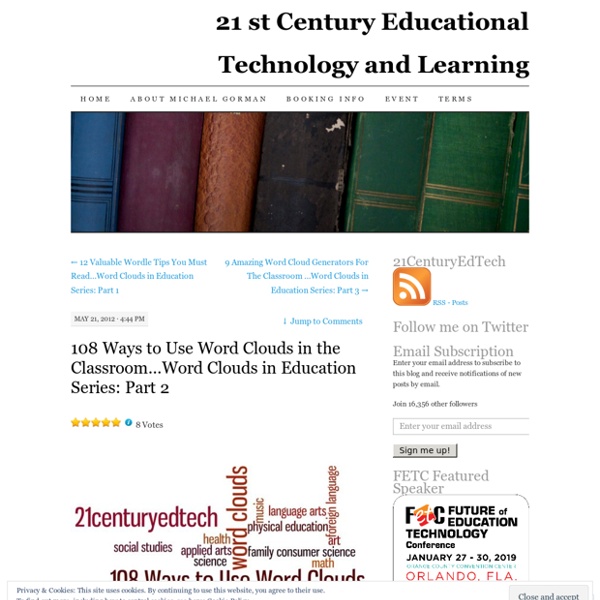
QR Code - Générateur de QR Codes Personnalisés :: QR Codes Jolis :: QR Codes Generator 8 metodologías que todo profesor del siglo XXI debería conocer – BlinkEdTech Redacción BlinkEdTech Las nuevas metodologías de enseñanza están cambiando los entornos educativos en todo el mundo e impulsando mejores resultados académicos de los alumnos. Repasamos algunas de los principales modelos innovadores que han forjado los profesores y que todo docente del siglo XXI debe conocer. Flipped Classroom (Aula Invertida) Una de las metodologías modernas que ha ganado más popularidad en los últimos años, el Flipped Classroom es un modelo pedagógico en el que el los elementos tradicionales de la lección impartida por el profesor se invierten – los materiales educativos primarios son estudiados por los alumnos en casa y, luego, se trabajan en el aula. El principal objetivo de esta metodología es optimizar el tiempo en clase dedicándolo, por ejemplo, a atender las necesidades especiales de cada alumno, desarrollar proyectos cooperativos o trabajar por proyectos. Aprendizaje Basado en Proyectos Aprendizaje Cooperativo “Más fuertes juntos”. Gamificación Design Thinking
All Games - Micrsoft Office Game Templates by Dr. Jeff Ertzberger UNC Wilmington Big Board Facts Similar to Jeopardy. Put your who, what, when, where questions onto the board and let students try to answer them for points. Also comes in a with answers version that allows the teacher to show the correct answer after the question. The "with Answers" version provides an Answer screen after the question. Download Big Board Facts Download Big Board Facts with Answers Slide | Instructions | Office 2007 Instructions | Sample Game | Video Tutorial | Big Wheel No preparation required, just have a sheet of vocabulary or review questions in your hand. Download The Big Wheel Download The Big Wheel Elementary | Instructions | Office 2007 Instructions | Video Tutorial | March Mayhem - Basketball Just in time for the Basketball March Madness. | View Video of Game | Purchase Game Now! Bingo Card Generator That's right just input all your words or numbers into the cells and hit print. Download Bingo Card Generator 4x4 Align the Stars (*New) Plays similar to Connect Four board game.
Wordle word clouds voor analyse en fraai weergeven van teksten Met Wordle kun je een wolk van woorden maken (“word cloud”). Een word cloud geeft het relatieve gebruik van woorden in een tekst aan. Woorden die vaker voorkomen in de tekst zal Wordle groter weergeven. Wordle is een gratis webbased tool waarmee je word clouds kunt maken. De door Wordle gegenereerde word cloud kun je naar behoefte aanpassen. Behalve dat een Wordle er mooi uit ziet heeft het ook nog een praktisch nut. Je kunt ook je eigen tekst analyseren om te zien of je bepaalde woorden onbedoeld vaak gebruikt (zoals vroeger “toen”). Zelf heb ik een Wordle gebruikt om de feedback die over iemand werd gegeven met die persoon door te nemen. Zelf een word cloud maken met Wordle Via Create Wordle10 kun je zelf een word cloud aanmaken. Paste in a bunch of text Hierbij plak je gewoon wat tekst in Wordle. Via Microsoft Excel kun je de door de geavanceerde optie benodigde invoer berekenen door de inhoud van cellen samen te voegen. Aanpassen van de door Wordle gegenereerde word cloud Klaar?
15 Free Awesome Drawing and Painting Tools for Teachers and Students 1- Sketchfu This is a great free web tool that allows users to easily draw and create sketches and share them with others. It requires a sign up. 2- Sketchpad Sketchpad is a cool platform that you can use to make awesome drawings using text and a wide range of colours and patterns. 3- Comics This is another cool website that lets users draw comics and share them with others. 4- Quickmaps Quickmaps allows users to draw a quick map. 5- Tux Paint This is a free drawing program for children ages 3 to 12. 6- Drawing Game Maker This is a free drawing program for children with many nice options. 7- Livebrush Livebrush is a drawing application. 8- FlockDraw FlockDraw is a free to use online whiteboard based painting and drawing tool. 9- DoInk DoInk is a simple and friendly vector editor that lets users create flash-style animations. 10- Chogger Chogger is simple platform where you can use different tools to create awesome drawings. 11- Colour Lovers 12- Psyko Paint 13- Kerproof 14- Odosketch 15- Pencil
¿Es el aprendizaje automático el futuro de la educación? – BlinkEdTech Redacción BlinkEdTech A lo largo de las últimas cuatro décadas, la inteligencia artificial (IA) ha sido uno de los temas más perseguido y debatido por la comunidad científica mundial. Ha inspirado miles de obras de ciencia ficción, captado inversiones billonarias por parte de las grandes empresas tecnológicas y suscitado dudas de orden ético y avisos alarmados de figuras tan relevantes como Stephen Hawking o Elon Musk. Sin embargo, mientras el desarrollo de la IA avanza a gran velocidad en todas frentes de la sociedad moderna, su introducción en entornos educativos ha sido más lento y prudente. Sucintamente definido, el aprendizaje automático es la ciencia de hacer con que un sistema informático actúe sin comandos insertados por un técnico. “La rápida digitalización de la industria de la educación y la aparición de sistemas cognitivos ya están ocurriendo en paralelo”Ghalapathy Neti Un aula que aprende El lógico próximo paso para el sector educativo Necesidad de salvaguardar la privacidad
Evaluating Apps with Transformative Use of the iPad in Mind The app development market is exploding. More and more companies are creating “educational apps”. In some cases, they are simply digital versions of a book or a web based tool. That being said, TinyTap is still a lot better than much of the kids’ apps crapware out there in the iTunes App Store. I have teachers ask me frequently about app recommendations for different subject areas. “What app could I use to teach subtraction?” I usually sigh to myself, when I receive questions like that. I want teachers to be able to, not only ask for and use an app, because someone else recommended it, but I want teachers equipped with the curiosity and the knowledge of: Without a doubt, educators using iPads in the classroom, are in new territory. We are in need to chart a new course, not merely following in the footsteps of the ones who came before us and not simply adapt the tools at our disposal to the “old way of doing things”. iPad App Evaluation for the Classroom Further Resources: Like this:
8 Ideas for Using Wordle in the Classroom « Freeology.com Wordle.net creates these colorful, attention grabbing graphics from word lists you supply. This wordle image was created from a list of springtime words, but there are many possibilities. Here are a few suggestions for using word clouds in the classroom. Create a word cloud as an anticipatory set to introduce a unit. Here some examples: This was created from the entire text of Romeo and Juliet. These words are from a Dolch sight word list for third graders. Positive character traits for in the classroom. Tips: How to save your finished wordle project: These examples are screenshots take from the finished design.
Handy YouTube Tools for Teachers Many districts are realizing the potential that YouTube learning can have in the classroom. There are lots of great videos and channels out there on 1000's of topics. I have put together a list of some of my favorite tools to use with YouTube. Some are for the creation end, while some are for the consumption end. Reaching out and asking questions are great ways to learn about the teaching... The qualities every connected educator in the teaching profession is likely to... We take a closer look at the essential components of being an educator who is... We look at 15 useful technology in the classroom #hashtags to explore. Our guide to staying current with the latest technology in the classroom. Overall, they hopefully will give you a good start on getting more out of your favorite video service. YouTube Video Editor When it comes to video editing, my skills are definitely lacking. Do you find you are missing something for your video? Quiet Tube No annoying comments. Tube Chop Drag On Tape
Cómo aprovechar Google Drive dándole distintos usos Con Google Drive puedes guardar toda clase de archivos en internet y así acceder a ellos desde cualquier dispositivo. Pero puedes hacer muchas más cosas. Antes, para compartir archivos o simplemente para llevarlos encima tenías que acudir a un CD, DVD, memoria USB o pendrive, un disco externo e incluso a tarjetas SD. Los más veteranos recordarán los disquetes, las cintas magnéticas o las unidades Zip o Jaz. Gracias a servicios online como Google Drive podemos subir esos mismos archivos a un servidor, en muchos casos gratuito, y así acceder a nuestros ficheros y documentos desde cualquier computadora o dispositivo. Google Drive hace las veces de espacio de guardado de documentos y de paquete de herramientas ofimáticas. Además, cada cierto tiempo se añaden más funciones y cada día aparecen aplicaciones web que integran Google Drive para funcionar. ¿Qué más usos podemos darle a los 15 GB gratuitos que nos ofrece Google Drive? Tu propia página personal Formularios y encuestas
Word Clouds for Kids! ABCya is the leader in free educational computer games and mobile apps for kids. The innovation of a grade school teacher, ABCya is an award-winning destination for elementary students that offers hundreds of fun, engaging learning activities. Millions of kids, parents, and teachers visit ABCya.com each month, playing over 1 billion games last year. Apple, The New York Times, USA Today, Parents Magazine and Scholastic, to name just a few, have featured ABCya’s popular educational games. ABCya’s award-winning Preschool computer games and apps are conceived and realized under the direction of a certified technology education teacher, and have been trusted by parents and teachers for ten years. Our educational games are easy to use and classroom friendly, with a focus on the alphabet, numbers, shapes, storybooks, art, music, holidays and much more!