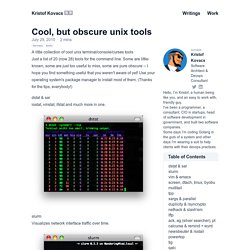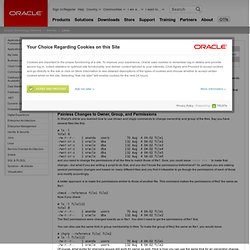Linux_Unix
> Farid_mahgoub
> BookMarks
Revolution OS Linux Documentary 2001 FULL Movie. Keep Learning Linux—It's The Future. Everyone’s a tech company these days.

From new-school video streaming services like Netflix to old-school grocery businesses and government agencies, technology increasingly drives business productivity. At the heart of this movement is Linux, resulting in exceptional, highly paid job opportunities for Linux professionals. Software Developers’ Increased Currency Software developers are the new kingmakers, according to Redmonk analyst Stephen O’Grady. Small wonder, then, that the most recent US News & World Report list of the top 100 jobs now ranks software developer at #1, with system administrator positions in the top 20. Clearly, the economy is rebuilding around tech as every company seeks competitive advantage by making more intelligent use of their data and seeks to improve agility with cloud and open-source technologies, among other means.
What’s perhaps less clear is just how much this new tech economy depends on Linux. The New World Of Tech Is Built On Linux. Bash commands - Linux MAN Pages. Linux Directory Structure (File System Structure) Explained with Examples. By Ramesh Natarajan on September 8, 2010 Have you wondered why certain programs are located under /bin, or /sbin, or /usr/bin, or /usr/sbin?

For example, less command is located under /usr/bin directory. Why not /bin, or /sbin, or /usr/sbin? What is the different between all these directories? In this article, let us review the Linux filesystem structures and understand the meaning of individual high-level directories. 1. / – Root Every single file and directory starts from the root directory.Only root user has write privilege under this directory.Please note that /root is root user’s home directory, which is not same as /. 2. Contains binary executables.Common linux commands you need to use in single-user modes are located under this directory.Commands used by all the users of the system are located here.For example: ps, ls, ping, grep, cp. 3. 4.
Ubuntu-cheat-sheet.png (PNG Image, 504x601 pixels)
Linux: Install a million games in one click!
Linux: Install a million games in one click!

Updated: December 16, 2009 Well, not really a million, but how about tens or hundreds? Good enough for you? Today, we will talk about two extremely useful applications that allow to you search for hundreds of games that run on Linux, sorted by category, popularity, license, or price, read game synopses, check out the screenshots, and then, should you decide that you like some of them, install them with a single mouse click. Do you know what this means? Djl homepage djl is an open-source game manager for Linux, written in Python and inspired by Steam Valve for Windows. Get djl The first thing you will have to do is download the installer script from the website. Tar zxvf <archive-name> cd <extracted-archive-dir> chmod +x djl.sh .
When you run the script the first time, if you do not have the Python framework installed, you'll get an error. Run djl Once you have everything in place, run the application. Using djl Now comes the really cool part. Plugins. 32 Best Linux Desktop Customization #4. Voici la quatrième édition des meilleures personnalisations de bureaux Linux.

Six mois se sont écoulés depuis la dernière présentation, les tendances n'ont pas beaucoup évolué, sauf peut-être que l'on voit de plus en plus de customizations à base de KDE (cf. 6 derniers screenshots). Je vous laisse les découvrir sans plus attendre.
13 Breathtaking Conky Configurations You Should See!
Cool, but obscure unix tools.
Just a list of 20 (now 28) tools for the command line.
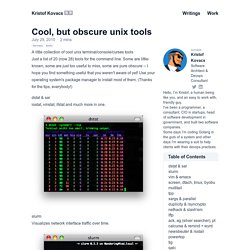
Some are little-known, some are just too useful to miss, some are pure obscure -- I hope you find something useful that you weren't aware of yet! Use your operating system's package manager to install most of them. (Thanks for the tips, everybody!) Dstat & sar iostat, vmstat, ifstat and much more in one. slurm Visualizes network interface traffic over time. vim & emacs The real programmers' editors.
Tips for Linux Explorers. Linux Shell Scripting Tutorial - A Beginner's handbook. DistroWatch.com: Put the fun back into computing. Use Linux, BSD.
Guide to Advanced Linux Command Mastery - Part 1. DBA: Linux by Arup Nanda Published August 2006 In Sheryl Calish's excellent article “Guide to Linux File Command Mastery," you learned some routine Linux commands, which are especially valuable for Linux newbies.
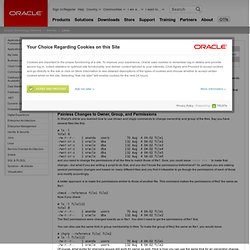
But now that you have mastered the basics, let’s move on to some more sophisticated commands that you will find extremely useful. In this four-part series, you will learn some not-so-well-known tricks about various routine commands as well as variations in usage that make them more useful. As the series progresses, you will learn successively difficult commands to master. Note that these commands may differ based on the specific version of Linux you use or which specific kernel is compiled, but if so, probably only slightly. Painless Changes to Owner, Group, and Permissions In Sheryl's article you learned how to use chown and chgrp commands to change ownership and group of the files. And you need to change the permissions of all the files to match those of file1.
LinuxCommand.org: Learn the Linux command line. Write shell scripts.
Linux distribution. A Linux distribution (often called distro for short) is an operating system built on top of the Linux kernel and often around a package management system.

Linux distributions are usually targeted at common hardware like personal computers, but are available for a wide variety of systems up to the most powerful supercomputers (for example, Rocks Cluster Distribution distribution), or down to small embedded systems (for example, OpenWrt distribution). Most distributions come ready to use and pre-compiled for a specific instruction set, while others (such as Gentoo) are distributed in source code form and compiled locally during installation. Linux distributions are primarily based on free and open-source software, at least partially; that part includes the Linux kernel and usually a very large collection of software of all sorts. History[edit] A timeline representing the development of various Linux distributions[2] Early distributions included: H. Components[edit] Package management[edit]