

#1 Drag and Drop Page Builder Plugin for WordPress. Template Tags. Languages: English • Español • Français • Italiano • 日本語 • 한국어 • Português do Brasil • Русский • ไทย • Türkçe • 中文(简体) • 中文(繁體) • (Add your language) Template tags are used within your blog's Templates to display information dynamically or otherwise customize your blog, providing the tools to make it as individual and interesting as you are.

Below is a list of the general user tags available in WordPress, sorted by function-specific category. For further information on template tags and templates in general, see the following: Stepping Into Template Tags - an introduction to Template Tags. Anatomy of a Template Tag - details of how to put Tags into Template files. Note: If you have an interesting twist on the implementation of a template tag, you're encouraged to add to its documentation for the benefit of other WordPress users. Files Template tags files are stored in the wp-includes directory. Tags General tags wp-includes/general-template.php Author tags wp-includes/author-template.php. Template Tags/wp list categories. Languages: English • 日本語 • (Add your language) Description Displays a list of Categories as links.
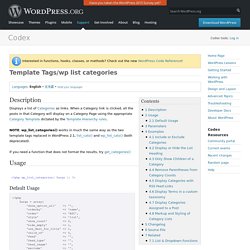
When a Category link is clicked, all the posts in that Category will display on a Category Page using the appropriate Category Template dictated by the Template Hierarchy rules. NOTE: wp_list_categories() works in much the same way as the two template tags replaced in WordPress 2.1, list_cats() and wp_list_cats() (both deprecated).
If you need a function that does not format the results, try get_categories() Usage Default Usage <? By default, the usage shows: Parameters show_option_all (string) When "style" is set to "list" (see below), setting this parameter outputs a link to all categories. Orderby (string) Sort categories alphabetically, by unique Category ID, or by the count of posts in that Category. Order (string) Sort order for categories (either ascending or descending). Style (string) Style to display the categories list in. Show_count hide_empty use_desc_for_title child_of feed feed_type. Schritt 1 – die grobe Template-Struktur - Wordpress.
Template_Hierarchy.png (PNG Image, 1453 × 1443 pixels) - Scaled (69%) Template Hierarchy. Languages: English • Français • Italiano • 日本語 • 한국어 • Русский • Español • Português do Brasil • 中文(简体) • (Add your language) Introduction WordPress Templates fit together like the pieces of a puzzle to generate the web pages on your WordPress site.

Some templates (the header and footer template files for example) are used on all the web pages, while others are used only under specific conditions. What this article is about This article seeks to answer the following question: Which template file(s) will WordPress use when it displays a certain type of page? Who might find this useful Since the introduction of Themes in WordPress 1.5, Templates have become more and more configurable. Using Conditional Tags WordPress provides more than one way to match templates to query types.
The Template File Hierarchy The General Idea WordPress uses the Query String — information contained within each link on your website — to decide which template or set of templates will be used to display the page. Examples.