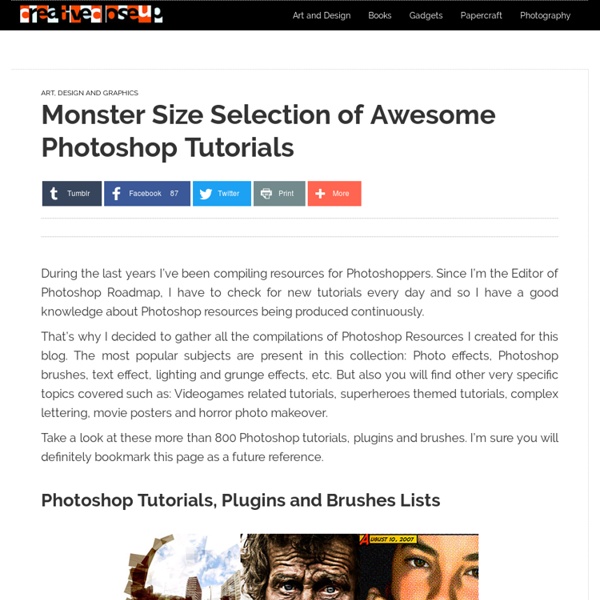Useful Adobe Photoshop CS6 Extended Tutorials
Recently, Photoshop CS6 was launched; it’s appreciated among designers and photographers. Photoshop CS6 is bundled with several new features like new dark interface, searchable layers, the powerful blur gallery, camera Raw 7, video editing etc. Here are 10 amazing photo manipulation tutorials that offer excellent tips and tricks for picture-perfect faces. Fortunately, there are already a number of tutorials online that will help you to learn more about CS6. So in this post, I have compiled a collection of very useful Adobe Photoshop CS6 tutorials from around the web.
Free Photoshop Brushes To Download & Popular Wealth
Getting the most out of your photoshop software requires plugins and tools like the following 300+ Free Photoshop Brushes that have graciously been made available for download by their authors. I have an enormous file of photoshop adons and plugins already but I’m always looking for more and the biggest hurdle is usually time, the time it takes to search the web to find them. If you’ve designed or created a photoshop brush or set of photoshop brushes of your own and would like to spread the word for free I welcome you to leave a comment below, likewise, if you regularly use a set of Free photoshop brushes that aren’t listed here, please leave a comment and I’ll check it out. Here is a list of over 300 free photoshop brushes that you can download.
20 PSD Tuts That Will Turn You Into A Photoshop Guru
Many people can use Photoshop, but only a select few can call themselves gurus. Learn all the methods in the 20 tutorials below and you’ll be well on your way to joining this elite. Rather than focus on tuts for beginners, intermediates or advanced users, we’ve simply chosen ones which produce jaw-dropping effects. All of them are easy to follow, although most do require at least some prior knowledge and experience. 1.
30 Poster Design Tutorials for Photoshop
Photoshop allows designers to create amazing posters that can be used for a variety or purposes like movie promos, product promos, event promos, as well as just for fun and practice. There are a lot of quality tutorials out there that teach the process of designing a poster in Photoshop. In this post we’ll feature 30 poster tutorials from a variety of different designers. In this collection you should find at least a few tutorials that teach something that could be helpful in your own work. Looking for hosting?
Photoshop Brushes Gallery
By Hisham khateeb Free By harryconutella Free By Digital Revolutions Free By Efeito Photoshop Free By Efeito Photoshop Free By Outlinez.net Free By TreehouseCharms Free By Photoshop Tutorials Free By TreehouseCharms Free By Missesglass Free
Pictogram music posters
Brief: Create artworks incorporating Ray-Ban Aviators, to be published on Ray-Ban's official Facebook page. These pictogram portraits were a part of Ray-Ban's 'Aviator Family' campaign (#AviatorFamily). Graphic Design2014 Client: Ray-BanBrief: Create artworks that somehow depict iconic people and famous characters that have been wearing Ray-Ban Aviators. The portraits were to be displayed in the Sunglass Hut store in Covent Garden, London, from March to April 2014.
Top 5 tricks for taking professional looking photos with your digi...
It’s great when technology in a field advances to a state where the field suddenly opens up to the masses in a way that was never possible before. You could say things like YouTube have done that for the world of video, but long before that development, photography was brought into the mainstream in a whole new way with the popularisation of the digital cameras. Sure the film camera was very popular before then, but there was the developing and the waiting, all of which went out the window with digital. Now you didn’t need to think too much before taking a photo because you weren’t wasting precious film. And that is the crux of the matter. You know what the best thing is about digital photography?
70 creative Gimp tutorials
Gimp Tutorials in this review include a handpicked selection of creative Gimp tutorials for intermediate and advanced users. Gimp is a free multiplatform image editing tool, using Gimp you can achieve pretty much everything what can be done in pricey Photoshop. These Gimp tutorials will help you to learn text, Gimp photo editing, advanced photo manipulations such as changing colors, background, remove objects, proper black and white conversion in Gimp. You’ll also learn by following these Gimp tutorials how to design poster, website, wallpaper, logo and icons with Gimp.
How to Make Google Translate Beatbox
Not sure if this falls in the category of Easter Egg or clever manipulation, but either way, there go our afternoons: Redditor harrichr has devised a scheme for turning Google Translate into a makeshift beatbox machine. 1) Go to [1] Google Translate2) Set the translator to translate German to German3) Copy + paste the following into the translate box: pv zk pv pv zk pv zk kz zk pv pv pv zk pv zk zk pzk pzk pvzkpkzvpvzk kkkkkk bsch4) Click “listen”5) Be amazed :) For the lazy, just click this link and it’ll be done for you.
Free Photoshop Brushes from BrushPortfolio.com - Original High Resolution Photoshop Brushes
I love how much cool free stuff you can find on the web. Designers are always sharing their talents and you can find some pretty amazing stuff. To help with your search, I have compiled a list of 20 great sites where you can find awesome freebies. There’s no way to include all the great sites online.