

A Brief Introduction to WinJS - Christopher Bennage. I’m a few weeks into my latest p&p project.
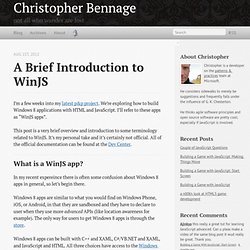
We’re exploring how to build Windows 8 applications with HTML and JavaScript. I’ll refer to these apps as “WinJS apps”. Communauté des Développeurs Windows 8. Windows API reference for Windows Store apps. jQuery and Windows 8 JavaScript Metro Style Apps. Free ebook: Programming Windows 8 Apps with HTML, CSS, and JavaScript (First Preview) - Microsoft Press. Hello!

To help celebrate the Windows 8 Release Preview and the Visual Studio 2012 Release Candidate, we’re happy to release a preview edition of Programming Windows 8 Apps with HTML, CSS, and JavaScript, by Kraig Brockschmidt (who, some of you might remember, many years ago worked with us on a couple editions of Inside OLE). THE FINAL EBOOK IS AVAILABLE HERE: The links for the First Preview follow: Download a PDF of the ebook here (4.34 MB). Download the ebook’s sample code here (27.5 MB). (We’ll release EPUB and MOBI versions of the final ebook.) This first preview contains the first four chapters of what we think will be an 18-chapter final ebook: In the summer we’ll release a Second Preview version, which will contain 8–12 chapters. Here’s more information about the ebook, from Kraig’s Introduction: Who This Book Is For This book is about writing Metro style apps for Windows 8 using HTML5, CSS3, and JavaScript. What You'll Need Acknowledgements Enjoy!
Windows Metro Style Apps Developer Downloads. Comment utiliser WinJS. Dans le code HTML de detailPage.html on remplace: avec Les attributs class de chaque <div/> sont utilisées pour identifier un groupe d’éléments de notre page pour appliquer un certain style.

Notez aussi qu’on a une référence vers le fichier detailPage.js. Pour personnaliser les divs qu’on a définis on va modifier le fichier detailPage.css. Supprimez tout le contenu de ce fichier et remplacez le avec le CSS suivant pour mapper chaque div de notre code HTML avec le style correspondant (le “.” avant le nom d’une classe X est le sélecteur CSS qui indique que chaque élément HTML avec class="X" va recevoir le style de la classe X) : .imageGrid display: -ms-grid; -ms-grid-columns: 2fr1fr; -ms-grid-rows: 1fr1fr; margin-left: 50px; margin-right: 50px; width: 90%; WinJS Namespace. Quickstart: adding WinJS controls and styles (Metro style apps using JavaScript and HTML)
The Windows Library for JavaScript provides a set of new controls designed for Windows Store apps using JavaScript, such as the WinJS.UI.DatePicker, WinJS.UI.FlipView, WinjS.UI.ListView, and WinJS.UI.Rating controls.

It also includes two style sheets (one with a dark color scheme and one with a light) that give your app the look and feel of Windows 8. See this feature in action as part of our App features, start to finish series: Windows Store app UI, start to finish. Caution The procedures in this article use the DatePicker and Rating controls, which are not supported on Windows Phone 8.1. For a complete list of supported WinJS controls on Windows Phone 8.1, see WinJS API changes on Windows Phone 8.1. Prerequisites We assume that you can create a basic Windows Store app using JavaScript that uses the WinJS template. What is the Windows Library for JavaScript? The WinJS is a library of CSS and JavaScript files. (For the complete list of controls, see the Controls list.)
<! To handle an event: The 15 Things You Need to Know About Windows RT. The progression from one Windows version to the next is always confusing: Windows XP gave way to Windows Vista, which in turn produced Windows 7, and each one had various Professional and Home versions to choose from.
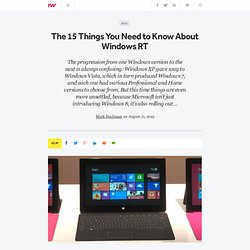
But this time things are even more unsettled, because Microsoft isn’t just introducing Windows 8, it’s also rolling out something called Windows RT - which is similar to Windows, but not exactly the same. Here’s what you need to know about Windows 8’s little brother. Microsoft is being surprisingly tight-lipped about Windows RT, referring ReadWriteWeb back to the lengthy tome Windows chief Steven Sinofsky authored in February, describing development for the ARM architecture. So for anyone trying to make sense of the differences between Windows 8 and Windows RT - these 15 questions will tell you everything there is to know - except maybe which new version of Windows is right for you. 1. 2.