

10 Ways to Improve the Speed of Your Current Router. A good router can make a massive difference to the speed of your internet connection.
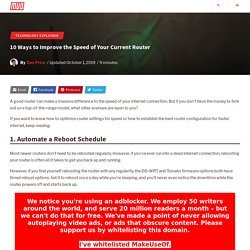
But if you don’t have the money to fork out on a top-of-the-range model, what other avenues are open to you? If you want to know how to optimize router settings for speed or how to establish the best router configuration for faster internet, keep reading. Most newer routers don’t need to be rebooted regularly. However, if you’ve ever run into a dead internet connection, rebooting your router is often all it takes to get you back up and running. However, if you find yourself rebooting the router with any regularity, the DD-WRT and Tomato firmware options both have timed reboot options. 2. A simple way to make a router faster is to buy a new antenna. The antenna on most consumer-grade routers is awful.
Plug-in range extenders are a bit more expensive, but they act as a powered antenna and wireless repeater in one. 3. How do you optimize router settings for speed? 4. What Is Channel Bonding? 5. 6. 7. Best Methods To Fix Windows 10 Missing Bluetooth Settings. Want to transfer files from mobile phone to computer via Bluetooth?
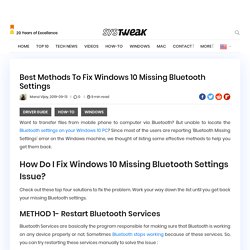
But unable to locate the Bluetooth settings on your Windows 10 PC? Since most of the users are reporting ‘Bluetooth Missing Settings’ error on the Windows machine, we thought of listing some effective methods to help you get them back. Check out these top four solutions to fix the problem. How to Add & Connect Wireless Printer in Windows and Mac. Do you get annoyed when you want to print something, but your printer is either packed or unplugged and you need to unpack or attach it to a USB cable?

In such cases wireless printers come to the rescue. With most things becoming digital paper usage has decreased, but this doesn’t make printers less important. We still need physical documents for legal use, shipping labels, boarding passes, tickets etc. This means printers are not going anywhere any time soon. How to add and connect wireless printer in Windows and Mac. 7 Windows Files and Folders You Can Delete to Free Up Space. Windows contains plenty of files and folders that you don't really need.
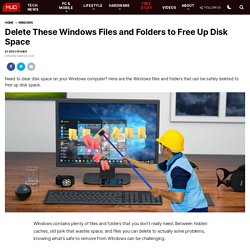
Between hidden caches, old junk that wastes space, and files you can delete to actually solve problems, knowing what's safe to remove from Windows can be challenging. Let's step through some Windows files and folders that are totally safe to remove, along with why you might want to erase them. This will help you free up disk space and learn more about your PC.
Note that some of these folders are in protected locations, so take care when deleting them. What's new in recent Windows 10 updates. How to Send Completely Anonymous Emails: 5 Effective Methods. Have you ever had the need to send anonymous emails to someone?
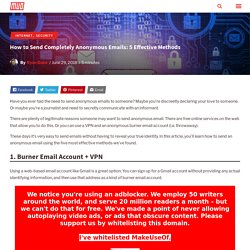
Maybe you’re discreetly declaring your love to someone. Or maybe you’re a journalist and need to secretly communicate with an informant. There are plenty of legitimate reasons someone may want to send anonymous email. There are free online services on the web that allow you to do this. Or you can use a VPN and an anonymous burner email account (i.e. throwaway).
These days it’s very easy to send emails without having to reveal your true identity. Using a web-based email account like Gmail is a great option. When you send anonymous emails from Gmail’s web-based email client, the originating IP in the SMTP envelope is Google’s server, not your own computer’s IP. Windows 10 ultimate tips - Speed up your PC with these simple tricks. Microsoft Windows 10 tips and tricks Microsoft's Windows 10 is made to work across a variety of hardware devices and so may run slower on some less powerful machines.

With these tips and tricks you can speed the OS up to run faster. While Windows 10 may be the company's most efficiently coded operating system yet, there are often additions and amendments made by the user that slow things down. It is possible to get closer to optimal performance again if you know how. How to Sync Chrome Across All Your Devices. The Ultimate Windows 10 Data Backup Guide. Windows 10 makes data backups effortless.

Amidst many changes to Windows 10 maintenance settings, Microsoft has been stepping up its backup game without dropping tried and tested features. Windows 10 is well prepared for the cloud based storage revolution and still offers everything you need to secure files locally. We have summarized every native backup, restore, recovery, and repair option we could find on Windows 10. Use our simple tips and never despair over lost data again! Local storage is the practice of saving your files onto physical locations such as your PC or onto a thumb drive. File History is a relatively new method of securely saving files onto a separate pen drive (available for Windows 8 and 10). 1.1.1.1 — the Internet’s Fastest, Privacy-First DNS Resolver. What is Windows 10’s Timeline, and How Do I Use It? Timeline is part of Windows 10’s Task View.

It shows a history of activities you’ve performed and can even synchronize activities across your PCs. You can then easily pick up where you left off. This feature is part of Windows 10’s Spring Creators Update. It can also work with mobile apps if you sign into them with your Microsoft account, so you might see a Word document you opened on your iPhone or Android phone appear in the Timeline on your PC. Note: Right now, the Nearby Share feature is only available if you’re part of the Windows 10 Insider Preview program. How to Use All of Windows 10’s Backup and Recovery Tools. Windows 10 includes several different types of backup and recovery tools.

And we’re going to take a look at all of them. Sometimes, bad things happen to good computers. What’s the Best Online Backup Service? Using an online backup service to back up your computer is not only convenient, it protects your data against big incidents like theft, fire, and natural disaster.
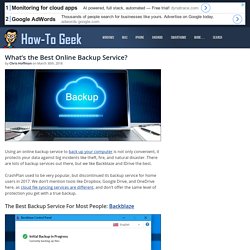
There are lots of backup services out there, but we like Backblaze and IDrive the best. CrashPlan used to be very popular, but discontinued its backup service for home users in 2017. We don’t mention tools like Dropbox, Google Drive, and OneDrive here, as cloud file syncing services are different, and don’t offer the same level of protection you get with a true backup. The Best Backup Service For Most People: Backblaze We think Backblaze is the best cloud backup option if you just want to back up a single computer.
10 smart features in Windows 10 that you need to know. Released on July 29, 2015, Windows 10 is the first version of Windows that accepts ongoing feature updates. Windows 10 introduces universal apps that can be designed to run across several Microsoft product families with almost identical code. With Windows 10, Microsoft is attempting to keep intact some of the touch and tablet features that it created for Windows 8. 1. The Redesigned and Live Start Menu Windows 10 comes with a scrolling Start menu that is limited to a single column, with jump lists and fly-out menus for additional options. 2. Cortana, the Windows Phone assistant, is located in the taskbar as a search tool.
How to create a full system backup in Windows 10. It's been around since Windows 7 ($22.95 at Amazon.com), and Microsoft hasn't touched it since. You won't find it in the Settings app where you likely first turn when you need to perform a bit of system maintenance on your PC. Instead, it's hiding out in the the old Windows Control Panel. What it is is the ability to create a full system backup, which you can use to restore your PC should it fail, become corrupted or otherwise stop operating smoothly. How to change Windows 10 Desktop Theme? - Ask Dave Taylor. How to Pin Contacts to the Windows 10 Taskbar. How To Safely Back Up Your Computer Data On iOS, Windows, Cloud.
Granted that incidents of a laptop or a desktop computer getting stolen are scarce, that however is no reason not to back up the data in your system in case of an eventuality. That eventuality could be anything from a hard drive crash to a virus infection. In other words, routinely backing up your computer is not a sign of paranoia but a healthy habit rather necessary in this age when more and more of the information that you carry, you do in the form of zeroes and ones. While the idea of a routine backup might make you groan, thinking about the amount of work involved, the good news is that backing up a computer is quite easy these days thanks to the terrific advances made in recent years in both local storage software and cloud storage.
So, here are ways in which you could back up your computer properly. Local Back Up Regardless of whether you use a PC or a Mac, you would have a rather solid backup system baked into the operating system in your computer. How To Safely Back Up Your Computer Data On iOS, Windows, Cloud. Windows 10 Fall Creators Update Download Guide: Key Features Detailed. : ThyBlackMan.
(ThyBlackMan.com) Windows 10 Fall Creators Update is available to download, and everyone with a registered Windows 10 license can update their PCs. The announcement for the update was made long back and Microsoft started testing it in April this year. Just like many other previous OS updates, Microsoft is releasing the Fall Creators Update in slots. It means that your device may or may not receive the update notification anytime soon. But that’s not going to stop you from downloading the Fall Creators Update. The good news is the Windows 10 Fall Creators Update is available to download for all the Windows 10 users. Just like how you regularly update your Windows PC, the Fall Creators Update will also get downloaded onto your PC in the same way. So, when your PC is ready with the new update, you’ll get the following features and improvements. Windows 10 Fall Creators Update Download Guide: Key Features Detailed. : ThyBlackMan.
What to do if iOS device is not showing up in iTunes for Windows 10. Review: Windows 10 Fall Creators Update from A to Zzzzzzzz. Did You Know You Can Pin Files to Windows 10 Taskbar? You probably interact with the Windows Taskbar quite often, which makes it worth customizing to your needs. Having just the right apps ready to launch, along with the right color and System Tray icons showing, is part of what makes your computer so personal. 7 Tips for Customizing the Windows 10 Taskbar 7 Tips for Customizing the Windows 10 Taskbar The taskbar remains a staple feature in Windows 10.
It's been given a fresh look and new features, including Cortana. We show you all the tweaks to make the taskbar your own. Read More While you can pin any app to the Taskbar, Windows normally doesn’t let you pin files. First, browse to the file that you want to pin using the File Explorer. Once this is done, drag the file from the File Explorer window to your Taskbar and it will pin. Now, right-click the icon you just pinned to the Taskbar. Finally, click OK and you’re all set. Since the default icon is pretty ugly, you might want to change it.
How To Fix Stuck Window 10 Updates. Every second Tuesday of the month, Microsoft pushes security updates to Windows users. It’s done so for the past many years. How to Get Admin Rights on Windows. Windows accounts are separated into Administrator and Standard levels. Windows Insiders in the Slow Ring finally get all the Windows 10 Fall Creators Update goodies - MSPoweruser. Digitaltrends. How to Ban Windows 10 Ads & NSFW Content from Your Desktop. Advertisement. 10 More Windows 10 Features You Can Turn Off. Advertisement. How to Find Your Windows PC’s Serial Number. Windows doesn’t display your PC’s serial number anywhere in its interface, and neither do popular system information tools. But you can often find a PC’s serial number with a simple command, a peek in your BIOS, or on the hardware itself. Another opportunity for creators in the next major Feature Update to Windows 10. Microsoft announced last week that the final testing build for Windows 10 has shipped for 2016 as the Windows team gets ready for some well deserved downtime over the holidays.
Windows 10's Defender Hub app shows up on the Windows Store - MSPoweruser. Equalizer APO download. Equalizer APO / Documentation Wiki / Documentation. OneNote Is Now Truly Free With More Features Than Before. Note-taking apps are a dime a dozen. Some are too simple for anything but the simplest of tasks. Others are abundant in features that are locked behind premium accounts. Can’t we have the best of both worlds? Which Is The Best Note-Taking App Out There? Get to know the security features in the Edge browser - CNET. Windows 10 comes with two built-in browsers: Microsoft Edge and Internet Explorer 11. But Microsoft really wants you to use Edge, not IE11, because Edge is faster, sexier, simpler and more secure. Microsoft knows that Internet Explorer ended up with a bad rap for being slow and lacking in security, so the company even disabled several legacy technologies in Edge to ensure it didn't fall prey to the same (bad) reputation.
The new browser has a lot of security tricks up its sleeve, including isolating Flash into its own separate AppContainer and making all Flash videos click-to-play. Bloglovin’ Windows 10 Maintenance: What Has Changed & What You Need to Consider. Top 10 Clever Google Search Tricks. 14 Special Google Searches With Instant Answers. How To Use Google Search As An Online Timer. What is iCloud for Windows? Secret Cortana commands you may not know. 9 Windows 10 Anniversary Update Features You'll Love. Windows help.
Meet Cortana: The ultimate guide to Windows 10's helpful digital assistant. How to make a Windows 10 recovery drive. I forgot my Windows 10 password! How to use Windows 10's game DVR tool to capture video in any app. 12 obscure new Windows 10 features that eliminate everyday hassles. 8 Annoying Windows 10 Issues & How to Fix Them. Windows 10 Setup. Windows 10 - Activez le mode God ! Nettoyer Windows 10 après une mise à jour depuis Windows 7 ou Windows 8.
How to Change the Color of Window Title Bars in Windows 10. Compare Windows 10 Editions. UEFI Firmware Settings - Boot to from inside Windows 10 - Windows 10 Forums. Skip the Login Screen! Here’s How to Boot Into Windows Directly. How to Unlock the Secret Administrator Account in Windows. How To Install & Uninstall Windows Programs In Bulk. How to Enable God Mode in Windows 7, 8.1, and 10. The Ultimate Windows 10 Activation & License FAQ. Three easy ways to speed up Windows 10. How to Get the Aero Glass Theme on Windows 10. What Security Software Should You Be Using in Windows 10? How to Get Windows Media Center in Windows 10 & Its Limitations. How You Can Get Help in Windows 10. How to Power Up the Windows 10 Command Prompt with CTRL+C and CTRL+V. 10 Best Shortcuts To Add To Your Right-Click Menu. Troubleshooting and repairing Windows 10 problems. 10 Reasons You Should Be Using Microsoft Edge Now. How to add websites to the Windows 10 Start Menu and Task Bar. Continuum: Switch Between Windows 10 Desktop & Tablet Mode.
6 Coolest Things You Can Control with Cortana in Windows 10. 6 Windows 10 Features You May Have Missed. 10 Quick Ways to Customize & Personalize Windows 10. Get Organized in Windows 10 with New Apps & Shortcuts. What the MakeUseOf Team Thinks of Windows 10. 6 Windows 10 Features You May Have Missed. A guide to Windows 10 security settings. Windows 10: even more of your questions answered. How to use the Magnifier in Windows 10. Windows 10: How to share directions with friends via Maps app. Get Organized in Windows 10 with New Apps & Shortcuts. Beware Scams Hiding Behind The Free Windows 10 Upgrade. The Dark Side of Windows 10: Set a Theme & Change Colors. Windows 10 settings you should change right now video.
How System Restore & Factory Reset Work in Windows 10. Get Organized in Windows 10 with New Apps & Shortcuts. 7 Reasons Why Users Should Upgrade to Windows 10. How to install Android APK on Windows 10 Mobile. How to enable the Dark Theme for Windows 10. How to Boot Into Windows 10 Safe Mode. DisplayLink Windows 10 Drivers, Software, and Gotchas for Multiple Monitor Setups.
Check first, but many programs are compatible with Windows 10. Here's how to fine-tune the Action Center in Windows 10. Windows 10: How to fix Nvidia driver issues after upgrade.