

Kantar : Une France triste, l'Asie absente et les USA en légère progression. Push notifications for Windows Phone 8. Adding app review reminder in Windows phone app without using rate my app toolkit - Windows App Tutorials. Reviews are key to your app achieving success.High ratings in the Windows Phone Store encourage new users to download your app.So there’s no harm in reminding your users to review your app.
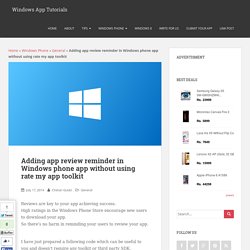
I have just prepared a following code which can be useful to you and doesn’t require any toolkit or third party SDK. So as to use it follow the certain steps given below 1. Add the following namespace given below in the MainPage.xaml.cs of the application or the Start page of the application. Text-to-speech (TTS) for Windows Phone 8. Applies to: Windows Phone 8 and Windows Phone Silverlight 8.1 only You can use the Windows.Phone.Speech.Synthesis API to generate synthesized speech, also known as text-to-speech (TTS), in your Windows Phone 8 app.
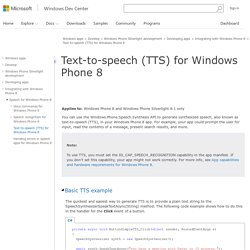
For example, your app could prompt the user for input, read the contents of a message, present search results, and more. The quickest and easiest way to generate TTS is to provide a plain text string to the SpeechSynthesizerSpeakTextAsync(String) method. The following code example shows how to do this in the handler for the Click event of a button. private async void ButtonSimpleTTS_Click(object sender, RoutedEventArgs e) { SpeechSynthesizer synth = new SpeechSynthesizer(); await synth.SpeakTextAsync("You have a meeting with Peter in 15 minutes.
"); } Typically, you'll apply the await operator to the SpeakTextAsync method, and use the async modifier on the method that contains SpeakTextAsync. Récuperer couleur du tel. How to access the microphone for Windows Phone 8. Images Animation By Using Story Board in Windows Phone 8/8.1. Download source - 674.4 KB Introduction Animation can enhance Smart Phone/Tabs apps by adding interactivity, movement and rich user experience.

Microsoft understands this, therefore they have added Storyboard class in their new development environment which provides basic as well as advanced animation functionality. Quick starter for animation in Windows can be viewed in the following link: This tip deals with Storyboard class in C# whose details can be viewed in the following link: Background The application is developed to replicate the functionality of an IOS app presented in a tutorial. C# - Download, save( locally ) and display PDF from a link. ListBox. C’est là qu’interviennent les modèles, plus couramment appelés en anglais : template.

Ils permettent de personnaliser le rendu de son contrôle. Le contrôle garde toute sa logique mais peut nous confier le soin de gérer l’affichage, si nous le souhaitons. C’est justement ce que nous voulons faire. Nous allons donc redéfinir l’affichage de chaque élément de la liste. Pour cela, plutôt que d’afficher un simple texte, nous allons en profiter pour afficher une image pour la priorité et le texte de la description. Créez un répertoire Images sous le répertoire Assets par exemple et ajoutez les deux images en tant que Contenu, comme nous l’avons déjà fait. LoginButton Control. The LoginButton control displays a user interface that allows users to log in or out of a Facebook session.

It keeps track of the authentication status presenting a caption that reflects whether the user is currently authenticated. When a user logs in, it can optionally retrieve basic information from their Facebook profile including first, middle, and last names, user name, birthday, location, and the user’s Facebook URL. In this tutorial, you will create an application that you can later reuse as a starting point for completing other tutorials in this series. The application defines a standard layout that includes a LoginButton control. Using this control, users log in and obtain an access token which can then be used to retrieve information from Facebook using the controls in the Facebook Client Library. How to create a Custom MessageBox in Windows phone application - Windows App Tutorials. CustomMessageBox is a new control inside the Windows phone toolkit which is exactly what it sounds like, a customizable, Windows Phone-UI compliant, easy to use message box offering the following features: 1.

Native look & feel including font sizes, layout, alignment and animations 2. Ability to display full screen or to only consume as much space as needed. Créez des applications en C# pour Windows Phone 8. La révolution de la mobilité est en marche.

Nous connaissons tous l’iPhone qui a su conquérir un grand nombre d’utilisateurs, ainsi que les téléphones Android dont le nombre ne cesse de croitre… Ces téléphones intelligents (ou smartphones) deviennent omniprésents dans nos usages quotidiens. Getting started with developing for Windows Phone 8. August 19, 2014 Start developing Windows Phone apps with this step-by-step guide.
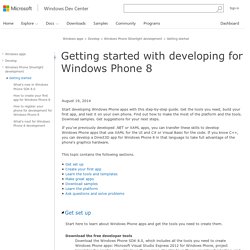
Get the tools you need, build your first app, and test it on your own phone. Find out how to make the most of the platform and the tools. Download samples. Windows Phone 8 : Créer Votre Première Application - Tuts+ Code Tutorial. Créez des applications pour Windows Phone. La révolution de la mobilité est en marche.

Plus besoin de présenter l’iPhone qui a su conquérir un grand nombre d’utilisateurs ; suivi de près par les téléphones Android… Microsoft se devait de monter dans le TGV de la mobilité ! Sont donc apparus, après ses deux grands concurrents, les téléphones Windows. How to integrate Google Analytics to Windows Phone app - Windows App Tutorials. There is always a clash between Google and Microsoft be it apps, APIs or operating system.

When it comes to website analytics, Microsoft hasn’t got a solution and most websites rely on Google Analytics to keep a track on its usage. Google hasn’t released its official apps for Windows phone and likewise it doesn’t have an official SDK for analytics on windows phone but thanks to some excellent 3rd party SDKs its very simple to add it to your app. Here are four simple steps that would integrate Google analytics to your app. Step 1. Create a account and get your tracking id. If ever you have used google analytics for websites then this step would be quite simple. Heres the link for managing your account: Fill in the details and click on Get Tracking ID. On the next screen you will be able to see the tracking ID and options to download SDKs for android and iOS . How to use Google AdMob in Windows Phone app.
When it comes to monetization using in-app advertisements in Windows Phone apps, there are quite a few option like Microsoft’s Pubcenter, Mobfox, Smaato, AdDuplex, Nokia’s Inneractive and Google’s Admob. In the past two years I have tried all these ad providers and have finally struck to Google’s Admob. There was a period when Microsoft’s Pubcenter gave the best returns but gradually its fill rates started dropping and earnings dropped by around 99.5% for developers outside US.
That made me try other ad providers available for WP and frankly none of them are as good as Pubcenter(the old one) but now developers don’t have a choice. Windows Phone : localiser le nom de votre application - Jonathan Antoine. Lorsque vous faites une application Windows Phone, vous vous appliquez jusque dans les moindres détails. Un passage obligé est de traduire votre application dans différentes langues afin que l’expérience utilisateur soit plus intéressante et ciblée. Il existe de nombreux articles expliquant comment mettre cela en place dans une application mais saviez vous que vous pouvez aussi le faire pour le nom de votre application ?