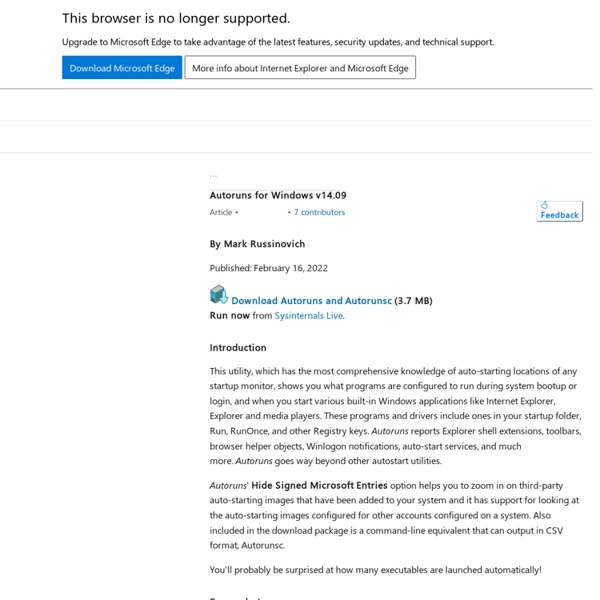Autoruns for Windows
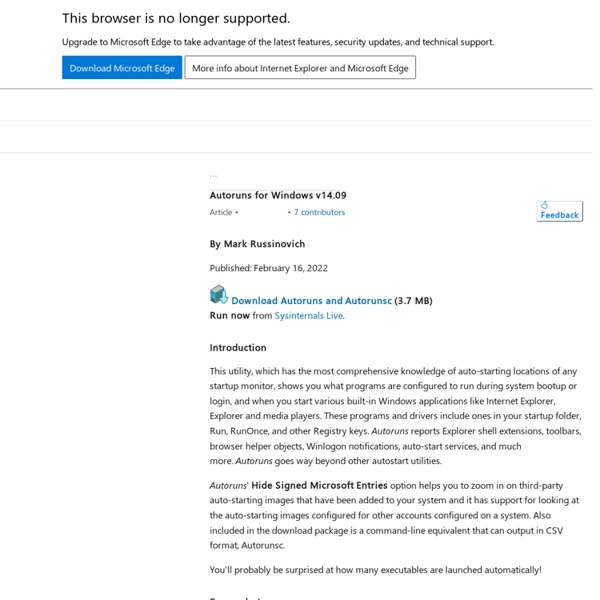
Memtest86+ - Advanced Memory Diagnostic Tool
How to dual-boot Linux Mint Debian Edition and Windows 7
This is the latest article in the series on dual-booting Linux and BSD desktop distributions with Windows 7. And this one provides step-by-step directions on how to dual-boot Linux Mint Debian Edition (LMDE) with Windows 7 on a computer with a single hard drive. LMDE is the branch of Linux Mint that is based on Debian, rather than on Ubuntu. If attempting to dual-boot a distribution with Windows 7, it is highly recommended that you try as much as possible to keep them completely isolated. Following the recommended method, LMDE’s bootloader, GRUB, will be installed in the boot partition of the LMDE installation. The directions provided in this tutorial presents specific instructions on how to make space for LMDE when installing Windows 7 anew, or when installing on a computer with an existing installation of Windows 7. Let’s start with the case where LMDE is going to be installed on a disk with an existing installation of Windows 7. The system will then present the best option for you.
Related:
Related: