

Register for Microsoft Certification Exams. A critical part of the exam development process is the beta exam.

By taking the exam in its beta format, candidates provide us with useful information to evaluate the technical accuracy, relevance, and psychometric characteristics of the questions before we score examinees. How to participate Microsoft offers a limited number of beta seats for free. These seats are available by invitation only. Invitations to participate in beta exams are sent by email to qualified members of the Microsoft training and certification SME profile database. If you’d like to take the beta exam but did not receive an invitation or were unable to register for a free seat, you may take the exam during this period by registering as you would for any exam and paying the regular price. If there are remaining seats, their availability is posted in Microsoft certification-related blogs. Note Receiving an invitation does not guarantee you a seat in the beta exam.
410: Installing and Configuring Windows Server 2012 - Server Certification Study Group. 410: Installing and Configuring Windows Server 2012 - Server Certification Exam Prep Resources - Server Certification Study Group. Untitled. Microsoft Certification Exam 70-410 R2 The "Installing and Configuring Windows Server 2012" exam is intended for IT professionals who have the knowledge and skills necessary to implement the Windows Server 2012 core infrastructure.

This exam counts as credit towards the MCSA: Windows Server 2012 certification. Candidates will be tested on the following objectives: Installing and configuring Windows Server 2012 Introduction to Active Directory domain services Managing Active Directory domain services objects Automating Active Directory domain services administration Implementing networking services Implementing local storage Implementing file and print services Implementing group policy Implementing server virtualization with Hyper-V Find more information about the 70-410 exam.
Technical Requirements CD with Exam Voucher (US and Canada only) Provides a 3 year license to access this practice exam on two computers: home & work. Download + Bonus Online 30 Day Online Access 180 Day Online Access. 70-410 Installing and Configuring Windows Server 2012. This test contains 150 questions and covers the following objectives: Install and Configure Servers 27Configure Server Roles and Features 24Configure Hyper-V 24Deploy and Configure Core Network Services 24Install and Administer Active Directory 27Create and Manage Group Policy 24 Reference products used: Course 20410MSDNMicrosoft.comMicrosoft Support Microsoft TechNet Why Choose MeasureUp Practice Tests?

Quality test content is extremely important to us so that you will be prepared on exam day. Online performance-based simulations give hands on work environment experience Questions are similar to exam questions so you test your knowledge of exam objectives Detailed explanations for both correct and distractor answers reinforce the material Study Mode covers all objectives ensuring topics are covered Certification Mode (timed) prepares students for exam taking conditions Instant, drill-down score reports tell you exactly the areas to focus on.
Online Practice Tests. 70-410 Microsoft Installing and Configuring Windows Server 2012 R2 from selftestsoftware.com. Windows Server 2012 Training, Learn Windows Server. Group Policy Settings Reference for Windows 8 and Windows Server 2012 #Windows8 #WinServ #ITPro - KeithMayer.com. Windows Server 2012 and Windows 8 include support for over 350 new group policy settings ...This brings the total number of manageable system policies via Active Directory group policy to over 3,600 policy settings!

Below, I've summarized the new categories of group policy settings that I'm most excited about and I've also provided a link to a downloadable reference workbook ... What's New in Active Directory Group Policies? Group Policy Analysis and Troubleshooting Overview. Published: May 31, 2012 Updated: June 24, 2013 Applies To: Windows Server 2012, Windows Server 2012 R2 This topic provides high-level information about concepts and techniques that are used to troubleshoot Group Policy settings, in addition to links to detailed reference topics, procedures, and troubleshooting scenario guides.

Did you mean… Understanding how to troubleshoot Group Policy is important for maintaining corporate standards. Troubleshooting Group Policy becomes complicated because Group Policy is not just a single component or application that resides locally on a single computer. The Group Policy Management Console (GPMC) provides a starting point to approach troubleshooting Group Policy. A methodology for using the GPMC to troubleshoot Group Policy considers the following factors: Ensure Group Policy has processed the most current set of computer and user settings.Force a Remote Group Policy Refresh (GPUpdate). Exam 70-410: Installing and Configuring Windows Server 2012. AD DS Simplified Administration. Safely Cloning an Active Directory Domain Controller with Windows Server 2012 - Step-by-Step #ws2012 #hyperv #itpro #vmware - KeithMayer.com.
When virtualizing Active Directory Domain Controllers in the past, we've needed to be very careful that we don't invoke any steps, such as applying an old snapshot, that could possibly cause USN rollback to occur in the state of a Domain Controller's replica of the AD database and risk AD corruption.

Beginning with Windows Server 2012, we've incorporated a new VM-Generation-ID unique identifier as an additional attribute of a Domain Controller's AD computer object as well as the VM container that is running the virtualized DC instance. When a virtualized DC starts up, Windows Server 2012 checks for a match between the VM-Generation-ID recorded on the VM instance and the VM-Generation-ID recorded on the DC's computer object in AD. If there's a mismatch, Windows Server knows that a possible virtualization snapshot or imaging event has occurred and it dumps the current RID pool and USN for fresh information to protect the state of AD. Why would I want to Clone a Domain Controller? Cool! What's New in Active Directory Domain Services Installation and Removal.
Published: April 28, 2012 Updated: January 3, 2013 Applies To: Windows Server 2012.

What Is DHCP? Назначение: Windows Server 2008 Dynamic Host Configuration Protocol (DHCP) is a client/server protocol that automatically provides an Internet Protocol (IP) host with its IP address and other related configuration information such as the subnet mask and default gateway.

RFCs 2131 and 2132 define DHCP as an Internet Engineering Task Force (IETF) standard based on Bootstrap Protocol (BOOTP), a protocol with which DHCP shares many implementation details. DHCP allows hosts to obtain required TCP/IP configuration information from a DHCP server. Windows Server® 2008 includes the DHCP Server service, which is an optional networking component.
Why use DHCP? Every device on a TCP/IP-based network must have a unique unicast IP address to access the network and its resources. With DHCP, this entire process is automated and managed centrally. Valid TCP/IP configuration parameters for all clients on the network. A DHCP-enabled client, upon accepting a lease offer, receives: IPv6 Bootcamp: Get Up to Speed Quickly. Hyper-V Network Virtualization Overview. With the success of virtualized datacenters, IT organizations and hosting providers (providers who offer colocation or physical server rentals) have begun offering more flexible virtualized infrastructures that make it easier to offer on-demand server instances to their customers.
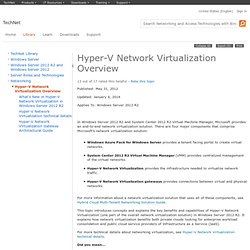
This new class of service is referred to as Infrastructure as a Service (IaaS). Windows Server 2012 R2 provides all the required platform capabilities to enable enterprise customers to build private clouds and transition to an IT as a service operational model. Windows Server 2012 R2 also enables hosters to build public clouds and offer IaaS solutions to their customers. When combined with Virtual Machine Manager to manage Hyper-V Network Virtualization policy, Microsoft provides a powerful cloud solution.
An IaaS scenario that has virtual machines from different organizational divisions (dedicated cloud) or different customers (hosted cloud) requires secure isolation. Configuring Disks and Storage. Applies To: Windows Server 2008 You can use virtual hard disks as a storage option on the management operating system, and then make the storage available to virtual machines.

You can create and manage virtual hard disks using the Hyper-V Manager tool. To create a new virtual hard disk, you would use either the New Virtual Hard Disk Wizard or the New Virtual Machine Wizard. If you are creating dynamically expanding disks, the New Virtual Machine Wizard provides a way to create storage for the new virtual machine without running the New Virtual Hard Disk Wizard. This can be useful if you want to install a guest operating system in a virtual machine soon after you create it. When creating a new virtual hard disk, a name and storage location is required.
Hyper-V Dynamic Memory Overview. Published: February 29, 2012 Updated: February 10, 2014 Applies To: Windows Server 2012, Windows Server 2012 R2 If you have idle or low-load virtual machines, as in pooled Virtual Desktop Infrastructure (VDI) environments, Dynamic Memory enables you to increase consolidation and improve reliability for restart operations. You also gain agility in responding to requirement changes with these new capabilities. Using the Windows Server 2012 Server Manager for Remote and Multi-Server Management. Simplified Printing with Windows 8 and Windows Server 2012 #itpro #windows8 #windowsserver2012 #angelbeat - KeithMayer.com.
Over the past few days, I've spoken to a number of IT Pros that were interested in how printing is improved or different in Windows 8. Even in today's age of online information and social media, I know that IT Pros spend a great deal of time managing shared printing and print drivers to make it all work as seamlessly as possible for end users. In Windows 8, the product team has taken an opportunity to design a new print class driver architecture (version 4) while still maintaining backward compatibility with older version 3 drivers that were designed for Windows 7 and prior. Some of the key advantages that I absolutely love about this new driver architecture are: You can read the full details about this new print class driver architecture on the Windows team blog - there's a great post over there by the Print team that explains the architecture in detail. Ready to try out Simplified Printing for yourself? Keith. Improve File Server Data Resiliency with ReFS in Windows Server 2012 - 31 Days of Favorite Features in #WinServ 2012 ( Part 15 of 31 ) - KeithMayer.com.
This article is Part 15 in a series of articles on the "Top 31 Favorite Features in Windows Server 2012" with my fellow IT Pro Technical Evangelists. Be sure to follow them on Twitter and check out their blogs this month for the other parts of this series: What are your top IT management challenges? "Data is becoming the new raw material of business" - Craig Mundie, Chief Research and Strategy Officer at Microsoft If your shop is like ours, data is the lifeblood of your business and data growth is one of your top management challenges. Storage capacity is expected to continue to double in size every three years, and recent studies have estimated that the world's global data footprint is over 600+ EB ... that's over 600 Exabytes, or 600 billion gigabytes, of stored data. Can you imagine how long it would take to CHKDSK 600+ EB of data? Me either ... Hello ReFS, Goodbye CHKDSK! Windows Server 2012 "Early Experts" Challenge - Exam 70-410 - Storage Spaces - KeithMayer.com.
This study guide is provided as part of the Windows Server 2012 "Early Experts" Challenge and steps through the resources that I personally used when preparing for the following exam objectives on Exam 70-410, Installing and Configuring Windows Server 2012: Install and Configure ServersConfigure Local StorageDesign Storage SpacesConfigure Storage Pools and Disk PoolsDeploy and Manage Storage Spaces with PowerShellThin Provisioning and Trim ProvisioningConfigure and Manage Disks and Volumes Note that these same exam objectives are also targeted in the related upgrade exam for IT Pros certified as an MCSA on Windows Server 2008: Exam 70-417, Upgrading Your Skills to MCSA on Windows Server 2012.
As such, this study guide is also relevant for individuals preparing for these objectives on this upgrade exam. Настройка сервера в режиме основных серверных компонентов. Опубликовано: Август 2012 г. Server Roles and Technologies in Windows Server 2012 R2 and Windows Server 2012. Published: February 29, 2012 Updated: March 5, 2014. Exam 70-410: Installing and Configuring Windows Server 2012. MCSA: Windows Server. Exam 70-410: Installing and Configuring Windows Server 2012.