

DHCP Server in DCs and DNS Registrations - StdQry. How to configure DNS dynamic updates in Windows Server 2003. This article describes how to configure the DNS update functionality in Microsoft Windows Server 2003. The DNS update functionality enables DNS client computers to register and to dynamically update their resource records with a DNS server whenever changes occur. If you use this functionality, you can reduce the requirement for manual administration of zone records, especially for clients that frequently move and use Dynamic Host Configuration Protocol (DHCP) to obtain an IP address.
Windows Server 2003 provides support for the dynamic update functionality as described in Request for Comments (RFC) 2136. For DNS servers, the DNS service permits you to enable or to disable the DNS update functionality on a per-zone basis at each server that is configured to load either a standard primary or directory-integrated zone. Should a domain controller be placed within the DMZ? Generally speaking, it's not a great idea to place domain controllers within the DMZ.
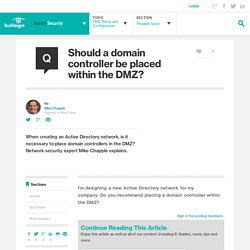
As you're probably aware, the primary advantage of a DMZ is that it provides a neutral ground, typically for services that must be accessed by both internal and external users. The compromise of a system within the DMZ will not jeopardize the security of systems located within the secure internal network. Domain controllers, by their nature, are some of the most highly valued assets within the organization. Managing Replication Between Sites. Although replication within sites is optimized for LAN connectivity and requires little or no management, you have control over when and how replication between sites occurs.
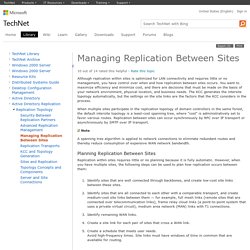
You want to maximize efficiency and minimize cost, and there are decisions that must be made on the basis of your network environment, physical location, and business needs. The KCC generates the intersite topology automatically, but the settings on the site links are the factors that the KCC considers in the process. When multiple sites participate in the replication topology of domain controllers in the same forest, the default intersite topology is a least-cost spanning tree, where "cost" is administratively set to favor various routes. Replication between sites can occur synchronously by RPC over IP transport or asynchronously by SMTP over IP transport.
Note A spanning tree algorithm is applied to network connections to eliminate redundant routes and thereby reduce consumption of expensive WAN network bandwidth. Install and Configure DNS on Windows Server 2012. Setting up a Domain Name System (DNS) on Windows Server involves installing the DNS Server Role.
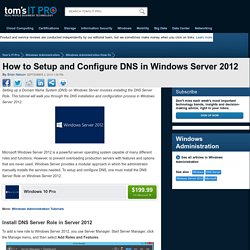
This tutorial will walk you through the DNS installation and configuration process in Windows Server 2012. Microsoft Windows Server 2012 is a powerful server operating system capable of many different roles and functions. Basic DHCP Setup on Windows Server 2012. Installing and Configuring DHCP role on Windows Server 2012 - Microsoft Windows DHCP Team Blog. With the new Server Manager in Windows Server 2012, there have been some changes in the way DHCP role will be installed.

The blog post describes, in the sections below, installation and configuration of DHCP Role using Server Manager and PowerShell on Windows Server 2012. Before starting, the user needs to ensure that he/she logs in as a domain user with local administrative privileges, in case the machine involved is a domain joined machine. Ensure the computer has at least one static IP address assigned before starting the role installation.Launch the Add Role Wizard from Server Manager.Select DHCP server role and go through the steps needed for installation.The last page of the wizard (which comes up after the role has been installed), provides a link - "Complete DHCP configuration".
Configuring Active Directory (AD DS) in Windows Server 2012. Windows Server 2012 introduces a plethora of new features with a key emphasis on Cloud integration being the buzz word in the industry over the last 24 months.

Windows continues to grow and mature as an operating system with the latest iteration being more secure, reliable and robust and more importantly making it easily interoperable with other systems. Best Practice Active Directory Design for Managing Windows Networks. A structured approach to Active Directory design makes enterprise-scale directory service deployment straightforward and easy to understand.
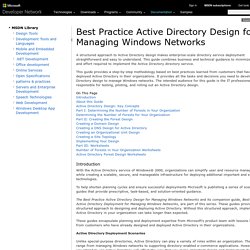
This guide combines business and technical guidance to minimize the time and effort required to implement the Active Directory directory service. This guide provides a step-by-step methodology based on best practices learned from customers that have already deployed Active Directory in their organizations. It provides all the tasks and decisions you need to develop an Active Directory design to manage Windows networks. The intended audience for this guide is the IT professional responsible for testing, piloting, and rolling out an Active Directory design. On This Page Introduction With the Active Directory service of Windows® 2000, organizations can simplify user and resource management while creating a scalable, secure, and manageable infrastructure for deploying additional important and emerging technologies. 10 tips for effective Active Directory design. The way you design your Active Directory can make a huge difference in how well your network functions and how easy it is to administer.

These best practices will help you maximize efficiency, simplify maintenance, and readily manage AD as needs change. Active Directory design is a science, and it's far too complex to cover all the nuances within the confines of one article. But I wanted to share with you 10 quick tips that will help make your AD design more efficient and easier to troubleshoot and manage. Note: This article is also available as a PDF download. 1: Keep it simple.