

Bash Scripting Introduction Tutorial with 5 Practical Examples. Similar to our on-going Unix Sed and Unix Awk series, we will be posting several articles on Bash scripting, which will cover all the bash scripting techniques with practical examples.

Shell is a program, which interprets user commands. The commands are either directly entered by the user or read from a file called the shell script. Shell is called as an interactive shell, when it reads the input from the user directly. Shell is called as an non-interactive shell, when it reads commands from a file and executes it. In this case, shell reads each line of a script file from the top to the bottom, and execute each command as if it has been typed directly by the user. Print the value of built in shell variable $-, to know whether the shell is an interactive or non-interactive. # echo $- himBH Note: $- variable contains an “i” when the shell is interactive.
Unix has variety of Shells. List of Bash online-tutorials. Here's a list of some Bash tutorials.
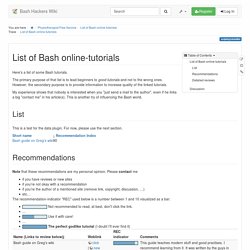
The primary purpose of that list is to lead beginners to good tutorials and not to the wrong ones. However, the secondary purpose is to provide information to increase quality of the linked tutorials. My experience shows that nobody is interested when you "just send a mail to the author", even if he links a big "contact me" in his article(s). This is another try of influencing the Bash world. This is a test for the data plugin. Note that these recommendations are my personal opinion. If you have reviews or new sites if you're not okay with a recommendation if you're the author of a mentioned site (remove link, copyright, discussion, …) etc… The recommendation-indicator "REC" used below is a number between 1 and 10 visualized as a bar: Not recommended to read, at best, don't click the link. … Use it with care!
Linuxconfig.org Bash Scripting Tutorial Article link: Discussion link: UPDATE: Discussion page is gone. Some stuff I didn't like there: Quick Guide. BashGuide. Commands and Arguments -> You are invited to make additions or modifications so long as you can keep them accurate.
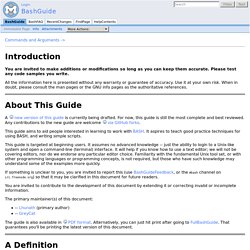
Please test any code samples you write. All the information here is presented without any warranty or guarantee of accuracy. Use it at your own risk. When in doubt, please consult the man pages or the GNU info pages as the authoritative references. Tips For Linux - A Quick Introduction to Bash Programming - Part 1. Bash programming is a topic that can be dealt with in a couple of pages or hundreds of pages.

Harold Rodriguez explains Bash programming in this 2 Part tutorial. His slick and excellent style of writing has enabled him to cover all the essential features of bash programing in a few pages. If you have never programmed in Bash before, this is the best place to begin. In case you have a little knowledge of bash, then too you could have a look.. a lot of interesting scripts have been explained by Harold. Introduction Like all the shells available in Linux, the Bourne Again SHell is not only an excellent command line shell, but a scripting language in itself. Programming or Scripting? People who are new to programming are generally confused as to what the difference is between a programming and scripting language. Linux Tutorial - Learn the Bash Command Line. Welcome!

Ok, so you want to learn how to use the Bash command line interface (terminal) on Unix/Linux. Or, it's part of a subject you're doing and so you're learning it because you have to. Either way, that's great. You're learning how to use a powerful tool that can make your life easier, and make you awesome (more so than I'm sure you already are) . Introduction The following pages are intended to give you a solid foundation in how to use the terminal, to get the computer to do useful work for you.
Here you will learn the Linux command line (Bash) with our 13 part beginners tutorial. At first, the Linux command line may seem daunting, complex and scary. Unix likes to take the approach of giving you a set of building blocks and then letting you put them together. A question that may have crossed your mind is "Why should I bother learning the command line? Outline. A Command Line Primer for Beginners. It is a simple fact that probably better than 95% of the system adminning under both Linux and Windows can be done from the command prompt.

Fortunately for the safety and security of your system, there are no fancy GUI's with extensive, context sensitive help available for them. ...and those of us who know how a number of them work, won't tell you. You're welcome. For myself, I am a power user. That doesn't mean I use the most obscure methods possible, just for the geek cred, but use whatever gets the job done best, whether command line or GUI... or both. For example, I just wrote a batch file to use wget & Image Magick to download Google Map sections and form them into a single, large image, which I then turn over to Photoshop to finish. My CLI is set to open as soon as I log in, and is the superlative NDN.
Flagged. The Command Line Crash Course Controlling Your Computer From The Terminal.