

Configuring APC Cache For Faster Magento - Magik. Just to give you brief introduction of APC Cache; Alternative PHP Cache (APC) is a free and open opcode cache which provides free, open, and robust framework for caching and optimizing PHP intermediate code.
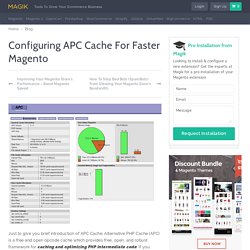
If you tweak APC well you can even cache application data (user cache). Now, let me ask you this. Does your store despite all hard work still under performing? If the answer is yes then it’s a right time to induce Alternative PHP Cache (APC) to speed up your Magento store. Although, there are lots of opcode cache available like eaccelerator, Xcache etc.) still we are using APC just because of greater support and stability. Full Page Cache - Magento Cache Extension by PotatoCommerce. Installation We recommend you to backup your store before installationGo to magento admin and disable compilation (Systems > Tools > Compilation > 'Disable' button) and flush store cache (System > Cache Management > 'Flush Magento Cache' button)Download the extension package from your account and extract the downloaded archive.Copy the content of extracted folder to your store's root directory Flush store cache againLog out from the backend and log in again.If you want to enable compilation, then you should run compilation process (Systems > Tools > Compilation > 'Run Compilation Process' button).Go to System > Cache Management and enable 'Potatocommerce Page Cache'.Flush store cache again Q: After installing "Full Page Cache" extension my store gives error or a blank page.A: Go to Magento Backend, Flush Store Cache (System > Cache Management> 'Flush Magento Cache' button), Logout and Login again.

If FAQ did not help you, please, contact us with detailed information about your issue. Speed up Magento without Varnish Cache - The Alternatives - An authentic perspective. More often than not you should probably stay clear of implementing varnish in Magento until you’ve exhausted all other options.
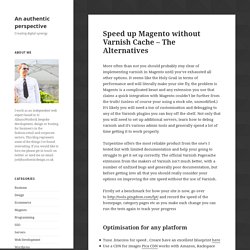
It seems like the Holy Grail in terms of performance and will literally make your site fly, the problem is Magento is a complicated beast and any extension you use that claims a quick integration with Magento couldn’t be further from the truth! (unless of course your using a stock site, unmodified.) It’s likely you will need a ton of customisation and debugging to any of the Varnish plugins you can buy off the shelf. Not only that you will need to set up additional servers, learn how to debug varnish and it’s various admin tools and generally spend a lot of time getting it to work properly. Turpentine offers the most reliable product from the one’s I tested but with limited documentation and help your going to struggle to get it set up correctly. Optimisation for any platform Client Side A modern approach Server Side Tune Apache Use Nginx + PHP-FPM Tweak Mysql Redis.
Speedster by Fooman. • Combines multiple Javascript and CSS files into a single Javascript file and single CSS file, to enable faster page load times • Reduces the total size of files to be loaded as well as the number of HTTP requests, for empty and primed caches • Fully automated once installed, with automatic versioning when Javascript/CSS files are updated • Compresses files without requiring gzip support on your server • Creates far future expire headers for the combined Javascript and CSS files • Multi store capable • Uses the Minify library by Steve Clay (released under a BSD license) Fooman Speedster is now controlled by an advanced self testing framework.

You can only enable Speedster once the configuration has been set up correctly and all self tests run successfully. Note that the self test does not include testing for existing Javascript errors on your site - it's still important to do this separately before installing Fooman Speedster (see below for details). Try the Demo Support Changelog. Speed Up Magento Performance. Magento Full Page Cache. Do you know that a fast site can place your site higher in search engines and directly increase profits?

Five best ecommerce companies including Amazon, Esty, Alibaba, Asos,ebay stated that every 100ms of latency costs them nearly 2% in profit. Why you don’t make your site faster? Cmsideas has released Magento Full Page Cache that helps your site run at its fastest. Full Page Caches makes Magento super fast, reduces hardware requirements and costs, and makes your Web site more responsive to shop on. Don’t just take our word for it. Product details: Document: - Time for cached pages for less than 0.2 seconds - Full page cache for any page of your store (products, categories, CMS pages and even pages of the 3rd party modules). - Automatic clearing related cache, when you changed products, categories, etc. - Reduce server response time - Not cached dynamic blocks that require interactivity with the shopper(Compare, Cart, Wishlist,etc). - Compresses Java Script; Magento Full Page Cache - Magento Extension - Cmsideas.
Magento Full Page Cache - Magento Speed Booster by Amasty. Why a Magento website has to use a page cache booster?

When you want to make money, you need to provide customers with ease and comfort when navigating your website. A slight delay in product page load, during search operation or while browsing your catalog may result in a lost customer. Forever. Magento by itself has a caching mechanism, but it does not cache pages. We’ve run a test to check how the FPC affects page serving time. How does the Full Page Cache work? When you don’t have FPC extension installed, each time a visitor comes to any page of your website, Magento first reads a bunch of configuration files to check which blocks need to be displayed on the page. Full Page Cache : automatic block caching & performance optimization.