

The future of mobile and the true cost of app development. The true cost of mobile app development Web properties such as Amazon and Ebay have become the stuff of legend.

It was Amazon founder and CEO Jeff Bezos who suggested “you need to take the stodgiest, slowest moving industry you can find. And build amazing software for it.” By efficiently matching supply and demand these firms have harnessed the openness and power of the web to develop killer marketplaces. 1. HTML5 Vs. Native Apps for Mobile. 2. The Future of Teaching Programming is on Mobile Devices. The Future of Teaching Programming is on Mobile Devices Nikolai Tillmann, Michal Moskal, Jonathan de Halleux, Manuel Fahndrich, Judith Bishop, Arjmand Samuel, and Tao Xie July 2012 From paper to computers, the way that we have been writing down thoughts and performing symbolic computations has been constantly evolving.

Teaching methods closely follow this trend, leveraging existing technology to make teaching more effective and preparing students for their later careers with the available technology. Right now, in 2012, we are in the middle of another technology shift: instead of using PCs and laptops, mobile devices are becoming more prevalent for most everyday computing tasks. In fact, never before in human history were incredibly powerful and versatile computing devices such as smartphones available and adopted so broadly. In Proc. 17th Annual Conference on Innovation and Technology in Computer Science Education (ITiCSE 2012) 3. Build a Complete Website. On an iPad. Let's take a look at how (or indeed if) it's possible to design and build a website entirely on an iPad.
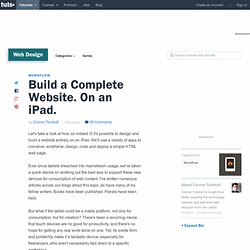
We'll use a variety of apps to conceive, wireframe, design, code and deploy a simple HTML web page. Ever since tablets breached into mainstream usage, we've taken a quick stance on working out the best way to support these new devices for consumption of web content. I've written numerous articles across our blogs about this topic, as have many of my fellow writers. Books have been published. Panels have been held. But what if the tablet could be a viable platform, not only for consumption, but for creation? Step 1: Bringing Together Ideas The first stage of the design process is planning and bringing together initial ideas. 4. Five Excellent HTML Editors for iPad. While it may be tempting to use your iPad only for watching movies and reading books, it is quite possible to do work on them as well.

In fact, I use these editors (and other apps) all the time to write and edit web pages, blog posts, images and more. Don't make the mistake of thinking that if I only have my iPad I'm not going to be working. These five apps are an excellent way to edit HTML and other web documents. And while most of these apps are text editors, and so knowing HTML is helpful for using them, not all of them are! 1. Screen shot by J Kyrnin courtesy Alexander Blach.
5. How can I give a presentation using my iPad. I’ve been using my iPad for almost a year now and it has become an indispensable piece of kit.

However the one thing I haven’t given up my netbook for yet is running PowerPoint presentations. 6. iPad in Business - IT Center. 7. 10 Business Uses for Your Apple iPad. 8. Create Web sites on your iPhone or iPad for free. Got an idea for a new blog or business?

Are you a realtor who wants to share a new listing pronto? Need to promote a new smoothie collection? Usually the first step is staking your claim online. Jimdo for iOS lets you whip up a Web site right on your iPhone or iPad. It's actually a mobile extension of the popular browser-based service, which for years has allowed desktop users to accomplish the same thing. Although the app won't hit the App Store until Thursday, Aug. 22, I got a chance to try it out in advance. That takes care of the basics; now you simply add text, images, links, and so on. Of course, just because you're building a site on your mobile device doesn't mean you're building a mobile site. Needless to say, you can accomplish a lot more using the desktop version of Jimdo, including adding significantly more elements: maps, RSS feeds, social networks, and even e-commerce items.
9. Take better notes on your iPad with these 5 apps. The iPad, along with competing tablets and even the growing list of highly portable ultrabooks, is quickly becoming a staple in the classroom for teachers and students alike.

It seems more and more likely that taking notes with a pen and paper will one day be an antiquated practice we'll all reminisce about to our grandkids. The iPad can be a great tool for taking notes, but the native iOS Notes app doesn't cut it for everyone. To take truly useful notes that can replace that spiral notebook, you're going to need the help of an app or two. 10. C/C++ Compiler - iOS Store Top Apps. 11. Propeller - Build mobile apps. No programming. Just drag and drop. 12. HTML Color Codes. 13. Remote Desktop Apps: iPad/iPhone Apps AppGuide. Overview The following apps will allow you to access your computer remotely.

If you're not in front of your computer and you need a file or forgot to hit send on an email, your iDevice plus one of these apps will solve that. They vary in price and functionality, but all accomplish the same task of teleporting your computer screen directly to your iPhone or iPad. All the apps work whether you are on Wi-Fi or 3G. Some use VNC servers so if you don't have a Mac, then you will need to download a VNC server, such as TightVNC. Essential Apps $6.99 Splashtop 2 Remote Desktop - Personal by Splashtop Inc. Notable Apps Free TeamViewer for Remote Control by TeamViewer I have used TeamViewer for a while in my personal life.
Decent Apps $17.99 iTeleport Remote Desktop - VNC & RDP by iTeleport Inc. iTeleport is a another VNC based app, so if you are running Windows, you will need some software. Control iPhone with Computer. 14. Receiver - Self-service enterprise app store. 15. Learn Web Design, Web Development, and More. 16.