

The Center for the Collaborative Classroom. Ten Sites Supporting Digital Classroom Collaboration. Welcome to the second in a series of PBL Mania Posts.

For the next few weeks I am celebrating Project Based Learning by hosting a webinar at Edtech Leaders Online and giving a PBL session at the NICE Conference in Chicago. In this post I will introduce you to some outstanding collaboration tools found on the web that can be used in the PBL classroom. Before reading please take a moment to subscribe to this 21centuryedtech Blog by email or RSS and also give me a follow on Twitter at mjgormans. You will not want to miss this series or future posts involving STEM, Flipping the Classroom, Technology Integration, Common Core, and 21st Century Skills, So Sign Up Now! As always… thanks and have a great week. - Mike Gorman (21centuryedtech) First Some Notes For PD This Week 1. 2. 10 Sites Supporting Digital Classroom Collaboration in PBL This PBL Mania post will explore some of those collaborative Web 2.0 tools that can enhance the PBL experience.
Google Docs – Not much needs to be said. Collaboration Tools & services. Collaborative learning is essentially people working together to solve a problem, create a product, or derive meaning from a body of material.
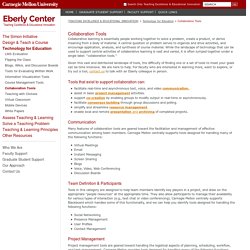
A central question or problem serves to organize and drive activities, and encourage application, analysis, and synthesis of course material. While the landscape of technology that can be used to support central activities of collaborative learning is vast and varied, it is often lumped together under a single label: "collaboration tools. " Given this vast and distributed landscape of tools, the difficulty of finding one or a set of tools to meet your goals can be time intensive.
We are here to help. For faculty who are interested in learning more, want to explore, or try out a tool, contact us to talk with an Eberly colleague in person. 20 Options for Real-Time Collaboration Tools. About ETR Community.

Free Web Tools for Engaging Students in Classrooms. For a Global Early Childhood Education. 44 Classroom Tools & Services That a Teacher Can Use Now. Top Cloud Collaboration Services for Education. Written by Leana Thorne Digital revolution has significantly transformed traditional teaching and learning practices, allowing educators to introduce latest technologies into their classrooms and enable students to learn more efficiently.

One of the most important tech trends of the decade is definitely cloud computing that created a vast space for innovation in different industries. Cloud computing is a complex concept but it may generally be defined as a type of technology that delivers software tools and applications via the web. Cloud-based services store users’ data on remote server farms and enable constant access to important files from multiple devices simultaneously. Assessing 21st Century Skills at school. Recently, one of the teachers who is participating in our district’s 21st Century Learning grant project came to talk with me about assessing 21 century skills – one of the expectations for teachers in this project.

Her observation was that students frequently practice the skills when engaged in research or project based learning. The thing she was struggling, with, though, was how to “grade it.” Assessing skills like collaboration, information literacy, creativity, self-direction, and critical thinking seems like a difficult task–when you think of assessment as “grading.” To understand what is meant by assessment of 21st century skills we need to examine the term “assessment.” So to effectively assess skills and habits of mind –we must design a performance task for the students. One of the most difficult tasks of designing an effective formative assessment tool for 21st century skills is deciding what criteria should be included. Pearltrees Social Library – Collate and Collaborate. Posted on September 2, 2013 by R Chambers So this holiday I have developed a new addiction!
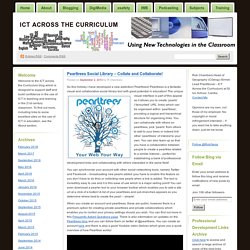
Pearltrees! Pearltrees is a fantastic visual and collaborative social library. Differentiate content in the classroom. Essential Question: How can I use Pearltrees to differentiate content in the classroom?
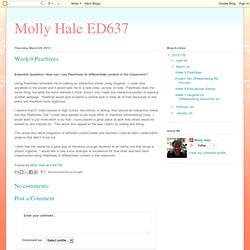
Using Pearltrees reminded me of making an interactive poster using Glogster. I could click anywhere in the poster and it would take me to a new video, picture, or note. Pearltrees does the same thing, but adds the extra element (I think, since I only made one interactive poster) of opening another webpage. Pearltree would give students a central spot to keep all of their resources in one place and therefore more organized. I believe that if I took classes in high school, like history or writing, that utilized an interactive online tool like Pearltrees, that I could have wanted to put more effort in, therefore remembering more. Twitter for teachers. Classroom Manager. Classroom control, management, and collaboration at the click of a mouse Now available for: Evaluate student comprehension Administer surveys, quizzes and tests Use keyword tracking to ensure comprehension Distribute and collect assignments digitally Listen and record language lessons Encourage collaboration Record results and progress with Digital Journals Form chat groups to discuss topics Share student work across all systems Interact via virtual whiteboard Monitor student activities.

NetSupport School- Classroom Management & Collaboration. EduClipper Launches Its “Pinterest For Education” Back in 2007, Adam Bellow launched a site called eduTecher to aggregate and surface the best educational resources and content on the web.

A high school teacher, Bellow set out to highlight new technologies and educational tools that could be used in the classroom to improve the learning experience. When a new generation of community curation tools began to take hold on the web, like Pinterest, Bellow decided to leverage the increasing popularity of crowdsourced curation to take eduTecher to the next level. This week the teacher-turned-entrepreneur officially launched eduClipper, a platform that allows teachers and students to explore, share and contribute to a library of educational content. In both function and design, it’s essentially a Pinterest for education, with one notable difference: Because eduClipper is built exclusively for teachers and students, unlike Pinterest, you probably won’t find it blocked by your local school.
For more, find eduClipper at home here. Introduction to Google Classroom. TedEd - Lessons Worth Sharing.