

Photoshop Tutorials. Step 1 Open up your image and check Image » Mode to see that RGB is selected in the menu.
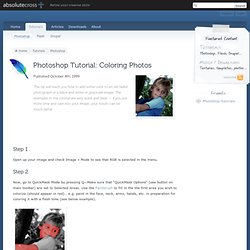
Step 2 Now, go to QuickMask Mode by pressing Q—Make sure that “QuickMask Options” (see button on main toolbar) are set to Selected Areas. Use the Paintbrush to fill in the the first area you wish to colorize (should appear in red)… e.g. paint in the face, neck, arms, hands, etc. in preparation for coloring it with a flesh tone (see below example). Step 3 Go back to Standard Mode by pressing Q and a selection should now be around the area you filled in with the Paintbrush. Step 4 Next, click on the Adjustment layer icon at the bottom of the Layers Palette and choose “Color Balance” from the menu. Step 5 When you have the color you want for that area, repeat the whole process over again for the other spots of the photo that need colorizing. There you have it… from black-and-white or faded, to full color! Photoshop. Adobe Photoshop Tutorials from Beginner to Advanced. 25 Websites To Have Fun With Your photos - Photofunia.
There’re some really great sites out there that allows you to add effects to your photo by using their existing effect-templates. Here’s a collection of 25 Sites To Have Fun With Your Photos. 1.) PhotoFunia One of the hottest site with tons of creative backgrounds to play around with. Now comes in 9 different languages. 44 Grunge Photoshop Tutorials. What’s up today?
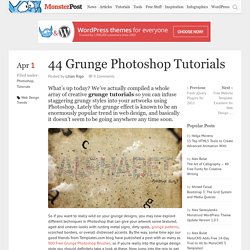
We’ve actually compiled a whole array of creative grunge tutorials so you can infuse staggering grungy styles into your artworks using Photoshop. Lately the grunge effect is known to be an enormously popular trend in web design, and basically it doesn’t seem to be going anywhere any time soon. So if you want to really wild on your grunge designs, you may now explore different techniques in Photoshop that can give your artwork some textured, aged and uneven looks with rusting metal signs, dirty spots, grunge patterns, scorched borders, or overall distressed accents.
By the way, some time ago our good friends from Templates.com blog have published a post with as many as 900 Free Grunge Photoshop Brushes, so if you’re really into the grunge design style you should definitely take a look at these. 80 All-You-Need Photoshop Brushes. 950+ Photoshop Tutorials To Keep Your Skillset Updated. I know how much everyone loves tutorials, I know I love writing them too. Well in this post I have taken my time to roundup some Photoshop Tutorials and some Photoshop Roundups that I think is valid to be featured in this post. I know quite a few people are going to love me for this, but let’s keep it professional. If you think that I was kidding about the title, well then you’re making a mistake, there is really 1000 tutorials in this post.
I hope you guys enjoy the post and the resources. Photoshop Tutorials. APs Brushes: Scar Face. A great way to add effect to your digital painting is to use textures.

It's easy to apply and fast... however I do prefer a personal touch by painting my own texture via a number of brushes. This download contains brushes I've used specifically to create my 'Scar Face' portrait and similar paintings. In truth, these brushes are very simple with basic results... so HOW they're used will be up to you Original painting above ('Nick'): [link] 'Scar Face' : [link] ‘Nick’ is © Jennifer Lorenzo, 2011 - [link] Hair Brushes Set 1 by Falln-Stock on deviantART. Water Brushes Vol. 2. Waldseemuller World Map Photoshop Brushes. Arbenting > Freebies > Brushes > Waldseemuller World Map Photoshop Brushes In 1507 Martin Waldeemuller, a German cartographer, carved an intricately detailed, and ornamental rendering of the world as it was then known.

In 2011 Rob Bowen, a graphic designer, set out to create a dual set of freebies using Waldseemuller’s world map, a set of vectors and a set of Photoshop brushes. After many failed attempts to be able to combine these large vectors into a single manageable file, Rob gave up on the complete vector set, and instead turned the large pieces over to his partner in crime (and life) so the Photoshop brushes could be made from the enormous vectors.
Just like the map was divided into twelve pieces, so is the brush pack, creating one brush from each of the richly detailed illustrated map sections. Create an Electrified Neon Text Effect for Wallpaper. This is one of the coolest effects we can make in Photoshop.
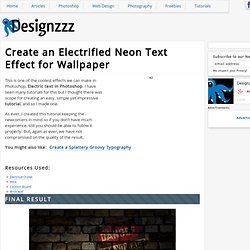
Electric text in Photoshop. I have seen many tutorials for this but I thought there was scope for creating an easy, simple yet impressive tutorial, and so I made one. As ever, I created this tutorial keeping the newcomers in mind so if you don’t have much experience, still you should be able to follow it properly. But, again as ever, we have not compromised on the quality of the result. You might also like: Create a Splattery Groovy Typography Resources Used: How to Create a Steampunk Type Treatment in Photoshop. I don’t know what it is about steampunk style that’s so appealing.

Maybe it’s the mix of old world and imaginative technology, or the distressed grungy style that attracts me. Either way, it’s a lot of fun to create steampunk imagery, and in this tutorial, I’m going to walk through the techniques I used to create this steampunk type treatment in Photoshop. I’m not going to walk you through step by step on this one because there are so many repeating steps and processes. Photoshop tutorial: Create 3D type art using Photoshop CS5.
Advanced collage tricks - Tutorials. How to Color Inked Line Art in Photoshop. In this Photoshop tutorial, I’m going give you a general overview of how I digitally color an illustration.
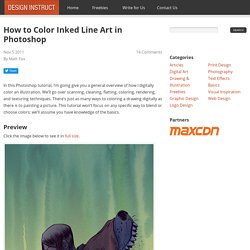
We’ll go over scanning, cleaning, flatting, coloring, rendering, and texturing techniques. There’s just as many ways to coloring a drawing digitally as there is to painting a picture. This tutorial won’t focus on any specific way to blend or choose colors; we’ll assume you have knowledge of the basics. Preview Click the image below to see it in full size. Step 1: Scanning Your Inks. Create a Stunning Liquid Text Effect in Photoshop. To sort of wrap up our series on using liquid effects for design, today, we will look at how to use liquid photostocks to create a gorgeous and stunning liquid text effect in Photoshop.
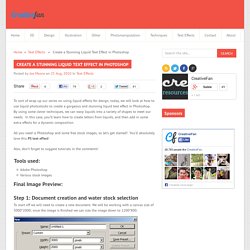
By using some clever techniques, we can warp liquids into a variety of shapes to meet our needs. In this case, you’ll learn how to create letters from liquids, and then add in some extra effects for a dynamic composition. All you need is Photoshop and some free stock images, so let’s get started! You’ll absolutely love this PS text effect! How to Develop a Handmade Illustration with Photoshop. This tutorial will give you a general workflow overview of how to create traditional illustrations on paper and then refining it further in Photoshop.
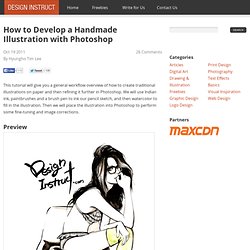
We will use Indian ink, paintbrushes and a brush pen to ink our pencil sketch, and then watercolor to fill in the illustration. Advanced Glow Effects. In this tutorial, we're going to create some really sharp-looking glow effects using a combination of layer styles, the Pen Tool and Color Blending.

The end effect is quite stunning and hopefully you'll pick up some tips you didn't know before. As with pretty much every tutorial I've ever written, we begin with a radial gradient. This one is pretty harsh and goes from a reddish brown color to black. Design.tutsplus. Layer styles are a powerful and time saving feature that can help you apply amazing effects to your designs. In this tutorial we will use layer styles to create a light bulb inspired text effect in Photoshop. Let's get started! Tutorial Assets The following assets were used during the production of this tutorial. Step 1 Create a new 1280 x 1024 px document, or whatever size you need depending on the text you'll be creating. Design a "Texts Drop in Water" Typography Effect in Photoshop. In this Photoshop tutorial, I will show you the steps I took to Design a “Letter Drops into Water” Typographic Effect in Photoshop.
This is intermediate level Photoshop tutorial, have a try! We will heavily use the liquify filter, custom brush and the free transform tool. The inspiration of this tutorial comes from this wonderful text effect work done by ~BK1LL3R on DeviantART. Changing Hair Color . Adobe Photoshop CS3 Tutorial. Steps for Changing Hair Color This is the final output.As you can see, there are two different colors on the hair-Green and Red.
Changing Hair Color-Final Output 1) Choose a good image Good Hair Image 2) Choose the Pen Tool to select a particular area of hair. After that press Ctrl+Enter to make selection. . How to Paint a Lovely Pair of Birds in Photoshop. How to Paint a Lovely Pair of Birds in PhotoshopReviewed by Dek Wid on Jan 28Rating: Photoshop tutorial: Design a pop-up illustration. Adobe Photoshop Tutorials from Beginner to Advanced. Photoshop. Photoshop User TV. A Something-or-Other Episode Corey shows off a Hollywood text effect inspired by the new GIJoe movie. RC has a Lightroom tip on toggling through crop overlay patterns. Scott shows off some post-processing techniques using the adjustment brush in Camera Raw.
Matt has a tutorial on making perspective corrections on your photos. Photoshop Tutorials. How To Color, Brighten and Sharpen Eyes in Photoshop. The Beginners Guide to Compositing. Beginner Compositing 4 Pack Buy 3, get one free. What is Included. Photoshop Phlearn. Never Underestimate the Power of the Eyebrow! The shape and definition of eyebrows can make a huge difference in someone’s appearance. How to Swap Heads in Photoshop. Photoshop Text Effect Tutorials. 3D Effect. Withoutfx.com - Behind makeup & Photoshop - Making of, Special Effects & People. The Ultimate Collection Of Photoshop Custom Shapes - Smashing Magazine. The Evolution. 10 Incredible Photo Manipulation Artists (35 photos) Put simply, photo manipulation is changing photos to create an illusion.
Widely accepted as an art form, photo manipulation requires skill as well as an active imagination. Using Photoshop and other photo editing tools, digital artists have recently taken it to mind-blowing levels, creating everything from surreal and dark environments to strange and otherworldly animals. Today, I bring you ten of the best photo manipulation artists (and digital teams) around. They're the ones who work with big advertisers to not just push a product but but to make us fall in love with the brand. Creating unbelievable stories with precision and skill, these artists make us believe that magic can exist, that fantasy and reality can merge and that we are only limited by our own imagination. 1. Introduction to Camera Raw. Camera Raw in Photoshop is a very powerful tool. How customise your Lightroom Library and stay organised. You don’t have to rely on Lightroom’s default view.
Surreal images created by Romanian Photoshop artist Caras Ionut. By Emma Thomas Published: 13:34 GMT, 5 November 2013 | Updated: 16:11 GMT, 5 November 2013. Dreamlike Photo Manipulations by Caras Ionut. Levitation Photography: 65 Stunning Examples & Tutorials. Adobe Photoshop CC for Photographers. Adobe Photoshop CC for Photographers. The 72dpi myth. 3D printing from Photoshop CC. Making Selections With The Pen Tool In Photoshop. Main Page - iSchool Tutorials. High Speed Motion Trail Effect. Actions Presets Overlays Tutorials by Jackie Jean. The Best Way to Watermark Your Images in Photoshop. Free Photoshop Tutorials: Free Online Photography Course. Free Engraved Illustration Effect Action for Photoshop. Online Image Editor. How to Color, Sharpen, and Save for Web in Photoshop. Tutorials - Alien Skin Software.
Common Characters: Windows, Mac, iOS, and HTML. f64 Academy home - f64 Academy. 41 Nicest Photoshop Photo Effects [Photoshop Tutorials] - Hongkiat. Inspire Magazine. Photoshop. How to Install and Use Photoshop Gradients. How To Save High-Quality Images in Photoshop, Explained. Photoshop Classes - Introduction to Photoshop. A better way to learning Photoshop, Lightroom and Photography. Graphic Display Resolutions - What Do The Numbers Mean? [MakeUseOf Explains]
Brilliant Everyday Design Tricks We'd Never Heard Of. The Best Ways to Open a PSD File Without Photoshop. Everything You Need to Know About Lightroom Presets – onOne Software. O.htm?k=photoshop&SUName=graphicssoft&d=Photoshop&r= Free Photoshop Tutorials: Free Online Photography Course. Photoshop Training & Tutorials "FREE". An Easy Recipe to Edit Close-Up Portrait Images » MCP Actions. Cast Shadow in Photoshop Tutorial. Adobe Photoshop CC for Photographers. (253) How To Remove ANYTHING From a Photo In Photoshop. Design Dim: 15 Best Photoshop Light Effects. Designshard: 12 Quality Photoshop Light Effects. Silk. 25 Cool Photoshop Photo Effects Tutorials. Photo Effect. 200++ Photoshop Photo Effects.
15 Best Photoshop Light Effect Tutorials. 50 Creative Photoshop Text Effects. 30 New Photoshop Text Effect Tutorials. 32 Awesome Photoshop Photo Effects. 55 incredible examples of photo manipulation.
Unlock The Full Power Of Basic Selections In Photoshop. 7 Little-Known Photoshop Features To Speed Up Your Workflow. Cheetyr – Cheat Sheets for Designers & Developers. 9 Great blogs that regularly publish Photoshop tutorials. Knotting a nail. Photoshop Secret Shortcuts. 10 Common Photoshop Frustrations (and How to Fix Them in Five Minutes) Quick Tips: Instagram your images using Photoshop. 20 PSD Tuts That Will Turn You Into A Photoshop Guru. Best Photoshop Tutorials.
Stunning Photoshop Typography Tutorials.