


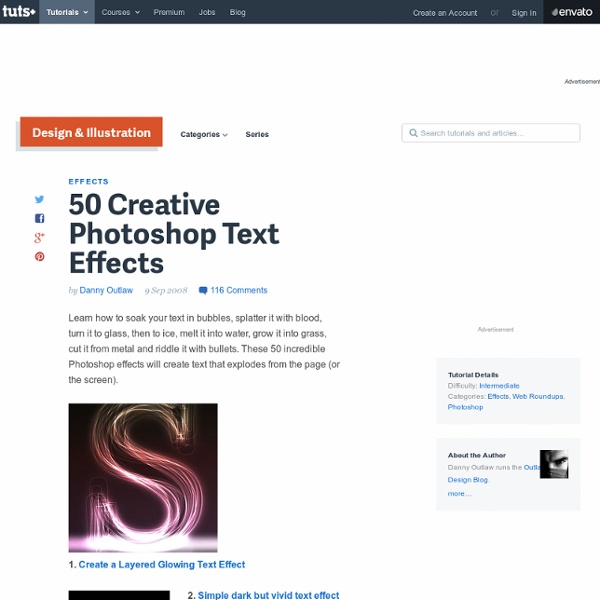
World Heritage Centre - World Heritage Information Network (WHIN) The World Heritage Information Network (WHIN) is the global network of World Heritage information providers.It was created in 1995 in order to foster the exchange of information between partner networks and World Heritage sites around the world.In addition to information carried by its partners, news is circulated through WHNEWS, the e-mail newsletter, the printed World Heritage Newsletter, and the partner websites.You also have the possibility to consult the WHIN networks partners list. For a list of individual partners, see the links attached to each of the site pages included on the World Heritage List. The WHIN Partnership WHIN Networks Partners Organization of World Heritage Cities (OWHC) The Organization of World Heritage Cities (OWHC) was founded on September 8, 1993 in Fez, Morocco. Network of German World Heritage Sites The Network promotes the co-operation between the German World Heritage Sites in the field of touristic promotion. Nordic World Heritage Network
50 Best Photoshop CS6 Tutorials 2013 Advertisement With the available Photoshop CS6 Tutorials you could enjoy the boasting benefits through its features that would result to impressive image. Some of the perky sides of these best Photoshop CS6 tutorials are designed to make simple images look superb. They are good selections in your design projects since majority of which have crop tool, vector layers, content aware patch tool, and others. You May Like : Photoshop Text Effects Tutorials Create a Sparkling Diamond and Gold Text Effect Using Filter Forge and Photoshop How to Reshape 3D Models in Photoshop CS6 Extended Design a Hot Golden Text with Disintegration Effect in Photoshop Create a Pixel-Perfect Notebook Icon in Photoshop How to Create a Night Jungle Scenery in Photoshop Create Conditional Actions in Photoshop CS6.1 Create a Misty Landscape Using 3D Renders and Stock Photography How to Create a Photo-Realistic Metal Apple in Photoshop Create a Soil Cake for Pie Charts and Infographics Create a Cute Bunny House in Photoshop
200++ Photoshop Photo Effects EmailEmail Have you ever wonder where is that photo effect tutorial you saw the other day and start searching all over the internet but couldn’t find what you saw initially? Honestly, i have. That is why i throw them all into this article instead. But i also use these article to gain inspiration on what to do with my photo image. Sometimes we are like a lost bird when it comes to creative design. Create a Powerful Mental Wave Explosion Effect Photo to Pencil Sketch Effect Sin City Style Effect How To Make Your Own Vector Portraits Tutorial: Good and Evil Photo Effect The Making of Mystic Effect Transform A Person Into An Alien Effect Reflective Bubbles Effect Crack and Peel Effect Expressive Lighting Effect Displacement Effect Vector Composite Effect from a Photo Easy Watercolor Painting Effect Twins Effect Apple Style Portrait Effect Compositing Effect Dimension Effect Blue Glow Dreamy Effect Ink Drops in Your Digital Compositions Effect Super Slick Dusky Lighting Effect Electrifying Energy Beams Effect
World News Sites World-Newspapers > World News Major Newspapers See also News & Politics magazines and Islamic News sites. News Search Engines and Archives Find Articles - vast archive of published articles that you can search for free. Constantly updated, it contains articles dating back to 1998 from more than 300 magazines and journals. Google News - search and browse 4,000 continuously updated news sources. MagPortal - searchable daily index of free magazine articles available on the Internet. Political Information - targeted search engine for politics and political news. Questia - world's largest online collection of complete books, newspaper and journal articles from over 235 acclaimed publishers in the humanities and social sciences. Redtram - multi-language news search engine. Rocketinfo - news search engine based upon a dynamic index of publicly accessible information. TV News Archive: Vanderbilt University - world's most extensive archive of television news. World News Services Radio Television
60 Most Wanted Photoshop Tutorials, Brushes, .PSDs and Resources Jan 04 2009 For months, we have been bookmarking interesting, useful and creative Adobe Photoshop tutorials and Resources, so you can now rest assured that you will have the necessary tools to get the job done. Due to this phenomenally vast amount of textures, brushes, patterns available, you can now add dirt, rust, floral effect, swirls, mold, oil stains in your artworks and photos to give them an aged, damaged, dreamy or any look you want. So in today’s post, you’ll find an assortment of top-notch tutorials, brushes, patterns, textures, actions and .PSD downloadable files that others have freely contributed to the design community for making your next photoshop effect. Don’t forget to subscribe to our RSS-Feed and visit my twitter page : nourayehia if you want to keep track of our next post. To make your job a little bit easier, we have categorized this post into 7 section, the links below will get you to your desired section. Photoshop Tutorials - 40 Spine-chilling Horror Photoshop Effects
44 Grunge Photoshop Tutorials What’s up today? We’ve actually compiled a whole array of creative grunge tutorials so you can infuse staggering grungy styles into your artworks using Photoshop. Lately the grunge effect is known to be an enormously popular trend in web design, and basically it doesn’t seem to be going anywhere any time soon. So if you want to really wild on your grunge designs, you may now explore different techniques in Photoshop that can give your artwork some textured, aged and uneven looks with rusting metal signs, dirty spots, grunge patterns, scorched borders, or overall distressed accents. By the way, some time ago our good friends from Templates.com blog have published a post with as many as 900 Free Grunge Photoshop Brushes, so if you’re really into the grunge design style you should definitely take a look at these. Head blow off effect Designing a typographic concept poster Distressed effects in Photoshop The new way to create 3D text How to design an impressive graphic tee in Photoshop
WhatDoesItMean.Com Photoshop Roadmap100 Wonderful Photoshop Photo Effects tutorials How can we define what’s a photo effect? That was my main concern when I started the research to build this list. Despite of this situation, I had one thing clear: the final result had to be quite different from the orignal picture and be recognized as a post production photo manipulation. That idea would leave all kind of complex photo retouching and subtle color correction out of the discussion. I’ve already gathered some of those tutorials in my Guide to Photoshop digital makeover and 70 horror, blood and gore photoshop tutorials and brushes articles. So, with that idea in mind, I gathered what I consider 100 of the best photo effects Photoshop tutorials available on the web. Photo Effects Photoshop Tutorials Click on each image to read the tutorial Adobe Photoshop CS5: Professional Portrait Retouching For the first time, Scott Kelby has assembled all of his best Photoshop techniques for professionally retouching portraits and collected them here in this groundbreaking new volume.
Tutorial Magazine - 33 Best Photoshop Tutorials of April 2009 - Aurora photoshop Recreate the Iron Man Interface Effect This tutorial will show you how to create the screen interface from the hit movie Iron Man. | 41410 views | by abduzeedo How to use type as a creative effect Unlock the power of the Distort tool in Adobe Photoshop to create this enigmatic image. | 35561 views | by digitalarts Create Watery Text in Photoshop No towel included. | 32799 views | by Minervity How to Create colorful posters Learn how to recreate an awesome ad campaign by RayBan, called colorize. | 26588 views | by abduzeedo A Comprehensive Intro to the Type Tool We've all used it at least once, but do you know all its potential? | 22497 views | by psdtuts Malleable Effects with Colorful Lines In this tutorial, you'll learn how to create fantastic colorful effects using only Photoshop. | 21850 views | by psdtuts How to color in lineart in photoshop When you get to this tutorial, click on the image to view the whole thing :) | 20649 views | by kuitsuku Turn a Texture into a Tiled Background
Chicago Tribune Inside every adult lurks a graduation speaker dying to get out, some world-weary pundit eager to pontificate on life to young people who'd rather be Rollerblading. Most of us, alas, will never be invited to sow our words of wisdom among an audience of caps and gowns, but there's no reason we can't entertain ourselves by composing a Guide to Life for Graduates. I encourage anyone over 26 to try this and thank you for indulging my attempt.Ladies and gentlemen of the class of '97: Wear sunscreen. If I could offer you only one tip for the future, sunscreen would be it. Enjoy the power and beauty of your youth. Don't worry about the future. Do one thing every day that scares you. Sing. Don't be reckless with other people's hearts. Floss. Don't waste your time on jealousy. Remember compliments you receive. Keep your old love letters. Stretch. Don't feel guilty if you don't know what you want to do with your life. Get plenty of calcium. Maybe you'll marry, maybe you won't. Enjoy your body.
The 100 Most Popular Photoshop Tutorials 2008 Under Articles Sometimes, you may find it difficult to look for some of the highest quality photoshop tutorials using search engines. As most of time, almost all tutorials would label themselves to be good, high quality or even the best photoshop tutorial you can find. When searching through all these tutorials, your time is wasted. In order to save your time, Photoshop Lady has been spending almost a whole year to search for the best photoshop tutorials for you. Eventually, we come up with The 100 Most Popular Photoshop Tutorials of 2008. Under Photoshop Tutorial, Text Effect In this tutorial It will show you how to create a sort of grunge poster. In this tutorial we’ll be creating a smokey night effect on text to give it an eerie supernatural sort of feel. In this tutorial, the type-effects shows how to create the above image. Under Abstract Effect, Photoshop Tutorial Under Drawing Effect, Photoshop Tutorial Under Photoshop Tutorial, UI Design Under Photo Effect, Photoshop Tutorial