

Electricsheep-packs-244 : Scott Draves and the Electric Sheep. Writing Scripts Part #1. GeneticAlgorithm - flam3 - Project Hosting on Google Code. //(Note: This guide is written for the options available to version 2.7 of the flam3 software.)// While many folks are content to create new flames from scratch, it is not only possible but very simple to create new flames from old flames by applying some genetic manipulation. flam3-genome allows you to not only mutate existing genomes, but create genetic crosses of two genomes to create something very different from the parents.
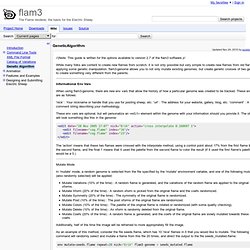
Informational Env Vars When using flam3-genome, there are new env vars that allow the history of how a particular genome was created to be tracked. 'nick' : Your nickname or handle that you use for posting sheep, etc. These env vars are optional, but will personalize an <edit> element within the genome with your information should you provide it. Mutate Mode In 'mutate' mode, a random genome is selected from the file specified by the 'mutate' environment variable, and one of the following mutations (also randomly selected) will be applied: Sequence Mode.
Flame_draves.pdf (application/pdf Object) Apophysis.org. Fr0st « The Fr0st Blog. I’ve aimed to make the fr0st interface as discoverable as possible.

There are a couple of features hidden away, however, so I figured it’s important to write them down before they get lost in the sands of time, to be dug up by some lucky soul excavating through the source code. Mouse Wheel + Ctrl and/or Alt This sounds harder than it is, so let me explain: Hold down ctrl while the mouse is on top of any textbox, and you can change its value by scrolling with the mouse wheel.
Instead of ctrl, you can also hold ctrl+alt or just alt to get slower scaling. Preview Image The above method also works on top of the preview image, where it changes the scale of the fractal. Double-Clicking Variations Double clicking on the variation name will make the variation jump to 1 if it was at 0, and to 0 otherwise. Keyboard Shortcuts All keyboard shortcuts can be discovered just by looking at the menu items. Copy & Paste Does any of this help you make better fractals? Have fun with these tricks!
Electric sheep. Tutorials. Unbelievable milkdrop presets - The Psychedelic Experience. Windows Client Release Notes. Get it here: Download and double click to install.

You can run it either by waiting for your screensaver to come on, or double clicking on the desktop icon, then clicking the "Run" button. If you have trouble, see the help page. System Requirements: Windows XP or better. The screensaver may require the latest graphics drivers to run properly. If it's still not working, get the diagnostic program GPU-Z and send us the output from it and DxDiag and your log file (on XP look in C:\Document and Settings\All Users\Application Data\ElectricSheep, or on Vista C:\ProgramData\ElectricSheep). See comments below for how to set a proxy.