

Tumblr2wp - A tumblr to WordPress Exporter. Automattic. 6 Step Guide to Manage Multiple Blogs Effeciently. Most of the Bloggers maintain more than one blog.

Some Bloggers maintain multiple blogs, sometimes even up to five, six or more. And to be honest, it is not difficult to manage. Effective time management and Multi tasking are the key to success. If you are struggling to multitask, try the following tips. Image Credit 1. When you are managing more than one blog, you cannot just divide time between them equally or even randomly. Keeping Track of All Your Blogs. When you get past a certain number of blogs, things can become a little hectic around the office.

Especially if you don’t have some type of organization in place to begin with. I quickly discovered this around my tenth blog and devised a system to help me better manage my time and resources. The first thing that needed to be done was a blog inventory to find out exactly how many blogs I had, what had been done with them, what needed to be done with them, and so forth. I logged into my domain registration account and asked myself a few questions about each site. Based on the response, added it into the Blog Network, Affiliate Network, or Personal/Fun category. Some of the questions I ask about my sites are: What is the overall tone of the blog? Once I finished filtering, I set up a three ring binder with dividers separating each of the groups. 3 Powertools for Managing Multiple Blogs and Quick Tips for Using Them Effectively. Blog management seems to go spiraling out of control once you reach a certain number of blogs.

That’s when you know it’s time to put a system firmly in place. While re-evaluating my own system and reigning in my portfolio, I discovered three blogging power tools: Firefox, Gmail (with Thunderbird), and Windows Live Writer. 1. Firefox Forget the coolness factor of Firefox, this recommendation is about one particular Mozilla feature called Profiles. This is possible because each profile: Maintains its own set of cookies Maintains its own set of login details in the password manager Has its own bookmarks Has its own set of activated add-ons Has its own homepage(s) upon start up In particular, it’s the cookies that really matter because the separate cookie management allows you to have separate MyBlogLog, Blog Catalog, Twitter, Flickr, StumbleUpon and other web 2.0 service accounts which follow you around the net. Get your Firefox profiles set up Open the Firefox profile manager. Manage Multiple Blogs with Kish Multi Pro Plugin. Managing blogs may not be a big task, when you have one or at most two blogs.

But what if you have more than two blogs, maybe four blogs or many be ten blogs. I know of a blogger who run a network of 10 blogs. Managing ten blog is a hurriculan task, not only that the amount of time you’ll spend on each blog deleting just the spam comments will take up your entire day. I am sure that a lot of you have multiple blogs and face the challenges of effectively running multiple blogs ie. using different login id/ password for multiple blogs, moderating commenting, writing new posts, editing existing posts, etc. My friend Kishore Ashokan who runs Krish Press has figured out a solution to your problem, he recently released a plugin that will help you manage unlimited wordpress blogs from a single blog. With this plugin you can switch your blogs with just one click on a single page without reload.
Check out how the plugin works in the the demo video below: Tagged as: multi pro plugin Article by ZK. Adobe AIR Application to Manage Multiple Wordpress Blogs. I just started off with Adobe AIR this week.
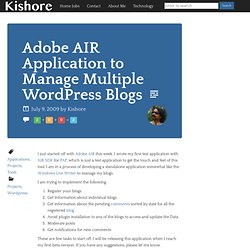
I wrote my first test application with AIR SDK for PAP, which is just a test application to get the touch and feel of this tool. I am in a process of developing a standalone application somewhat like the Windows Live Writer to manage my blogs. I am trying to implement the following Register your blogsGet Information about individual blogsGet information about the pending comments sorted by date for all the registered blogAvoid plugin installation to any of the blogs to access and update the DataModerate postsGet notifications for new comments These are few tasks to start off. Managing multiple blogs from a single blog – Wordpress Plugin. I am sure, many of us do have more than one blog and we often feel lazy to login to all the blogs and check for pending comments to moderated.

I have to check about 5 blogs for comments and other pending posts. I am aware that there are some plugins which can do this, but still I thought of writing one for my need. I just finished the first version, so thought of writing a post about this plugin. This plugin is using ajax, so no page reloads. How to Manage Multiple Blogs [INFOGRAPHICS] First off… Please retweet this :) So there’s this utopian ideal in the blogosphere of starting your own network of blogs.
![How to Manage Multiple Blogs [INFOGRAPHICS]](http://cdn.pearltrees.com/s/pic/th/manage-multiple-infographics-50854854)
You start one blog and it’s successful and then you start another and IT is successful, and you keep going until you’re a bazillionaire professional blogger. Or maybe you just manage multiple blogs because you like blogging! Whatever your reasons for managing multiple blogs, it’s something a lot of us do. Whether it’s a good idea or not is another question.