

VideoNot.es in Education. VideoNot.es is a free tool which allows you to take notes while watching movies.

The tool is integrated with Google Drive, and is primarily suited for use within the dialogical form of teaching. Within the dialogical form of teaching it is natural to let students use VideoNot.es as a note-tool while analyzing a movie, commercials and music videos. The tool can show movies from YouTube, Vimeo and Coursera, and they are easily imported into the tool by simply entering the link for them. It is possible to take notes in the field to the right of the movie window, and the notes are automatically synchronized with the moment in the movie that they are posted at. By clicking on a note, one can jump to that point in the movie, and one gets a good overview of the notes relation with the story of the movie. Now at Videonot.es: Video, Notes, and Video Notes Influency!
As though Google needed this help, a really, really compelling reason to choose Google Drive over other cloud storage options just went live.

Say hello to “Video Notes” at … well, this isn’t a surprise … videonot.es. Recording Notes to accompany Web Video – great Educator’s tool! Videonot.es. Tim Rylands' Blog - to baldly go....... Using ICT to inspire. VideoNot.es: Best Flipped Classroom Tool Ever? I'm in the midst of trying out a number of video creation tools in the next few weeks.

I learned about VideoNot.es at the end of last year, but didn't have a chance to trial it for myself until just now. All I can say is "wow". Hypomnematon – Nouvelle génération & médias socio-numériques. Hier, lors d’un entretien de recherche, un étudiant m’a indiqué qu’il utilisait “Unishared” avec plusieurs autres étudiants de sa classe.

Si le phénomène de l’écriture de supports de cours en collaboration n’est pas nouveau, c’était la première fois que j’entendais parler de cette plate-forme (les étudiants mentionnent habituellement Google Docs). Après l’entretien, je mène quelques recherches à propos de l’outil et tombe sur cette présentation de son fondateur, Clément Delangue (@clementdelangue) L’excellente intervention de Clément entre en écho parfait avec la photo ci-dessous, prise à l’Université libre de Bruxelles, que j’ai vu passer hier sur le groupe “Typique ULB” avec pour sous-titre : “Facebook addict” ”Si certains étudiants passent leurs cours sur Facebook, ce n’est pas la faute de Facebook, ce n’est pas la faute d’Internet, ce n’est pas la faute de l’étudiant. UP Café "L’école est finie ?" • 29 juillet 2013 : 18h30 – 19h30.

A Great Tool for Taking Notes While Watching Academic Videos. Usando VideoNot.es. VideoNot.es For Syncing Google Notes With Video. Best EdTech Tools: Video Not.es. Video Notes in the Classroom. Google #25 Create video notes when watching YouTube videos. Notes is a great new tool that enables you to watch a video online and take notes at the same time.

This could work really well with information that you want students to explore. This free application works with a number of applications: Step 2. Notice the dual screenYou’ll notice that VideoNotes opens up a dual screen. Flipping the French Classroom by Fiona Boughey on Prezi. Vanweringh.sharedby.co/share/gKMLta. VideoNot.es: текстовые заметки для Coursera, Udacity, Khan Academy и YouTube. Для того, чтобы сделать открытие с большой буквы не обязательно изобретать новые физические теории и вкладывать огромные средства в исследования.

Иногда бывает достаточно просто взглянуть свежим взглядом на привычные вещи и соединить новым способом давно известные компоненты. Так, в доисторические времена человек соединил палку и камень и получил первый топор, который стал самым высокотехнологичным изобретением для своего времени. Примерно так же в наше время нашлись люди, которые соединили YouTube и обычный блокнот. В результате получился сервис VideoNot.es, претендующий на звание одного из самых любопытных стартапов последнего времени. Принцип работы сервиса настолько прост и прозрачен, что возникает удивление, как же до такого никто не додумался раньше. Вставляем адрес страницы, содержащей интересующий вас ролик, и он тут же подгружается во встроенный проигрыватель. В результате у вас получается текст, каждый абзац которого ссылается на определенный фрагмент ролика.
VideoNot.es Lets You Take Notes While Watching Online Lessons. The online education field is rapidly expanding.

There are old warhorses like Khan Academy, new educators like Coursera, and universities getting into the game, like MIT’s OpenCourseWare and CalTech’s many online courses. Indeed, you can actually consider getting a full education on the web, maybe even for free. But while the “classroom” is going online, the tools we use to study often aren’t reflecting the changes. We Love Resources: Apps for Annotating and Highlighting. By Marissa Citro on May 31, 2013 in Resources and Tools So you’ve got your favorite coffee in hand and your favorite spot all staked out.
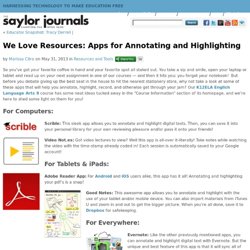
You take a sip and smile, open your laptop or tablet and read up on your next assignment in one of our courses — and then it hits you: you forgot your notebook! But before you debate giving up the best seat in the house to hit the nearest stationery store, why not take a look at some of these apps that will help you annotate, highlight, record, and otherwise get through your jam?
Our K12ELA English Language Arts 8 course has some neat ideas tucked away in the “Course Information” section of its homepage, and we’re here to shed some light on them for you! Take notes and navigate videos with VideoNot.es. VideoNot.es is a tool that lets you take notes while watching a video.

It’s Google Drive App that works on all browsers and was designed for students and educators. Your notes are saved in Google Drive, so you need a Google account to use VideoNot.es. The tool works on Mac, Windows, and Unix, but it’s not iPad friendly (yet). The software was created by UniShared, a French startup supported by Silicon Valley ed tech accelerator Imagine K12. How it works. VideoNot.es: tirar notas enquanto se vê vídeo. Un service pour prendre des notes tout en regardant une vidéo éducative. Posted by thierry on Apr 23, 2013 in Video | 0 comments. Prendi appunti durante la visione di un video Youtube.
Princippia, Educational Innovation. VideoNotes. Prendre facilement des notes sur une video. Posted on Apr 22, 2013 in Education, Pratique, Vidéo | 0 comments VideoNotes est un outil en ligne pour le moins original qui permet de prendre des notes pendant que vous regardez une vidéo. On croit avoir tout vu, tout essayé sur le web, et au détour d’une page on tombe sur ce genre d’outil inventé par un géo trouvetout de génie. VideoNotes fait partie de ces outils en ligne qui l’air de rien peuvent vous simplifier grandement la vie au quotidien. Avez-vous déjà eu besoin de prendre des notes sur une vidéo que vous êtes en train de regarder. VideoNotes divise votre écran de navigateur en deux tout simplement. VideoNot.es, uma excelente opção para criar notas sincronizadas em vídeos educativos.
Learn How To Take Notes While Watching An Online Video With VideoNot.es. Some ideas are so simple that you are left wondering why anyone didn’t think of it before; especially Google which has YouTube under its large umbrella. The idea I am talking about here relates to take notes while watching video. Anyone who has done an online educational course with video lectures, or let’s say, has taken the help of a video tutorial will vouch for the value of note taking while watching a video.
Strangely, there doesn’t seem to be a seamless solution in sight. Note taking apps are dime a dozen, but try to make one work while watching a video and you will burn out your Alt-Tab shortcut keys. Tuesday Tech Tip: Take VideoNot.es using Google Docs. Learn How To Take Notes While Watching An Online Video With VideoNot.es. Video Not.es. I stumbled across a great new Google Drive app called VideoNot.es which allows you to view a video and take notes at the same time, in the same window.
For the student who is asked to watch videos and glean important information, this app is fantastic- add the fact that it syncs to Google Drive and you've got awesomeness in productivity. To get started, log into your Google Docs account, then go to VideoNot.es and click Create Your Notes. VideoNotes - A Great Tool for Taking Notes While Watching Academic Videos. VideoNotes is a neat new tool for taking notes while watching videos. VideoNotes allows you to load any YouTube video on the left side of your screen and on the right side of the screen VideoNotes gives you a notepad to type on.
VideoNotes integrates with your Google Drive account. By integrating with Google Drive VideoNotes allows you to share your notes and collaborate on your notes just as you can do with a Google Document. Applications for Education My first thought when I saw VideoNotes was that it would be a great tool for students to use to take notes, ask questions, and answer questions while watching "flipped" instruction videos. VideoNot.es, una excelente opción para crear notas sincronizadas en videos educativos.
VideoNot.es puede convertirse en una excelente herramienta educativa, ya que nos permite añadir de manera simple notas a los videos online que señalemos. El servicio tiene soporte para las principales platafomas educativas como Coursera, Edx y por supuesto videos que están alojados en YouTube. VideoNotes Makes Taking and Sharing Notes from Videos Super Easy. If you watch a lot of online videos for education or research, you’ll find VideoNotes a really useful tool. It’s as simple as this: sign in with a Google account (VideoNotes uses Google Drive for storage) and then paste in the URL for a YouTube or Coursera video. Then as it plays you can start making notes on the right-hand side of the screen.
The clever bit is that as you click on previous notes you’ve made, the video will jump to that point, making this a really useful tool for navigating documentaries, study guides and other long, involved videos. The Web app comes from France-based, education-focused startup UniShared which offers collaborative note-taking for documents. Mise à mort du papier-crayon, UniShared lance VideoNotes. Unishared launches VideoNotes, a Google Drive App that allows you to take notes during your online courses. Online education startup Unishared released this week their latest tool for empowering online learning, VideoNotes. The Chrome Extension(UPDATE: The released product is actually a Google Drive App, which means it works on all browsers) allows online learners to ditch their pen & paper (after all, you’ve already ditched the lecture hall), and use a collaborative, smart note-taking platform to keep track of notes.
The first iteration of the extension app is compatible with YouTube, Coursera, Udactiy & EdX. The application allows user to use shortcuts to pause & play video, jump to a part of the lecture just by clicking the line of notes, and everything is synced up to Google Drive for safe-keeping. Unishared founders Clement Delangue & Arnaud Breton were recently accepted into the Silicon Valley EduTech accelerator Imagine K12, and see online learnig as a growing trend.
Try out the Chrome Extension App! Videonotes can streamline online research.