

ExamplesEmailSettings · jay0lee/GAM Wiki. General Settings Set User Language Syntax gam user <username>|group <groupname>|ou <ouname>|all users language <language code> set the display language used for the user.
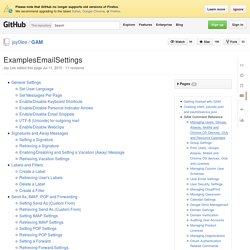
A full list of language codes can be found here. Example This example sets the user's language to UK English gam user jlennon language en-GB Set Messages Per Page gam user <username>|group <groupname>|ou <ouname>|all users pagesize 25|50|100 determine how many messages a user will see on a web page when viewing their Inbox or other labels. This example sets the page size to 50 for the user gam user jhendrix pagesize 50 Enable/Disable Keyboard Shortcuts gam user <username>|group <groupname>|ou <ouname>|all users shortcuts on|off enable/disable keyboard shortcuts for the given users. This example turns keyboard shortcuts on for all users gam all users shortcuts on Enable/Disable Personal Indicator Arrows gam user <username>|group <groupname>|ou <ouname>|all users arrows on|off This example turns personal indicator arrows off for the user.
VMTurbo Virtual Health Monitor Free Tool Download. GRR Rapid Response. CyberPunk » Tools » GRR Rapid Response GRR Rapid Response is an incident response framework focused on remote live forensics.
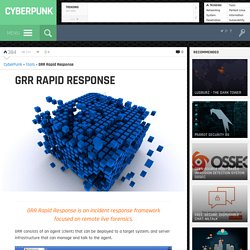
GRR consists of an agent (client) that can be deployed to a target system, and server infrastructure that can manage and talk to the agent. Client Features: Cross-platform support for Linux, Mac OS X and Windows clients.Live remote memory analysis using open source memory drivers for Linux, Mac OS X and Windows, and the Rekall memory analysis framework.Powerful search and download capabilities for files and the Windows registry.Secure communication infrastructure designed for Internet deployment.Client automatic update support.Detailed monitoring of client CPU, memory, IO usage and self-imposed limits. Server Features: GRR Rapid Response Requirements A linux box. Making it Go Download the installation script e.g. using wget: wget Run the installation script: bash install_script_ubuntu.sh Note that the installation script requires bash to run and does not work with plain sh. OpenDaylight. OpenDaylight “Helium” -- The Rise of Open SDN OpenDaylight is an open platform for network programmability to enable SDN and NFV for networks at any size and scale.

The community’s second release “Helium” comes with a new user interface and a much simpler and customizable installation process thanks to the use of the Apache Karaf container. For those looking to manage their networks using OpenDaylight, there is deeper integration with OpenStack, including significant improvements in the Open vSwitch Database Integration project, and a technology preview of advanced OpenStack features such as Security Groups, Distributed Virtual Router and Load Balancing-as-a-Service. OpenDaylight software is a combination of components including a fully pluggable controller, interfaces, protocol plug-ins and applications. With this common platform both customers and vendors can innovate and collaborate in order to commercialize SDN- and NFV-based solutions.
Download Helium. PRTG Network Monitor - Intuitive Network Monitoring Software. Monitor everything!

Thanks to PRTG you can monitor everything in your infrastructure including LANs, WANs, servers, websites, applications and much more. Network autodiscovery PRTG can scan network segments by pinging defined IP ranges. This way PRTG will automatically recognize a wide range of devices and systems and create sensors from predefined device templates. This saves you a lot of configuration work and you can start monitoring right away. Maps With PRTG Maps you can create web pages with up-to-date monitoring data in your desired design.
Alerts PRTG alerts you when it discovers warnings or unusual metrics. „I particularly like having breakfast at home and just surveying my domain, and understanding what's working and what isn't Steve Coppin, Oxford University – More successful customer stories >> Fair licensing. TRIAL – Unlimited sensors for 30 days, after that 100 sensors (up to 10 devices or more) free forever One-time payment incl. 12 month maintenance (excl. tax) 1. 2. 3. Transforming IT Operations.