

A Recovering Physicist: How To Move A Mailman Mailing List Between Domains Or Servers. I have a VPS (virtual Private Server) running CentOS 5.4 and Plesk Web-hosting management software.
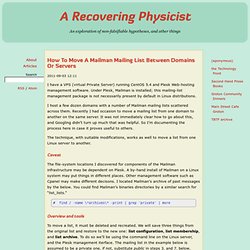
Under Plesk, Mailman is installed; this mailing-list management package is not necessarily present by default in Linux distributions. I host a few dozen domains with a number of Mailman mailing lists scattered across them. Recently I had occasion to move a mailing list from one domain to another on the same server. It was not immediately clear how to go about this, and Googling didn’t turn up much that was helpful. So I’m documenting the process here in case it proves useful to others. The technique, with suitable modifications, works as well to move a list from one Linux server to another. Caveat The file-system locations I discovered for components of the Mailman infrastructure may be dependent on Plesk.
. # find / -name \*archives\* -print | grep 'private' | more Overview and tools To move a list, it must be deleted and recreated. 0. . % sudo su -l root Password: 1. 2. 3. 4. 5. 6. 7. 10 herramientas de software libre para gestionar proyectos. Para trabajar de forma profesional en un proyecto, muchas veces necesitamos algo más que una lista de tareas, y es el momento de buscar una solución en software, tanto si es un trabajo que vamos a llevar a cabo solos como si hay otras personas en el equipo.

Si los clientes son varios, entonces ya es imprescindible encontrar algún buen programa de gestión de proyectos, estable pero también flexible. Los programas de software libre son ideales porque además de ser potentes, cuentan detrás con una comunidad de desarrolladores y pueden hacernos ahorrar bastante en costos. Hemos hecho una lista de herramientas de software libre abiertas y disponibles, así cualquiera que lo necesite pueda tener a mano un sitio donde buscar y probar distintos programas que han sido recomendados por sus usuarios. Si usan otras y les parece que deberíamos conocerlas, no olviden mencionarlas en los comentarios. iceScrum: Tiene el mismo interfaz para todos los roles.
IceScrum, Free and OpenSource platform for your agile developments. User Guide - GlassFish Server version 3.1 - Powered by Kayako Fusion Help Desk Software. Version Control by Example. Digital Browse it online PDF downloads US Letter (226 pages) A4 (210 pages) EPUB (most e-book readers except Kindle) Kindle (hopefully coming soon) Print Buy the print edition on Amazon Request a free copy Praise "Version Control by Example may as well be called The Hitchhiker's Guide to Distributed Version Control -- it's a concise and informative compendium that serves as both an introduction and a manual for practical usage of Mercurial, Git, Veracity, and virtually any other version control system.
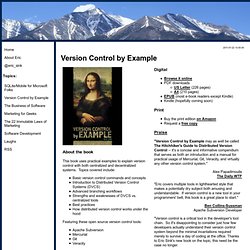
" Alex Papadimoulis The Daily WTF "Eric covers multiple tools in lighthearted style that makes a potentially dry subject both amusing and understandable. Ben Collins-Sussman Apache Subversion Developer "Version control is a critical tool in the developer's tool chain. C. "Apache Subversion's rise to popularity opened the floodgates for others to explore new features and designs in version control, the most popular being Distributed Version Control Systems (DVCS). More... Markdown Syntax Documentation.
Note: This document is itself written using Markdown; you can see the source for it by adding ‘.text’ to the URL.

Overview Philosophy Markdown is intended to be as easy-to-read and easy-to-write as is feasible. Readability, however, is emphasized above all else. A Markdown-formatted document should be publishable as-is, as plain text, without looking like it’s been marked up with tags or formatting instructions. To this end, Markdown’s syntax is comprised entirely of punctuation characters, which punctuation characters have been carefully chosen so as to look like what they mean. Inline HTML Markdown’s syntax is intended for one purpose: to be used as a format for writing for the web. Markdown is not a replacement for HTML, or even close to it. For any markup that is not covered by Markdown’s syntax, you simply use HTML itself. The only restrictions are that block-level HTML elements — e.g. For example, to add an HTML table to a Markdown article: This is a regular paragraph. © 4 < 5. Formación online bilib.
LibrePlan: The open source web application for project planning, monitoring and control. Noticias y tutoriales sobre Linux y software libre: 5 herramientas para realizar diagramas de Gantt en Linux. Artículo de Usemos Linux ¿Qué es un diagrama de Gantt?
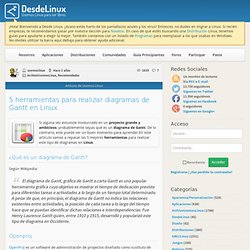
Según Wikipedia: El diagrama de Gantt, gráfica de Gantt o carta Gantt es una popular herramienta gráfica cuyo objetivo es mostrar el tiempo de dedicación previsto para diferentes tareas o actividades a lo largo de un tiempo total determinado. A pesar de que, en principio, el diagrama de Gantt no indica las relaciones existentes entre actividades, la posición de cada tarea a lo largo del tiempo hace que se puedan identificar dichas relaciones e interdependencias.
Fue Henry Laurence Gantt quien, entre 1910 y 1915, desarrolló y popularizó este tipo de diagrama en Occidente. Openproj.