

Tableau Zen: Customizing the Tableau Server experience (Part 1) A while back I posted about a Monopoly game that I made in Excel (link).
At the end of the post I said, “Maybe one of these days I'll try this again, except using Tableau as the canvas. I'm pretty certain it could be done.” I thought about the problem for a while and never came up with a satisfactory solution for storing the data needed to track the game history. After all, Tableau doesn’t let you write data to it’s data sources. Well that isn’t exactly true. Then I saw Joshua Milligan pull off a few games in Tableau like Star Trek, Blackjack, and Tic-Tac-Toe.
I’ve built quite a few KPI data models in Excel that operate off of just a handful of index fields and the rest of the fields populate based on VLOOKUP (or similar) formulas. To store the game data in a parameter I needed to develop a minimalistic JSON like structure. Custom Tableau Server Admin Views. Russch/DotNetImporterExporter. Server Admin View Workbooks. Help.htm#data_dictionary. Server admin reports for workbooks, data connec... Setup The workbook will fail as soon as it is opened.

You will want to edit the connection to your Tableau Server when prompted; do so and then save it. This makes use of the tables on the Server db. So you need full access to the underlying Postgre db that Tableau Server runs on. If you don't have access you can easily get it here --> Tableau Server DAAP (Database All-Access Pass) OR if you have version 8.2.5 or later then access can easily be granted to all tables using the "readonly" user logon. What it provides This workbook provides the Tableau Server administrator information about Data Connections, Data Sources, Workbooks, and Scheduling of them. This will get an admin started. Changing things around, updating it, improving it for more flexibility/information would be great and I hope others will share their work. I hid many of the "id" fields as they aren't useful for informational reporting.
Visualization Disclaimer: Server admin reports for workbooks, data connec... Custom Tableau Server Admin Views. Create Custom Administrative Views. How to analyse the Tableau Server database - The Information Lab. The following post is a guest post by Mark Peck – Database Administrator and Tableau Jedi from HiFX.

Mark has kindly taken the time to explain his recent journey taken to understand the database behind Tableau server. Many thanks Mark. With Tableau being so good at providing mechanisms for users to analyse, report, extract and present data, we have quickly built a very large repository of workbooks and views. Over time, we have refined many of the earlier reports and visualisations to make them better as our experience and knowledge have grown. This has presented us with a challenge of how to manage all those workbooks and views – especially when the business has undertaken a period of rapid change and users have moved departments and roles with increasing frequency for a period of time. So, users began to log calls like “I’d like to access the reports that David has.”
Enabling the Tableau Server Database for External Connections. Tableau server admin site:tableausoftware.com. Finding your Tableau Server PostgreSQL database port - Ben Sullins. Custom Tableau Server Admin Views. Custom Tableau Server Admin Views. Home .

Support . Community . Tableau Workbook Library Currently Being Moderated Description: Custom Tableau Server admin views for monitoring usage and data server stats. Screenshot: Tableau Version: Tableau Server 8.1 Original Author: Mark Jackson Custom Server Admin Views.twbx 317.0 K 1 Comment Dustin Smith Aug 13, 2014 7:29 AM This is awesome! Are you sure you want to delete this document?