

Teacher Requested - Teacher Planning Printables - Scattered Squirrel. I love doing these Reader Requested post because I love knowing that I’m creating something that will be useful to others.
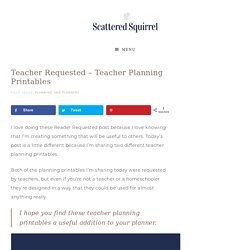
Today’s post is a little different because I’m sharing two different teacher planning printables. Both of the planning printables I’m sharing today were requested by teachers, but even if you’re not a teacher or a homeschooler they’re designed in a way that they could be used for almost anything really. I hope you find these teacher planning printables a useful addition to your planner. I’m not a teacher and though we homeschool we use a distance education program through our province.
That means I don’t really have any lesson planning or curriculum preparation to do. This is one of the reasons I love taking your requests. The teacher planning printables I’m sharing today are just one example of that. Time.is - exact time, any time zone. SMS Backup+ is now broken due to Gmail's API changes, but there's a workaround. Over the last week or so, the popular SMS to Gmail backup application SMS Backup+ has finally stopped working as a result of Google's Gmail API changes.

When messages regarding the app's impending loss of functionality were sent out a few months back, our readers were understandably upset. After all, over five million people use SMS Backup+, and not just for backups, but for moving messages between devices and the convenience of Gmail-based threaded conversation view. Thankfully, SMS Backup+ has an IMAP-based workaround which still works. You might remember that the Gmail changes affected how third-party apps could access the service. As part of that decision, Google essentially decided that the only acceptable use cases for Gmail's APIs were for applications with explicitly email-focused functionality — things like third-party email clients, email backup, and productivity-enhancing features like mail merge.
Get Lifetime Access to 1500+ Unique Infographic Templates – infograpify. 10 Best Free Pushbullet Alternatives in 2020. Let’s admit, those days are gone when we have to rely upon USB Cables and PC suite to transfer files from PC to smartphone and vice versa.

These days, we can transfer files wirelessly through WiFi connectivity. If you are using a Windows operating system for a while, then you might be well aware of the Pushbullet client. Free Infographic Maker - Venngage. How to enable Google Chrome Incognito Mode detection blocking. Snail's pace no more: Chrome working on faster browsing featureGoogle is trying out a 'Never-Slow Mode' for speedier browsing.

If you are browsing the web using Google Chrome's Incognito Mode, chances are you don't want websites to know that you are doing so. Unfortunately, it's been possible for sites to know if you are using this feature for a while now, and use this information to block your browsing. Until now. Tridentine Liturgical Calendar – Joe Antognini. If you use any electronic calendar application (Google Calendar, iCalendar, Yahoo Calendar, etc.), you can subscribe to the public calendar below to add feast dates to your calendar.

This calendar was marked using the 1962 Roman Catholic rubrics. There are two versions of the calendar: one for web-based calendar users like Google Calendar and Yahoo Calendar, and one for native apps like iCalendar. The web-based version uses HTML to format the links whereas the native version will simply present the raw URLs. Each feast comes with links to additional information about the feast, saint (if applicable), and season. When two feasts conflict, the lower-ranking feast is prepended with a ‘›’ so you know which takes precedence. Free Infographic Maker - Venngage. Build Your Own Adobe Creative Suite with Free and Cheap Software. How to See If Your VPN Is Leaking Your IP Address (and How to Stop It)
How to Unlock Hidden Settings In Your Favorite Software. Lifehacker. DEFCAD. The Anatomy of the Turntable. For DJs this feature is a necessity, the pitch fader is used to adjust the speed of the spinning platter within a specified range (-/+) measured in percentage.
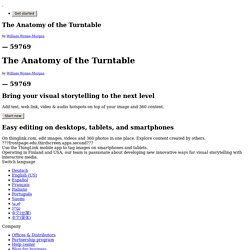
Different turntables offer altering pitch settings, ranging from +/-8% to +/-16% and even going as high as +/-50%. The control is primarily adjusted in order to match the beat of another record thus creating a seamless mix. Music Notation Plans - Noteflight Music Notation Software. Databases. Creación Online. Terrapattern. The Best File Management App for Android. Visualization and comparison of sorting algorithms in C# In this article, I introduce you to an updated version of Kanasz Robert's "Sort Comparison" project.

Table Of Contents Introduction. How to turn your old PC into a speedy Chromebook for free. How to turn your sluggish old Mac or PC into a faster Chromebook. Earlier today we published a story about Neverware, a New York City startup that is helping schools refurbish old Windows PCs and Macs that had been abandoned as unusable, converting them into "Chromebooks" students can actually work on.

Neverware charges schools a licensing fee for every machine it enables this way, but it also offers the software for free to individual users. And starting today, you can set up most computers to dual boot into their original operating system or Chrome, meaning you don't have to get rid of anything on your machine to give it a spin as a Chrome-capable laptop. Now these aren't technically "Chromebooks" because that name is a trademark reserved for the laptops created by Google and its hardware partners. IFTTT - Make Your Work Flow.
Seven Useful Microsoft Excel Features You May Not Be Using. How Scrivener Helped Me Organize All My Writing. Tripdelta Finds Cheaper Flights Through "Secret" Airport Routes. How to get rid of BlinkFeed on your HTC One. The HTC One is an absolutely fantastic piece of kit, offering a stylish design, an incredible screen and plenty of raw processing power for those important everyday tasks -- like getting three stars on all the levels in Angry Birds.

It does have one shortcoming, however: HTC Sense's BlinkFeed, which is set as the default homescreen on the phone. Whenever you fire the handset up or unlock it from its slumber, BlinkFeed is the first thing you see -- whether you like it or not. Mercifully, there are ways of removing BlinkFeed from your life and they don't require anything quite so drastic as rooting your phone. The easiest choice is to change your phone's default homescreen so BlinkFeed is quietly pushed out of view (you can see how to do this -- along with plenty of other cool hints -- by consulting our 25 Tips for the HTC One feature). Go Launcher EX Download it here ADW.Launcher Download it here 3D Home Download it here LauncherPro Download it here Next Launcher 3D Download it here.
See the invisible wireless signals around you with this augmented reality app. The human eye is remarkable, but it only lets us see a very small sliver of electromagnetic waves.
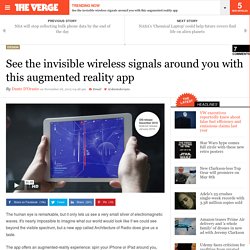
It's nearly impossible to imagine what our world would look like if we could see beyond the visible spectrum, but a new app called Architecture of Radio does give us a taste. The app offers an augmented-reality experience: spin your iPhone or iPad around you, and your device will act like a window into a previously invisible world. Spherical wavefronts emanate from wireless routers and distant cell towers. You might even spot a satellite passing overhead. Take a peek into another world. 7-Zip. Importing Multiple Files to a Single Workbook (Microsoft Excel) Hey its really a brilliant macro ive ever seen but, when i went through ur code i found some errors while adding a extra text or special characters so i made a bit changes and check out this below code(this code was modified as from ref: from above file)Dim FilesToOpen Dim x As Integer Dim wkbAll As Workbook Dim wkbTemp As Workbook Dim sDelimiter As String On Error GoTo ErrHandler Application.ScreenUpdating = False sDelimiter = "|" FilesToOpen = Application.GetOpenFilename _ (FileFilter:="Text Files (*.txt), *.txt", _ MultiSelect:=True, Title:="Text Files to Open") If TypeName(FilesToOpen) = "Boolean" Then MsgBox "No Files were selected" GoTo ExitHandler End If ExitHandler: Application.ScreenUpdating = True Set wkbAll = Nothing Set wkbTemp = Nothing Exit Sub.
Could a simple mistake be how the NSA were able to crack so much encryption? The NSA could have gained a significant amount of its access to the world’s encrypted communications thanks to the high-tech version of reusing passwords, according to a report from two US academics. Computer scientists J Alex Halderman and Nadia Heninger argue that a common mistake made with a regularly used encryption protocol leaves much encrypted traffic open to eavesdropping from a well-resourced and determined attacker such as the US national security agency.
The information about the NSA leaked by Edward Snowden in the summer of 2013 revealed that the NSA broke one sort of encrypted communication, virtual private networks (VPN), by intercepting connections and passing some data to the agency’s supercomputers, which would then return the key shortly after. Until now, it was not known what those supercomputers might be doing, or how they could be returning a valid key so quickly, when attacking VPN head-on should take centuries, even with the fastest computers. Sancrucensis. Some time ago the fantasy cartographer Ben Milton posted the following idea on his Facebook wall: You know what I want? A simple service where all you do is post a list of links that you’ve been reading recently. No pictures, videos, games or clutter, just lists of links. Laptops with Matte Screens. Four Methods to Create a Secure Password You'll Actually Remember.
Audials.com - Learn how to record and download Music from Rhapsody. Record, convert and save Music Files from Rhapsody.com Rhapsody™ protects its music from being downloaded using a specialized process. Audials Tunebite Premium lets you get these songs in spite of this by simply recording via the soundcard. From the Wirecutter: The best consumer-grade Wi-Fi extender. Lenovo's new ThinkPads combine Intel's Skylake with Thunderbolt 3 and 64GB of RAM. How To Opt Out of Receiving Facebook Ads Based on Your Real-Life Shopping Activity. Facebook has announced that it’s teaming up with four of the world’s largest corporate data brokers to “enhance” the ad experience for users. Datalogix, Epsilon, Acxiom, and BlueKai obtain information gathered about users through online means (such as through cookies when users surf the web) as well as through offline means (such as through loyalty cards at supermarkets and product warranty cards).
Through the new relationship with Facebook, companies will be able to display advertisements to Facebook users based on data that these data brokers have on individuals. In practical terms, this means that limiting how much information you put on Facebook is not enough to limit how ads are targeted to you on Facebook. Your interests, age, shopping history (including offline), web browsing, location, and much more could be stored by these data brokers and utilized to market to you – even if you’ve been careful not to share this type of information with Facebook. So, what can users do?
List of Internet forums. PSA: Start Menu Replacement Apps Still Work in Windows 10 Follow This Chart to Know If You Can Use an Image from the Internet. Turntable Basics. Lifehacker Pack for Android: Student Edition. Central Manuals Lets You Find and Download User Manuals for Free. Free Public Records Searches. Battle of the Office Suites: Microsoft Office and LibreOffice Compared. How to Use Robots.txt to Hide Your Dumb Blog. 6 Common Tech Myths That Cost You Money. Check the Event Viewer for Errors When Buying a Used PC. Norbert.com - find anyone's e-mail. The Best Single-Purpose Web Sites That Do Exactly What They Say They Do.
Turntables and Cartridges. History of Turntables and How They Work | History of Turntable Cartridges | Cartridges | Turntable Tools Turntable History Fairchild Tables In reproducing a phonograph record, the aim is to take out of the groove exactly the intelligence that was pressed into them. And the wiggles in the groove are meaningless in themselves. They have to induce exactly the right physical motion in a stylus before they make sense---which means that they must move under the stylus at the right speed and that the stylus itself must track the groove accurately, wigwagging as the wiggles demand. A turntable spins the grooves; a tone arm holds pickup and stylus in place. What we want from the turntable sounds simple, but it isn't. In the first place, there are three speeds: 78.26 rpm for the old-fashioned standard shellac records, 45 rpm for the little seven-inchers with the big center holes, and 33 1/3 rpm for long-playing discs.
An essential tool for installing any phono cartridge. Two Excellent Web Tools to Easily Record and Share Audio Clips. February 17, 2015 In today’s post I am sharing with you two of the best simple web tools that you can use to record audio clips. How Google Builds Its Maps—and What It Means for the Future of Everything. An exclusive look inside Ground Truth, the secretive program to build the world's best accurate maps. How to Make Reading on Your Computer a Better Experience. Welcome to Clip Converter - your YouTube to MP3, AAC, MP4... Recorder, Converter and Downloader! What Are Those Windows Features That You Can Add or Remove?
How to Use Pocket Like a Pro to Save Everything from the Web. Sound quality problem when playing Vinyl through Audacity. The Best Chromecast Apps. Four Soundcloud Alternatives to Discover and Share Great Music. How Well Can You Hear Audio Quality? Genius guy transforms plastic bottles into super strength plastic rope. Groupiful Is a To-Do App Ideal for Organizing Small Teams or Families. Google knows where you’ve been, and Your Timeline for Maps shows you.
Keezel Online Freedom Device. Find the Wi-Fi Password for Your Current Network with the Command Line. 5 Great Experimental Features You Should Enable from the Google Maps Laboratory. TIL - 40 percent of all Wikipedia vandalism is detected by a single bot. It has only 0.1% false positives. Google: Your bridge from Outlook to any smartphone's calendar. I love Outlook. Don't judge; I'm not alone.