

MS Excel. LaTeX. Notepad++ Version Control. The best Gmail tips, tricks, and extensions. Codecademy. Terminus. Intro to Command Line for R Users. In this tutorial, you will be introduced to the command line.
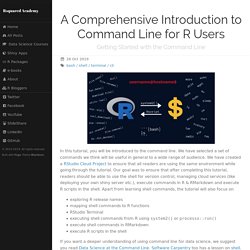
We have selected a set of commands we think will be useful in general to a wide range of audience. We have created a RStudio Cloud Project to ensure that all readers are using the same environment while going through the tutorial. Our goal was to ensure that after completing this tutorial, readers should be able to use the shell for version control, managing cloud services (like deploying your own shiny server etc.), execute commands in R & RMarkdown and execute R scripts in the shell. Apart from learning shell commands, the tutorial will also focus on. Hackerbuddy. Make objects equidistant in PowerPoint. By Ellen Finkelstein Any time you have 3 or more similar objects on a slide, you may want to make them equidistant.

PowerPoint offers 3 separate ways to create equidistant objects. 1. Duplicate, place, duplicate This method is so easy, yet many people don’t know about it. Create an object.Select the object and press Ctrl + D. 2. If you already have the objects created but they are not equidistant, you can use this method. Select all of the objects. 3. PowerPoint chart/graph with 2 Y-axes and 2 chart types. How do you create a chart in PowerPoint that looks like this?
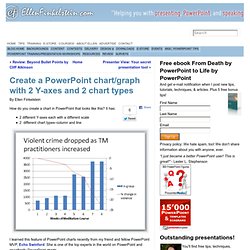
It has: 2 different Y-axes each with a different scale2 different chart types–column and line I learned this feature of PowerPoint charts recently from my friend and fellow PowerPoint MVP, Echo Swinford. She is one of the top experts in the world on PowerPoint and specifically PowerPoint charts. Hibernate vs Sleep vs Shutdown. There are many ways to shut down and restart your computer, but – which does what, and which should you use when?

The answer depends mostly on you. Are you into saving energy or boot-up time? How often do you leave your computer and for how long? There are three main shut-down options available in Windows: Shut-Down, Sleep and Hibernate (names may vary depending on the Windows version). In Vista and Windows 7, there is also a fourth option; Hybrid Sleep. Let’s explore the topic. Environmental friendly. 14 Ways to Extend Laptop and Tablet Battery Life. If you use your laptop or tablet on battery power, you’ll know how annoying it is to lose battery power at the “worst time”.
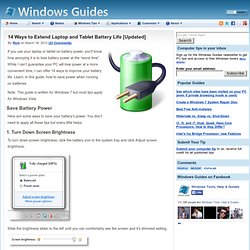
While I can’t guarantee your PC will lose power at a more convenient time, I can offer 14 ways to improve your battery life. Learn, in this guide, how to save power when running on batteries. Note: This guide is written for Windows 7 but most tips apply for Windows Vista Here are some ways to save your battery’s power. Batch File Rename with Windows PowerShell. Microsoft included a batch rename feature in the latest version of Windows allowing you to select multiple files, right click on one and select rename.

Open Multiple Programs in Windows at Once. Why would you ever want to open multiple programs at once in Windows?

Recently, I had someone at my office ask me how they can open several desktop applications at one time without having to click on each application individually. Normally, I would have called the person lazy and told them to stop bothering me, but since this person was performing a repetitive task and needed to open the same applications every day, I thought I would come up with a solution. I also found that I usually open a couple of programs every morning no matter what: Firefox for Internet browsing, Outlook for checking email, and Visual Foxpro for writing code (since I’m a programmer). How to merge or combine multiple files? If you would like to merge multiple Word, Excel or Text files together, it can be done with relative ease, and at no extra cost.
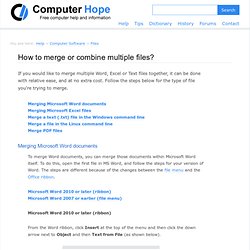
Follow the steps below for the type of file you're trying to merge. Merging Microsoft Word documents Merging Microsoft Excel filesMerge a text (.txt) file in the Windows command lineMerge a file in the Linux command lineMerge PDF files Merging Microsoft Word documents. Windows Explorer Drag and Drop behavior explained. Have you noticed that sometimes, when you drag and drop files or folders from one location to another, on your Windows computer, they get copied – and sometimes they get moved.

Although this has been the default behavior of Windows since 1989, this can be pretty confusing for many. One could keep wondering – will the drag-and-drop action result in a ‘Copy” or ‘Move’!? In this post I will explain how the drag-and-drop operation works in Windows 7 and give you a few tips on how to modify its default behavior. When will a drag-and-drop operation Copy the file.
10 Useful Computer Mouse Tricks For Windows 7 Users. I love my mouse!
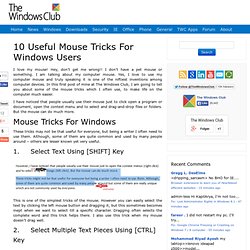
Hey, don’t get me wrong!! I don’t have a pet mouse or something. I am talking about my computer mouse. Yes, I love to use my computer mouse and truly speaking it is one of the niftiest inventions among computer devices. Fade a picture into another using Gimp. How to Bulk-Crop many images whitespace. Share files between Android and Windows with ES File Explorer. There was a time when the only way you could share files between your Android device and a Windows computer was by using a USB cable.
These days, there are wireless options available that make it easier to share files. One such option is ES File Explorer, a powerful Android file manager. ES File Explorer helps you manage the files on your local Android device. Starting with version 3, however, LAN support was added to make it possible to share files with a Windows PC over Wi-Fi. To share files between your Android device and a Windows PC using ES File Explorer, follow the steps below: Step 1: Create a shared folder on your Windows PC. Step 2: In ES File Explorer on your Android device, tap the globe icon in the upper-left hand corner, then navigate to Network > LAN.
Step 3: On the menu at the bottom, tap "Search" to look for available network shares on your LAN. Burning a VIDEO_TS folder to disc makes it a playable DVD right ? That's not a problem with ImgBurn, it's a problem with your authored DVD structure. The way you have encoded + authored doesn't allow for a layer-break mark to be set at an appropriate cell border.Either re-author with a decent authoring system that allows you to set the layer break point, or encode with a better GOP structure so that ImgBurn can decide it for you, or BOTH. @OP, you don't even need to go to the ImgBurn website to get the file (if you don't like their site), just DL from Videohelp's Tools page! The DVD-Video spec is rigorous about a number of items, including Filesystem (micro-UDF v1.02 + ISO9660 bridge), folder structure (VIDEO_TS & AUDIO_TS in root, specific files in those folders), sector layout (IFOs first, VOBs next, BUPs last, padded to 2048byte sizes), as well as a few more things.
Jump Back and Forth in a PDF in Adobe Reader. Have you ever clicked a link to another page in a PDF, only to have to scroll for forever to find the page you started at when you were done? If you’re using Adobe Reader, there’s no back or forward button in the toolbar, so without digging there’s no way to just go back. You could click View > Go To > Previous View, but that’s way too much trouble.
You might notice that the Go To menu shows you keyboard shortcuts for going back and forward: Alt+Left Arrow or Alt+Right Arrow, respectively. Or, you can just add the Previous and Next buttons to the toolbar. To do this, right-click the toolbar and select More Tools. Scroll down to Page Navigation Toolbar, and check the Previous and Next button’s boxes to select them. When you’ve made your selections, click Ok to close the dialog. So let’s see how this works. Nice.
Once again, this isn’t an amazing, breakthrough feature, but it is a small thing that can make Adobe Reader a little nicer. Configuring Firefox to use the Windows Certificate Store. Deploying the Cisco Umbrella Root CA can be difficult for Firefox users, because there is no built-in way to centrally manage Firefox. This article describes how Firefox can be configured to trust certificates in the Windows certificate store.
This makes certificate management via group policy much easier in the long run. The following guidance is provided 'as is' and cannot be directly supported by Umbrella beyond what is outlined below. Use the Windows certificate store As of FF49, a new option has been included which allows Firefox to trust Root authorities in the windows certificate store. Unfortunately, Mozilla have decided not to turn this feature on by default, so this method still requires some other configuration. 10 R functions for Linux commands and vice-versa. This post will go through 10 different Linux commands and their R alternatives.
Install fonts in Windows without admin rights. Windows 10 Setup for Smart DNS Proxy. Quick Guide to Symbolic Links (Symlinks) in Windows 10. Surface touchpad use and settings. Your Surface Type Cover has a touchpad with two buttons that you can use like a mouse. Use gestures on the touchpad to do things like scroll up and down, zoom in, and select items. 42+ Text-Editing Keyboard Shortcuts That Work Almost Everywhere. Whether you’re typing an email in your browser or writing in a word processor, there are convenient keyboard shortcuts usable in almost every application. You can copy, select, or delete entire words or paragraphs with just a few key presses. Some applications may not support a few of these shortcuts, but most applications support the majority of them. Many are built into the standard text-editing fields on Windows and other operating systems.
Working With Words We’re used to the arrow, Backspace, and Delete keys working with a single character at a time. Getting Started in Open Source. TODO: Talk openly, develop openly. Open Source Licensing. Without an open source license, open source is just published code. Open source licenses are what allow users to use your software, and more importantly, to modifying it (and hopefully propose improvements). There’s lots of internet lore around open source licensing. As an attorney and an open source developer, I’ve answered many questions over the years about open source licensing, and figured it was time to give my answers a URL, in hopes that they might help other maintainers.
Why Dash Uses the MIT License. Is GPL software overly restrictive? Open Source Maintainers Owe You Nothing. 19 March 2018. The Journal of Open Source Software. Ten simple rules for making research software more robust. Abstract Software produced for research, published and otherwise, suffers from a number of common problems that make it difficult or impossible to run outside the original institution or even off the primary developer’s computer. We present ten simple rules to make such software robust enough to be run by anyone, anywhere, and thereby delight your users and collaborators. Author summary.