

Protect yourself with these contract samples. Free Contract Templates & Legal Resources for Freelancers - UltraLinx. Freelance design can be stressful.
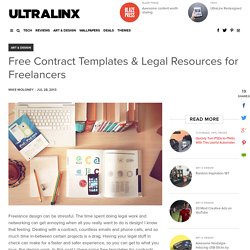
The time spent doing legal work and networking can get annoying when all you really want to do is design! I know that feeling. Dealing with a contract, countless emails and phone calls, and so much time in-between certain projects is a drag. Having your legal stuff in check can make for a faster and safer experience, so you can get to what you love, the design work. In this post I share some free templates for contracts, legal resources, and other tips I've learned through freelancing. Free Contract Templates Contracts were always a challenge for me, until I came across some free templates.
Contract Killer The Contract Killer is an amazing free template and guide to your first freelance contract. Ink Jet printing on fabric. Wait, We Still Like Paper!: How to Screen Print on an Inkjet. When designer Briana Bolger-Schuth took a break from advertising work, she wanted to make art.
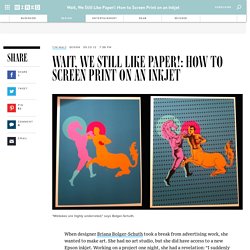
She had no art studio, but she did have access to a new Epson inkjet. Working on a project one night, she had a revelation: “I suddenly thought, ‘Hey, I wonder what would happen if I set these up as separations and ran the paper through each time for different colors? '” The results are pretty wonderful.
She calls the project Let’s Put the Black on Last, and the setup is really simple. After creating a design, she runs her paper through the printer twice. Easy Fabric Printing Tutorial. My garden shed project is continuing.

I've had an idea in my head for fabric for the cushions for a couple years now. I wanted something bold that would stand out from afar. I also wanted something cheap. A Handy Guide To Creating & Using The Parallax Effect Within WordPress. Procreate CHRISTMAS Lettering For Beginners - iPad Pro Tutorial. Convert your original design into a Microsoft Word letterhead template. At the end of a letterhead design project, it’s pretty common to hear your client say: “I want this as an editable letterhead template in Microsoft Word.”

They usually don’t own or know how to use advanced graphics-editing programs like Adobe Illustrator, InDesign or Photoshop, and it simply doesn’t make sense for them to purchase those expensive programs. Microsoft Word is pretty low-tech compared to Illustrator or InDesign; however, that’s what your clients are using and your letterhead design is useless to them if they can’t edit and add content to it, so knowing how to create a Microsoft Word letterhead template is key. Let’s get started. 1. Selecting and masking part of a photo. Untitled. Watch the above video tutorial on how to setup your PSD file and in depth layer customization techniques.
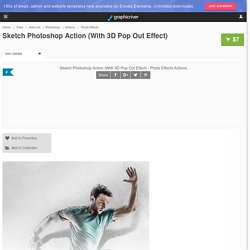
Jump to 25:00 of the video tutorial for how to create a 3D pop out sketch effect! You may also like: Scroll down for the full list of over 95 photo effect Actions! Sketch Photoshop Action (With 3D pop out sketch effect) Create realistic sketch artwork from your photos in only a few clicks. The action has been tested and working on Photoshop CS3,CS4,CS5,CS6,CC,CC 2015.5+ The action will ONLY WORK IN THE ENGLISH VERSION OF PHOTOSHOP . Photoshop and Illustrator cheat sheets for designers. For many creatives, it can often feel like there's never enough hours in the day.

With ever-demanding clients and constantly looming deadlines, applying time-saving techniques to your workflow is essential, and these helpful cheat sheets for Photoshop CS6 and Illustrator CS6 can help you do just that. Whether you're following a new Photoshop tutorial, or simply practising how to draw something in Illustrator, these cheat sheets will help creatives at all skill levels – and most of the CS6 shortcuts are applicable to Creative Cloud versions of the software, too. The team at Zerolag created the sheets specifically with graphic designers in mind, providing code below the graphic so it can be shared and help improve the productivity of fellow creatives. They've also made printer-friendly versions available for quick referencing.
15+ InDesign Tutorials for Magazine and Layout Design. Fontself - Make fonts in Illustrator. Graphic Design Stack Exchange. How to Make an Animated GIF in Photoshop [Tutorial] If you've spent any time on the internet at all, you've probably come in contact with an animated GIF.
![How to Make an Animated GIF in Photoshop [Tutorial]](http://cdn.pearltrees.com/s/pic/th/animated-photoshop-tutorial-75923323)
It's an image file that allows you to feature animated images that makes it seem like the image is moving. Adobe Photoshop CC animation and video timeline. How To Create Wet Plate Collodion Styled Images In Photoshop (My Tutorial) I’m sure this will cause a bit of stir in the photography community, but retouching images is my kind of art creating something original.

This is the first of hopefully many retouching and photography tutorials that I will be doing over the next months. This tutorial is about wet plate collodion images which I’ve been trying to find a way to emulate in post production. I really like the look and feel of these kind of images. 12 Apps for Successful Graphic Design Client Meetings - MoneyWiseWomen. Working as a graphic designer, especially if you work for yourself, means you have the opportunity to be creative but also need the skills to run your business effectively. Here are 12 iphone, ipad and web apps that can help you manage client meetings and grow your clientele with skill and professionalism. 1. Penultimate This iPad app allows you to take extensive notes at client meetings and even show off preliminary sketches at a moment’s notice. Penultimate eliminates paper clutter and prevents the loss of valuable notes. 2.
Create a Retro Triangular Pattern Design in Illustrator. Follow this step by step Illustrator tutorial to create the popular retro style pattern design made up of lots of colourful squares and triangles.

The process is pretty simple, making this a good tutorial for newcomers to Adobe Illustrator. We’ll be using tools to accurately align our elements, then see how the Pathfinder can easily create custom shapes. The pattern we’ll be creating is this cool retro inspired somewhat mosaic like design. Creating Editable Letterpress Styled Text. A popular typography trend in web design and print design is letterpress styled text.
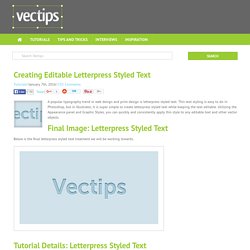
This text styling is easy to do in Photoshop, but in Illustrator, it is super simple to create letterpress styled text while keeping the text editable. Utilizing the Appearance panel and Graphic Styles, you can quickly and consistently apply this style to any editable text and other vector objects. Final Image: Letterpress Styled Text Below is the final letterpress styled text treatment we will be working towards.
Tutorial Details: Letterpress Styled Text. LiveSurface Layered Image Template Library : Overview. Design a three-colour Risograph print. Risograph is a similar process to screenprinting, where one colour is printed at a time and a limited colour palette is used. There are hundreds of different ways to prepare your artwork for Risograph printing, but I’ve found an efficient method that suits my way of working and illustration style, which we’ll walk through here. In this tutorial we’ll prepare a three-colour print – when overprinted these can create a fourth colour – that’s ready to be brought to life using a Risograph printer.
Once mastered, you can experiment with this technique and adapt it to your creative process to create unique prints of your own. 01 First of all research and then sketch out your illustration. It’s a good idea to keep the shapes relatively simple so that you don’t run into problems during the printing stage. Designs, Good Thunder, Minnesota: Online Classes in Illustrator, Macromedia Fireworks and Freehand, Photsohop Elements. Photoshop Filters, Canvas, Creature House Expression. Adobe Illustrator is the industry standard vector, or object oriented, drawing program. I've compiled a few of my favorite tips that make working with Illustrator easier, and tutorials using some of Illustrator's creative features. Rendering a 2D Spark Plug Diagram from 3D Components in Illustrator. Often, the best way to be sure of your depth and angles is to render objects using Illustrators 3D tools.
This tutorial will take you through building a 3D spark plug from multiple components and then expanding the image into a 2D vector diagram. Previous experience with Illustrators Revolve and Extrude tools will be necessary for this. Final Image Preview Below is the final image we will be working towards. Want access to the full Vector Source files and downloadable copies of every tutorial, including this one? Step 1: Bright Spark. Illustrator: Spin the bottle with 3D Revolve. In this tutorial, I’ll be discussing some of the ins and outs of the 3D Revolve Effect by rendering a three dimensional wine bottle with a label. This Effect allows you to revolve an outline profile of the right side of an object around a center axis to create a 3D object. Considering how simple the feature is to use, the results are really quite remarkable. Once you have the profile of the object that you wish to render, you can Revolve it, add lighting, and map other elements to its surface, or throw it into perspective, in minutes.
STEP 1: Starting on the On the Edge of Reality. Illustrator's Live Trace: Sketch to Vector - Smashing Magazine. Advertisement. Prepress-Perfect PDFs with Acrobat 8 Professional - Layers Magazine. Not all PDFs are created equal—just ask any prepress manager. Prepress-bound PDFs are best created by high-quality PDF generation tools such as Adobe Acrobat Distiller or the Export command in Adobe InDesign.
Prepress PDFs should have high-resolution images; simplified flattened, RIP-Ready images; high-quality embedded fonts; CMYK or spot color assignments; no lines that are less than 0.25 pts; and need to have large enough dimensions to accommodate crop marks and color bars. Spot Colour. Regular readers of the RW Publishing/Graphics section will have noticed a recurring theme, namely the huge difference between producing in-house and commercial print. For work destined for your local inkjet all colours are output in a single pass of the sheet of paper through the device.
For commercial full-colour print all colours are recreated by passing the paper through the printers' press four times, once for each of the four "process" colour components - cyan, magenta, yellow and black. The extra work involved in commercial printing and especially the initial setup in creating the CMYK colour-separated plates means that full-colour work generally proves too expensive for short runs.