


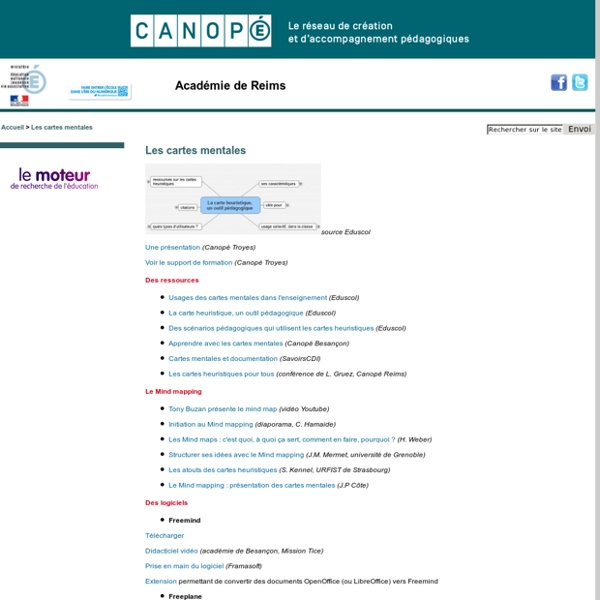
http://www.cndp.fr/crdp-reims/index.php?id=2275
Related: Usages des cartes mentales • Cartes Mentales • Cartes heuristiques - Mindmaps5 Best Applications For Adding Mind Maps To Your Presentations Everyday people engaged in different occupations require creating diagrams and models that can represent their ideas, tasks or plans. For example a business professional may require creating an organizational chart for a company or an engineer may need to produce a basic model for his project. One of the best ways to bring out these ideas and to translate them in the form of a diagram is to create a mind map. A mind map can be used to portray an idea in the form of a diagram or model which can provide an overview of the task at hand or the structure of an organization, production process, business plan or the like.
24 Essential Mind Mapping and Brainstorming Tools Mind mapping is the process of using visual diagrams to show the relationships between ideas or information. Its popular uses include project planning, collecting and organizing thoughts, brainstorming and presentations — all in order to help solve problems, map out resources and uncover new ideas. It can be more useful than trying to keep track of our ideas by scribbling them on paper, and can aid in manipulating and generating concepts. We've compiled a list of 24 mind mapping tools to help you organize, summarize and visualize information, with both free and paid versions available to suit any budget or requirement.
Zero-Friction Free Online Mind Mapping This operation requires a valid MindMup Gold License. Export, save and embed larger maps using MindMup Gold. We have sent a temporary access code to your e-mail. Please wait, your license is being restored We could not find that email or username. If you are a new user select I want to sign up, or go Back to provide a different email. New features - SimpleMind Pro for iPad/iPhone - SimpleMind Version 1.23.0 – Released 15 April 2019 Open Mind Maps from Files app. Read more…Wysiwyg (What you see is what you get ) rich text support in notes, topics and labels. Read more… Drag-drop rich text in mind map editor from other apps“Natural+Colors on Black” stylesheet addedAuto Focus can include cross linked topics.Group bordersDisplay a group border around any set of topics.
Mind Map for OneNote 9.0.0.58 - Office OneNote Gem Add-Ins MindMap TabAdd Main TopicInsert a Main Topic into current OneNote page.Put the cursor in OneNote page, click on this "Main" feature to insert a main topic in cursor position.Add Right SubtopicInsert a Subtopic on right side of the selected topic.Select a topic at first, then click on "Right Subtopic" to insert a subtopic on right side of the selected topic.Add Bottom SubtopicInsert a Subtopic at bottom of the selected topic.Select a topic at first, then click on "Bottom Subtopic" to insert a subtopic at bottom of the selected topic.Vertical TextDisplay vertical topic text. Select a topic, click this feature to change the text to vertical text.(Use for branch topic)Horizontal TextDisplay horizontal topic text. Axis TabAxis tab include Vertical axis group features and Horizontal axis group features. Tag TabIn this tab, it provide 138 tags. You can use these tags for topics as images.