


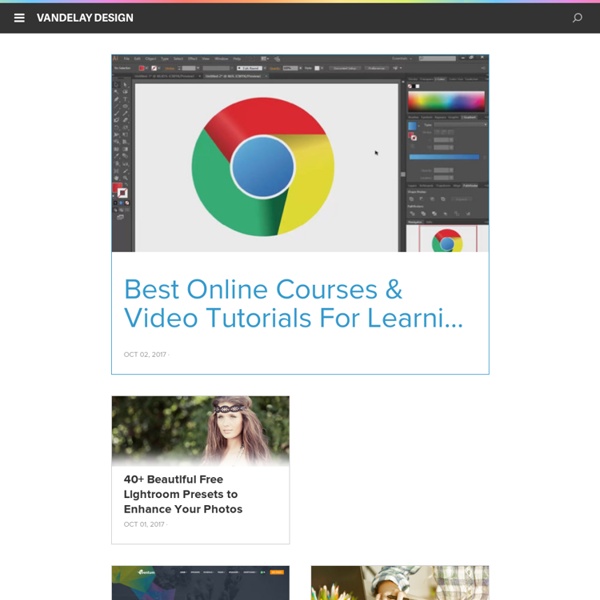
http://www.vandelaydesign.com/blog/
Web design inspiration » green Staels Borco April 14, 201411:30 pm Permalink Ghostly Ferns April 10, 20141:36 pm Photoshop Toolbox - Web Design Blog – DesignM.ag Get the FlatPix UI Kit for only $7 - Learn More or Buy Now Most web and graphic designers use Photoshop on a daily basis, and due to Photoshop’s popularity there are countless resources online for users. In effort to make your life as a designer a bit easier, here is a guide to some of the best resources. Best Websites for Photoshop Tutorials: For anyone looking to improve their skills or learn new tricks with Photoshop, there is a wealth of information available in terms of tutorials. Even for those with considerable experience and talent, there is always something new to learn or some inspiration that can be provided by tutorials from other designers.
10 great places to sell your design work online Whatever kind of design job you have, the time comes when you ask yourself: "why am I working for a boss when I could sell design work I've created directly to the public?" There are loads of ways to make money from your talents, and it's simpler than ever to sell design work online. You no longer have to invest huge amounts of time and money building your own online store: there are many existing ecommerce websites which will allow you to reach a wider market and sell your products. 50 Startup Websites for Design Inspiration Whenever I’m looking for design inspiration, i always end up on startup websites. They are, in my opinion, the best of the best in terms of what you can see online. And this, for one simple reason. The performance of a startup, online, directly correlates to how well designed their website is.
Create an Awesome Grass Texture in Photoshop This is the fourth and final installment of my series on creating textures in Photoshop. If you missed the first three, they were creating: Water Texture, Wood Texture and Stone Texture. This tutorial will combine much of what we learned about in the first three installments, we will also go over some new techniques, and add some finishing touches that pull the whole look together. Bring up Photoshop and create a new document at a size that you like. I used 500px by 500pxThe first thing we need to do is make a dirt background to show through from underneath the grass we will create. 25+ Examples of Inspirational Text Art Get the FlatPix UI Kit for only $7 - Learn More or Buy Now Creative designers can use typography in amazing ways. In this post we’ll feature inspiration text art from various artists. When you see something you like, click through to see more of their work. For more typographic inspiration, see our new gallery TypeInspire.
21 Clean Web Design Layouts What makes a clean web design layout? What are the elements that tells us if a layout is clean or not? Probably each person has their own view on this subject, and today we gathered a few examples of web designs that we believe are clean. In our opinion clean doesn’t mean the absence of colors, images or animation (for instance). How To Create a Detailed Gauge Icon in Photoshop Follow this step by step guide to creating a detailed gauge icon in Photoshop. We’ll be using various Photoshop layer styles to build up gradients and shadows to produce a detailed and realistic large scale icon, then modify and rebuild the icon into a range of typical icon sizes. The icon we’ll be creating features a sleek and colourful gauge set in a chrome beveled frame with subtle textures and gradients.
60+ Beautiful Logo Design Tutorials And Resources When we talk about a famous brand, the first thing that comes to mind is its logo. The logo is the most essential component of any personal brand and also the hardest part to execute. A logo must be appropriate, aesthetically pleasing and a reflection of the company’s credibility. Furthermore, a logotype should be synonymous with the company or product it represents and should penetrate people’s minds as a selling agent. Wonderful Machine Photography Blog Wonderful Machine More Are you a photographer?
21 Examples of Great Typography in Web Design Typography is certainly a very important element of web design. A website must have a good typographic foundation in order to communicate, explain, and even allow users to navigate its content. From typographic menus, to copy writing and headlines, good typography will make a big difference in any web design.
Photoshop CS4: A Picture Worth a Thousand Words - Layers Magazine I love Photoshop techniques that offer all kinds of possibilities for experimentation—and the following tutorial is a perfect example of one of those techniques. In this issue, we’re going to take a portrait and replace the person’s image with text (think 2009 Grammy posters). Pick a portrait that offers good contrast—a photo that’s very dramatic and dark probably won’t work as well. I’ve had the best success with straight-on head and shoulder shots, but again, feel free to experiment with all types of photos. For the best results, choose a photo that has a light background (or select the background around the person and make it lighter). Create a new document (File>New) in a size that’s smaller than your photo: the specifics don’t really matter.