


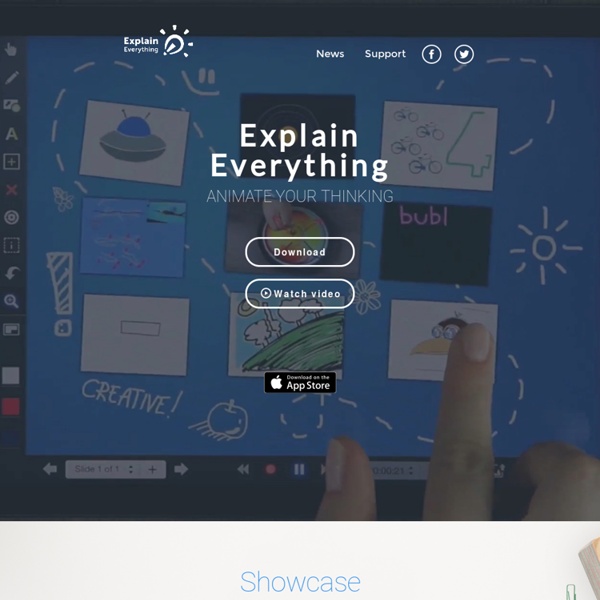
http://www.morriscooke.com/applications-ios/explain-everything-2
Related: ApplicationsDigital literacies in the language classroom A brief introduction to digital literacies Gavin Dudeney, an IH Trustee and the Director of Technology at The Consultants-E, provides us with a snapshot of digital literacies and what they mean for English language teachers. When I grew up and went to school in the seventies and eighties, discussions of literacy and numeracy were limited to what we used to call the ‘three Rs’ (reading, (w)riting and (a)rithmetic), but times have changed, and the notion of ‘literacy’ in the wired world of 2014 is a completely different beast. Take a quick tour around the education systems of the world and you’ll increasingly hear talk of ‘21st century skills’ (the USA and the UK), ‘new media literacies’ (the USA), ‘digital literacy skills’ (Australia) and, perhaps more commonly, discussions to ensure that learners acquire the ‘digital competences’ (Norway and Spain, to name but a couple) they will need in an ever-more connected world, and workplace. What are these ‘new’ literacies? Well, everything.
10 Podcasting Projects Teachers Should Try in The Classroom If orange is the new black, podcasting is the new oral report. And now that teachers have easy access to tools like Garage Band and iPods that make recording a breeze, podcasting is quickly becoming the latest creative mode of learning and presenting in schools. Here are 10 ideas to try in your classroom today. Current Events Newscasts: Practice nonfiction reading skills by having your students do weekly or monthly podcasts on an interesting current event. Reading Radio: Have your students make short radio broadcasts summarizing the books they are reading.
VideoScribe Anywhere - Créer des vidéos dessinées Skip to main content VideoScribe Anywhere The magic is mobile Watch the demoPlay video Create Animated Presentations Online Flip your classroom, inspire, engage and delight your students Have fun presenting your assignments with a Wow! Finally, a presentation tool that incorporates an intuitive user interface, super cool comic graphics, is 200% less frustrating than Prezi, and offers a zillion more options than the free version of GoAnimate. iPad Apps for English teaching and learning In our prospective iPad project in our English and Media faculty we are currently trailing the best apps to use in the teaching of English and Media Studies. Here is a useful top ten list (with a few extras with honourable mentions!):
frogs and toads Are you still there? If so, please click the button below to continue watching the playlist. This video is currently unavailable. XtraMath - Mémoriser les tables d'opération Please upgrade your browser We're sorry! Your browser does not meet the minimum requirements for XtraMath. Snagit Context is everything. Recording a video lets the person on the other end actually hear your voice. So the next time a webpage, PDF, or video edit is sent to you for feedback, consider dropping the red pen and record a video instead. With Snagit, there’s no waiting. The Best Tools and Apps for Flipped Learning Classroom July 25, 2014 Following the posting of "Managing iPad Videos in Schools" somebody emailed me asking about some suggestions for tools and apps to create instructional videos to use in a flipped learning setting. In fact, over the last couple of years I have reviewed several web tools and iPad apps that can be used in flipped classroom but the ones I am featuring below are among the best out there. 1- Educlipper Educlipper is a wonderful tool for creating video tutorials and guides to share with students.
Flipgrid The website located at flipgrid.com and the mobile application called “Flipgrid” (the "App" and, together with the website, the "Site") and the services offered through the Site (the "Services") are copyrighted works belonging to Vidku, Inc. ("Flipgrid", "us", "our", and "we"). Certain features of the Site or Services may be subject to additional guidelines, terms, or rules, which will be posted on the Site or Services in connection with such features. All such additional terms, guidelines, and rules are incorporated by reference into these Terms.
Innovative Projects & Lessons These technology integration projects and activities engender student creativity & empowerment. For more examples, visit our partner sites: Best of History Web Sites , The Center for Teaching History with Technology , and Teaching English with Technology . ETT Indicates a project from the EdTechTeacher Team. Books for Babies Ten Ideas for Using Instagram in the Classroom I didn't understand the pull of Instagram the first time I heard about it. To me, it sounded like a fancy app that would take regular pictures and make them look like they were crappy, old photographs. Eventually, though, I changed my mind. I saw the artistic side of the app and eventually began to see the social interaction.