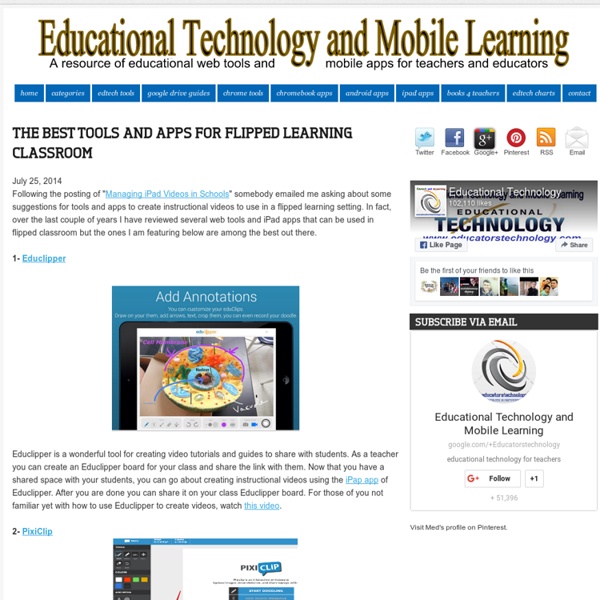Lightning talk - Wikipedia
A lightning talk is a very short presentation lasting only a few minutes, given at a conference or similar forum. Several lightning talks will usually be delivered by different speakers in a single session, sometimes called a data blitz. History[edit] The YAPC (Yet Another Perl Conference) 19100 Conference came up with the term “lightning talk” at Carnegie Mellon University in Pittsburgh. The term was first coined by Mark Jason Dominus in June 2000.[1][2] The practice of lightning talks was first known to be used at the Python Conference in 1997, but was not named until the YAPC 19100 Conference.[3]
Create Digital Learning Content Combine Video Images Text Audio
What Is Metta? Metta (www.metta.io) is a digital storytelling tool that allows you to create lessons using audio, videos, and images from your computer or from the web. It is a great online app for creating short flipped or blended lessons for students to help them learn outside of the classroom. With this outstanding web application, teachers can easily create a digital content based story, supplemented with images and text. Teachers can also include poll questions in order to test the knowledge of students.
Blubbr - Create Interactive Quizzes Using YouTube Clips
Blubbr is a neat quiz creation service that I recently learned about on Danny Nicholson's blog. Using Blubbr you can create interactive quizzes that are based on YouTube clips. Your quizzes can be about anything of your choosing. The structure of the quizzes has a viewer watch a short clip then answer a multiple choice question about the clip.
3 Minute Teaching With Technology Tutorials
Be sure to share these great resources with your friends and colleagues! Access all of these videos in this YouTube Playlist How to Add “Time Tags” to Youtube Vids (so Viewers can Jump to Tagged Sections)It’s Super Easy to Create These Simple ‘Bookmarks’ so Viewers Can Pop to Different Section of Your
11 Great Apps to Enhance Your Evernote
July 25, 2014 Evernote is a powerful note taking web tool and mobile app. It is definitely an elemental component of teachers workflow. I have been using it for a few years now and I just can't live without it now.Evernote enables you to take notes in both text and audio format. Your notes can also include images,videos and even files. Evernote is available across different devices so that everything you do with Evernote on your computer can be automatically synced to your Evernote account on your phone or tablet.
Top 43 Tools for Creating and Sharing Professional Presentations
Top 43 Tools for Creating and Sharing Professional Presentations Back to Collections Share on FacebookShare on Twitter VideoScribe » Visit Whiteboard videos
A Great New Google Drive Cheat Sheet for Teachers
July 28, 2014 Here is a new excellent Google Drive cheat sheet created and shared by Shake Up Learning (one of my favourite blogs for Ed Tech). This cheat sheet is created after the latest updates to Google Drive and as such it is the most recent visual guide to the new Google Drive. The main things covered in this cheat sheet are : Create, upload, and organizeFiles, folders, and searchDetails, activities and settingsGoogle+ Integration.
Flipped Classroom: Engaging Students with EdPuzzle
The flipped classroom model is a blended learning strategy I use to present my vocabulary, writing, and grammar instruction online. Students watch videos at home where they can control the pace of their learning, then they come to class prepared to apply that information in collaborative student-centered activities. One thing I emphasize when I lead professional development for teachers is the importance of flipping and engaging. Instead of simply consuming information, I want students to think critically about that information.
308 FREE Flashcard Sets
Repetition is a powerful tool for learning certain things in a new language. While you certainly don’t want to overdo it, running through a list of vocabulary words, verb forms, or idioms with your students can help smooth over some of their trouble spots, and increase their confidence about speaking and writing what they’ve learned. When balanced with a variety of other speaking, reading, writing, and listening activities, memorization drills can prove to be powerful tools in your teaching arsenal. So what’s the best way to get your students to rehearse a list of words or phrases that they’ve just got to get memorized? Some teachers write out the list on the board, or print it out on a worksheet - and while those methods can sometimes work, there’s something about flashcards that seems to make memorization a lot more intuitive.
10 Great iPad Apps I use As A PhD Student
July 27, 2014 When I first bought my iPad a couple of years ago, I never surmised that I would be using it for anything else other than reading PDFs and eBooks my Kindle App. Now that I am doing my PhD studies I can not conceive of my life without it. Besides doing most of my readings on it, I also use it for a wide variety of scholarly purposes from taking notes, creating mind maps, storing and sharing files on the cloud, to scanning and turning images into PDFs. Here are 10 of the apps I use almost on a daily basis and that help me with my PhD studies :
31 Presentation Software & Powerpoint Alternatives For 2016
NOTE: This is a list of 40 different presentation software tools. You’re looking for only Free Presentation Programs, view our post on 9 Free Presentation Tools you can start using today. Great for educators and students. If you are truly serious about purchasing new presentation software and need some guidance, you should view our buying guide to presentation software. At CustomShow, we like to think that everyone can use our presentation software to create better looking presentations, thus serving as a great powerpoint alternative to people. But that won’t always be the case.
12 Puzzle and Quiz Creation Tools for Teachers
There are many different sites on the internet that allow you to create your own puzzles and games to use either directly in class, or which can be linked to/embedded into your VLE. I’ve been doing some trawling ahead of a training session I am running soon, and here are a few of the best ones that I’ve found. There are others out there, but the focus specifically for my session was KS4 and 5, so these links are aimed at older students.
54 Flipped Classroom Tools For Teachers And Students
54 Flipped Classroom Tools For Teachers And Students by TeachThought Staff The flipped classroom has continued to enjoy momentum years after its introduction, speaking to its flexible nature, and to the need for a real change in thinking in how we think of time and space in education. Technology has been, more than anything else, the catalyst for the flipped movement.
Jeopardy Style Review Game Creator
The Instant Jeopardy Review Game has been designed and dramatically improved to make it the perfect review game for a wide variety of classroom uses. This tool is a fun and interactive way to review content in your classroom, meeting, conference, or other group setting. The new and improved version of the Jeopardy Review Game includes the following features: Simple insertion of pictures on Question and/or Answer slides Full support for symbols, such as exponents and wingdings style fonts Better support for foreign language Question and/or Answer slides Simpler visual editing process Embed anything in your question slides, even Youtube videos, flash objects, etc. Simple scorekeeping system Works on portable devices such as smartphones, iPad, and iPod Touch!