

Arastirmax - Scientific Publication Index. 1.

Bergmann J, Sams A. In Flip your classroom; Reach every student, in every class, every day. ISTE Washington USA, 2012. 2. Gençer BG, Gürbulak N, Adıgüzel T. Eğitimde Yeni Bir Süreç: Ters-Yüz Sınıf Sistemi International Teacher Education Conference 2014, İstanbul 3. Flipped Classroom. How flipping works for you Save time; stop repeating yourself Record re-usable video lessons, so you don't have to do it again next year.

It's easy to make minor updates to perfect lessons over time once the initial recording is done. Let students take control of their learning Not all students learn at the same pace. Five Best Practices for the Flipped Classroom. Ok, I'll be honest.

I get very nervous when I hear education reformists and politicians tout how "incredible" the flipped-classroom model, or how it will "solve" many of the problems of education. It doesn't solve anything. It is a great first step in reframing the role of the teacher in the classroom. Interactive presentation software. What is Flipgrid? How do I use it with my students? Screencastify. Microsoft Teams. Webinar #1: The Flipped Classroom, por Raúl Santiago. A Short Overview of 12 Tools for Creating Flipped Classroom Lessons. The Flipped Classroom Model. Secuencia flipped Biología 4ºESO. ¿Cómo organizar un curso flipped classroom? FLIPPED" Classroom Is All About The Relationships - Edwords Blog - BAM! Radio Network.
Most educators who consider flipping develop angst beginning with the fear of making videos.

The concerns typically center on the time necessary to make the videos, the technological skills to produce the videos or the where with all to put voice and/or face on public display. And of course there is the option to use the million or so videos that are already available through, YouTube, Vimeo, Teacher Tube, etc… But I shout from the highest blog post, IT IS NOT ABOUT THE VIDEO!!! While videos do play a roll in most “Flipped” classrooms, the videos are simply a tool that can be employed for delivery of content.
Articles, documentaries, textbooks, websites are also valuable tools to disseminate content. How to Use Flippity's Google Sheets Add on. Annotate images and videos — ThingLink. Flipped Classroom Explained for Teachers- A Must Watch Video. Easily create awesome infographics online - for free! Create awesome infographics like a pro from our free templates or from scratch with Biteable, the world’s most simple online infographic video maker.

This how-to guide will show you how to make infographics or data visualizations from our huge library of vector or footage scenes. Step one Collect your data. At the heart of every great infographic is the data, so think about how you can arrange your data in clever ways. One of the best examples of this is the juxtaposition of two pieces of data so they make an interesting point: Juxtaposition is just one trick you can use however, but there are lots of ways to approach the design or organization of data visualization, which I have discussed in greater detail here.
Step two Script it. Step three Start editing. Step four Choose your colors. Choosing colors can be hard, Adobe Color is an extremely helpful resource, the color wheel picker will even give you a hex number that you can enter straight in to the Biteable color picker. Step five Step six. Blubbr - Create Interactive Quizzes Using YouTube Clips. Blubbr is a neat quiz creation service that I recently learned about on Danny Nicholson's blog.

Using Blubbr you can create interactive quizzes that are based on YouTube clips. Your quizzes can be about anything of your choosing. The structure of the quizzes has a viewer watch a short clip then answer a multiple choice question about the clip. Viewers know right away if they chose the correct answer or not. To create a quiz on Blubbr start by entering a topic for your quiz. The Best Tools and Apps for Flipped Learning Classroom. July 25, 2014 Following the posting of "Managing iPad Videos in Schools" somebody emailed me asking about some suggestions for tools and apps to create instructional videos to use in a flipped learning setting.
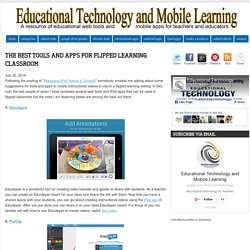
In fact, over the last couple of years I have reviewed several web tools and iPad apps that can be used in flipped classroom but the ones I am featuring below are among the best out there. 1- Educlipper Educlipper is a wonderful tool for creating video tutorials and guides to share with students. As a teacher you can create an Educlipper board for your class and share the link with them. Now that you have a shared space with your students, you can go about creating instructional videos using the iPap app of Educlipper. Flipped Classroom: Engaging Students with EdPuzzle. The flipped classroom model is a blended learning strategy I use to present my vocabulary, writing, and grammar instruction online.

Students watch videos at home where they can control the pace of their learning, then they come to class prepared to apply that information in collaborative student-centered activities. One thing I emphasize when I lead professional development for teachers is the importance of flipping and engaging. Instead of simply consuming information, I want students to think critically about that information.
This requires that I design flipped lessons that encourage students to ask questions, analyze the information, and discuss concepts with peers asynchronously online to begin making sense of the information they are receiving at home. There are a variety of ways to do this. 54 Flipped Classroom Tools For Teachers And Students. 54 Flipped Classroom Tools For Teachers And Students by TeachThought Staff The flipped classroom has continued to enjoy momentum years after its introduction, speaking to its flexible nature, and to the need for a real change in thinking in how we think of time and space in education.
Technology has been, more than anything else, the catalyst for the flipped movement. With YouTube now nearly as ubiquitous as the television in many homes, access to video content is more seamless than ever.