

Tayasui Sketches. The 11 best apps for drawing and painting on your iPad. Tickle: Program Star Wars BB-8, Drones, Arduino, LEGO, Dash & Dot, Sphero, Robots, Hue, Scratch, Swift, and Smart Homes on your iPhone and iPad. Tickle: Program drones, robots, LEGO, and Arduino! on the App Store. Lifehacker Pack for iPad: Our List of the Essen... Un manifesto interattivo mostra come apprendere 9 abilità nell'uso dell'iPad. PTAPPS v2 final.png. Classroom on the App Store. 5 Apps for Creating Digital Portfolios on iPads. As the end of the school year nears you may find yourself asking students to create collections of examples of their best work of the year.

There are a lot of ways that your students could go about accomplishing that task. Here are five free apps that can be used for the purpose of creating a digital portfolio. Seesaw is a free iPad app through which students can create a portfolio to document the things they have learned. Students can add artifacts to their portfolios by taking pictures of their work (in the case of a worksheet or other physical item), by writing about what they’ve learned, or by shooting a short video to record something they have learned. Students can add voice comments to their pictures to clarify what their pictures document. WeLearnedIt is an offering from Adam Bellow and eduClipper. Pearltrees allows you to organize collections of links, videos, images, and files.
Tackk is a free service available to use as an iPad app, Android app, or web app. OneScreen of Apps for the Chromebook Classroom ... 47 applicazioni fondamentali per i docenti - 47... Oggetti che diventano parlanti con Talking Cutie. Talking Cutie è una simpatica e gratuita app per iPad che permette di aggiungere voce ad oggetti e persone contenuti nelle immagini.

Tutto quello che dovete fare è prendere una foto e registrarvi sopra un commento della durata massima di 60 secondi. La particolarità di Talking Cutie è la possibilità di aggiungere una faccina animata all'oggetto, scegliendo una delle tanti funzioni presenti. Questa applicazione può trovare diverse modalità di utilizzo in classe, a partire dalla semplice possibilità per gli alunni di inserire commenti vocali a presentazioni o lavori in genere, oppure di utlizzare una lingua straniera per la descrizione di un'attività. Talking Cutie può cambiare la voce, in modo che i bambini che non vogliono ascoltarsi possono usare questa funzionalità durante la riproduzione del video.
Il video finito può essere caricato su YouTube o Facebook direttamente dall'app. Per scaricare l'app cliccate qui. App per iPad da prendere in considerazione. 52 tra le migliori applicazioni per le vostre c... The Best iOS Apps for Students and Teachers. 50 app per Android ed iPad da usare a scuola. Adobe Slate – Yet Another Way to Create a Photo Story. Office Lens - Digitize Handwritten Notes and Diagrams. Office Lens is a new app for iOS and Android (still in limited beta) designed for converting pictures of notes on whiteboards and paper into notes that can be edited in Microsoft Word or PowerPoint.

If you don't need to edit the notes that your take pictures of, you can simply export the file created by Office Lens to JPEG or PDF. Probably the neatest aspect of Office Lens is that hand-drawn images and figures captured through the app can be separated from the text to move and manipulate as individual objects in PowerPoint slides. See the video below for an overview of Office Lens. Applications for EducationOffice Lens could be a great app for students to use to snap a picture of something on a whiteboard then add their own comments to it in a Word Document. The option in Office Lens to separate hand-drawn objects could be a good way to digitize a brainstorming session. 6 app iPad per interagire con gli alunni.
10 incredible iPad apps for education. SimpleMind There’s no shortage of note-taking apps for the iPad, so when it comes to searching and finding the gems through the rubble, it can be quite gruelling.

Thankfully, SimpleMind is an app that stands out for its ease of use and simplicity. We all need an app which we can open and use within seconds and that’s where this app comes into play – it’s clean, concise and no-nonsense. ➤ SimpleMind: Free version, Paid version Price: Free / $6.99 EasyBib Ah, referencing! 5 Free iPad Apps for Drawing and Sketching Notes. Parts of this post originally appeared on one of my other blogs, iPadApps4School.com Sometimes when students are taking notes, words don't do enough to fully capture an idea.

In those cases, being able to quickly sketch an idea will enhance students' notes. Sketching notes on an iPad enables students to edit and share sketched notes more quickly and easily than ever before. Here is a handful of iPad apps (some freemium, some completely free) for sketchnoting. Le Tavole periodiche delle apps per la didattica. CREARE LEZIONI SU LAVAGNA INTERATTIVA FACILMENTE ESPORTABILI? C’È LENSOO CREATE. Vogliamo preparare una lezione accattivante per i nostri alunni, utilizzando una lavagna interattiva su cui scrivere, inserire immagini, forme, pdf, e persino la nostra voce che spiega il tutto?

La soluzione, utile anche per creare video lezioni secondo il metodo della flipped classroom, può essere Lensoo Create, app per IOS e Android che, con una semplice e gratuita registrazione, ci permette di avere una lavagna digitale su cui iniziare a lavorare dopo aver scelto “+ new recording”. Possiamo, in tal modo, dare il via alle diverse operazioni consentite (riconoscibili tramite chiare icone poste lateralmente) ovvero: Login. Skaffl – An iPad App for Distributing, Collecting, and Grading Assignments.
6 Good iPad Apps to Turn Pictures Into Cartoons and Comics. November 23, 2014 I spent sometime this weekend curating and working on the list of iPad apps below.

These are apps that students can use to create beautiful cartoons to use in their multimedia projects or in activities that involve comic strips, digital storytelling, presentations and many more. All of these apps are easy to use and do not require any advanced technical skill. Some of the things students can do with these apps include: take pictures and turn them into cartoons, capture cartoon videos, draw cartoon sketches, customize and add different effects to pictures, convert photos into cartoon avatars, and many more. 1- XnSketch XnSketch allows you to turn your photos into drawing, cartoons or sketch images. 6 Great iPad Apps to Grab Text From Pictures and Turn It to Digital Characters. November 22, 2014 Below are some good iPad apps for optical character recognition.
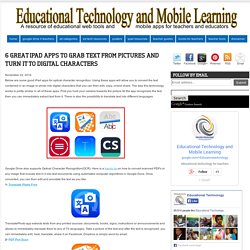
Using these apps will allow you to convert the text contained in an image or photo into digital characters that you can then edit, copy, or/and share. The way this technology works is pretty similar in all of these apps. First you hold your camera towards the picture till the app recognizes the text then you can immediately extract text from it. 16 app per creare iBook con iPad. 10 Great iPad Apps I use As A PhD Student. July 27, 2014 When I first bought my iPad a couple of years ago, I never surmised that I would be using it for anything else other than reading PDFs and eBooks my Kindle App.

Now that I am doing my PhD studies I can not conceive of my life without it. Besides doing most of my readings on it, I also use it for a wide variety of scholarly purposes from taking notes, creating mind maps, storing and sharing files on the cloud, to scanning and turning images into PDFs. 11 Great Apps to Enhance Your Evernote. July 25, 2014 Evernote is a powerful note taking web tool and mobile app.

It is definitely an elemental component of teachers workflow. I have been using it for a few years now and I just can't live without it now.Evernote enables you to take notes in both text and audio format. Your notes can also include images,videos and even files. Evernote is available across different devices so that everything you do with Evernote on your computer can be automatically synced to your Evernote account on your phone or tablet. With the growing popularity and widespread of Evernote, there appeared a wide variety of applications that can enhance your productivity and expand your Evernote experience. The Best Tools and Apps for Flipped Learning Classroom. July 25, 2014 Following the posting of "Managing iPad Videos in Schools" somebody emailed me asking about some suggestions for tools and apps to create instructional videos to use in a flipped learning setting. In fact, over the last couple of years I have reviewed several web tools and iPad apps that can be used in flipped classroom but the ones I am featuring below are among the best out there. 1- Educlipper Educlipper is a wonderful tool for creating video tutorials and guides to share with students.
As a teacher you can create an Educlipper board for your class and share the link with them. Now that you have a shared space with your students, you can go about creating instructional videos using the iPap app of Educlipper. Pixiclip is another wonderful tool to create step by step instructional videos to use in your flipped classroom. 9 Powerful (And FREE) Tools To Boost Summer Learning. Rapidly approaching the dog days of summer (give or take a few days or weeks), I felt a need to share a power packed suitcase of tools that could be used to archive your summer highlights and memories. Many educators never really go on vacation. While they may appear to be leisurely sipping daiquiris on the beach, let’s be realistic… their brains are constantly running, reflecting, and mentally archiving away ideas for the next school year.
To meet both the recreational and curricular needs of educators, I have concocted a special blend of FREE web tools and apps, highlighting both extracurricular as well as instructional integrations for each. Hopefully, these tools will exceed your souvenir quota and prove to be true digital treasures for the 2014-2015 school year as well.
Bubbli Create 360 panoramic bubbles of the sights and sounds of places you visit that others can explore by clicking on a shared link. Photo Mapo Transform photos into mapped masterpieces. Flowboard Strip Designer Tackk. App. Pdf2ePub per iPad, l’app per trasformare in ePub qualsiasi file PDF. Uno dei formati di testo più indicati per leggere su iPad è sicuramente l'ePub, il formato scelto da Apple per l'utilizzo nella sua applicazione di lettura iBooks. Effettivamente, al di là dei libri che possiamo acquistare tramite lo store ufficiale, se riusciamo a procurarci un file ePub di qualsiasi tipo, anche reperibile gratuitamente anche in internet, importarlo in iBooks ci restituisce una delle migliori esperienze di lettura possibili.
Il problema principale è che i file ePub reperibili su internet sono veramente pochi al confronto con altri formati ben più diffusi come i PDF. Per questo sarebbe molto utile un'applicazione che permetta di trasformare i file da un formato all'altro in modo da poterli utilizzare nel modo migliore possibile. Il funzionamento di Pdf2ePub è molto semplice: tutto quello che dobbiamo fare è reperire il PDF che ci interessa, importandolo tramite iTunes, auto-inviandocelo tramite il messaggio mail oppure scaricandolo direttamente da Safari.
5 Good iPad Apps to Use with Your Evernote. July 3, 2014 Evernote is a powerful productivity tool for organizing and enhancing your workflow. I use Evernote on daily basis to take notes and bookmark websites to read later.Evernote syncing capabilities are great, whatever you do on one device is automatically synced to other devices. You can take a note on your laptop and access it immediately on your iPad. Evernote is also a must-have tool for researchers.It allows you to share notes and collaborate on projects with colleagues. The Top 23 Educational iPad Apps Teachers Favour to Use in Schools. May 14, 2014 This is the last post in a series of posts on Tony Vincent's " iPad As Teacher's Pet". In today's post, I am sharing with you a list of some of the top educational iPad apps that teachers favour to use at school.
StoryDesk- A Powerful Alternative to PowerPoint and Prezi. June , 2014 StoryDesk is a good presentation app for iPad. Its beautiful interface makes it fast and easy to create presentations that help you break down complex concepts into bite-sized, easily understood bits. In many ways, StoryDesk is a next generation alternative to PowerPoint and Prezi. How StoryDesk Works At it’s core, StoryDesk is a collection of interactive templates. These templates do all kinds of stuff – ranging from video playback, to file storage, to playful and engaging ways to make your existing content interactive.
To begin, you first download StoryDesk from the Apple App Store. The files are imported from the cloud – either using one of the many storage services StoryDesk integrates with (Google, Dropbox, Box, and more). A Fabulous iPad Checklist Every Teacher should Have. I have been posting here in Educational Technology and Mobile Learning several iPad checklists for teachers to use with their students in class but I must admit that the one I discovered today ( thanks to TechChef4u ) is really special and unprecedented. I just can't let it pass by without sharing it with you.
The title of this checklist is "Teacher iPad Proficiency Checklist Page 3 of 3GISD Educational Technology " and is actually hosted on georgetownisd but am not really sure who created it. I have also checked for copyrights but haven't found any. However, this checklist is available for free download from this Link. The 55 Best Free Education Apps For iPad. Finding apps isn’t difficult.
Finding education apps is only a bit more challenging. Finding free education apps is also possible. Finding free education apps worth downloading is a different story entirely.