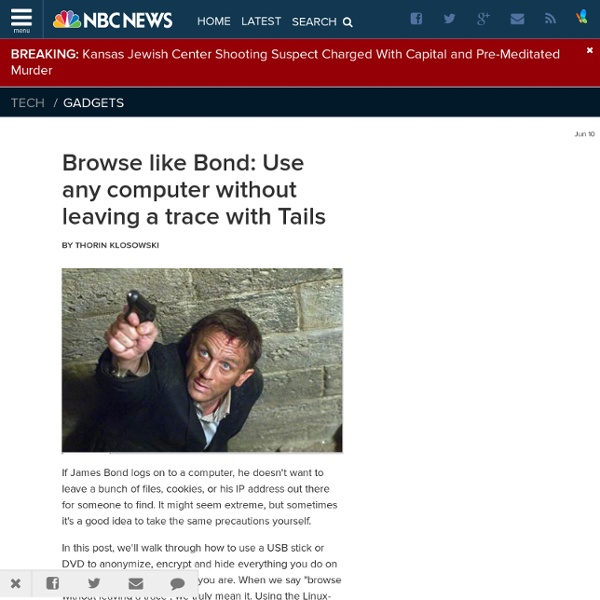Get Detailed Information About Particular IP address Connections Using netstat Command
netstat command and shell pipe feature can be used to dig out more information about particular IP address connection. You can find out total established connections, closing connection, SYN and FIN bits and much more. You can also display summary statistics for each protocol using netstat. This is useful to find out if your server is under attack or not.
SSH Tunneling
What is SSH ? SSH stands for “Secure Shell”, It used to create a secure connection between two computers. SSH supplies a command line interface for remote administration/management of Linux based systems or even CISCO routers, It allows us to securely perform various maintenance tasks and more…basically we can think of it as “secured telnet”.
'Hellish nightmare of suffering and devastation': 10-year-long game predicts grim future for humanity
The world in 3991AD ... a “hellish nightmare of suffering and devastation". This post was originally published on Mashable. Can the fate of humanity be predicted by a video game?
Change the Windows 7 Login Screen Background Image
When you login to your Windows 7 computer (assuming you haven’t used something like this tutorial to turn on automatic login), you’ll generally see a login window with a background looking something like this. It’s fine; there’s nothing wrong with it. But sometimes a change is good so in this article we’ll show you how to change the background image behind the login screen to anything you want. The first step is to open up the Start Menu by clicking the orb in the lower left corner of the screen.
Ask the iTunes Guy: iTunes tips 101
[Ask the iTunes Guy is a regular column in which we answer your questions on everything iTunes related. If there’s something you’d like to know, send an email to the iTunes Guy for consideration.] I get lots of questions about some of the basics of iTunes.
Free Monthly Budgeting And Personal Finance Software: JXCirrusFinance
User Ratings: [Total: 0 Average: 0/5] JXCirrusFinance is a free cross platform personal finance management software which you can use in order to keep track of your monthly budget and transactions. Multiple accounts can be setup, bank accounts, credit cards, carry around money balances are available by default, and you can add more of them if you’re interested.
Creating an Android Project
An Android project contains all the files that comprise the source code for your Android app. This lesson shows how to create a new project either using Android Studio or using the SDK tools from a command line. Note: You should already have the Android SDK installed, and if you're using Android Studio, you should also have Android Studio installed. If you don't have these, follow the guide to Installing the Android SDK before you start this lesson. Create a Project with Android Studio
Milan’s Vertical Forest
Wednesday, 12 October 2011 GreenMuze Staff Milan’s Vertical Forest from Stefan Boeri Architects. The Bosco Verticale (Vertical Forest) will be the greenest building in Milan when completed, which is one of Europe’s most polluted cities.
64 Things Every Geek Should Know - LaptopLogic.com
The term ‘geek’, once used to label a circus freak, has morphed in meaning over the years. What was once an unusual profession transferred into a word indicating social awkwardness. As time has gone on, the word has yet again morphed to indicate a new type of individual: someone who is obsessive over one (or more) particular subjects, whether it be science, photography, electronics, computers, media, or any other field. A geek is one who isn’t satisfied knowing only the surface facts, but instead has a visceral desire to learn everything possible about a particular subject. A techie geek is usually one who knows a little about everything, and is thus the person family and friends turn to whenever they have a question. If you’re that type of person and are looking for a few extra skills to pick up, or if you’re a newbie aiming to get a handhold on the honor that is geekhood, read on to find out what skills you need to know.