


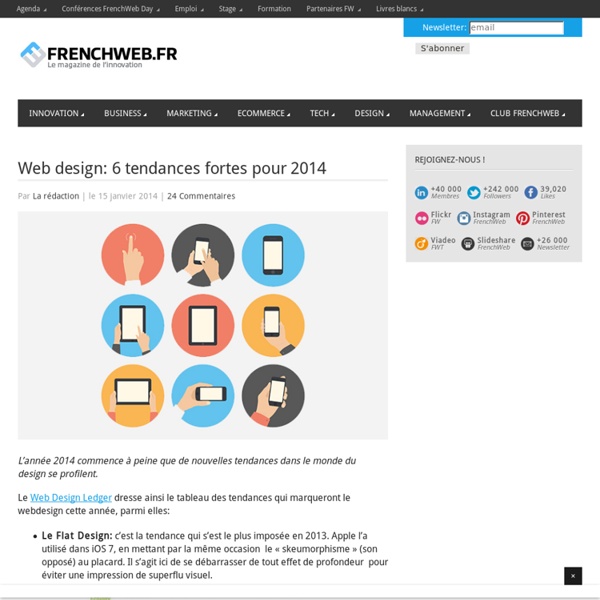
http://frenchweb.fr/web-design-les-tendances-2014/138094
Related: Design • graphisme50 Fantastically Clever Logos I know everybody and their brother does logo roundups so you’re probably sick of them, but I don’t believe I’ve ever done one and there is a particularly impressive brand of logo design that I wanted to point out. Today we’ll look at 50 logos that are the result of going beyond the typical thought process and injecting a little wit and hidden symbolism into the design process. What Makes a Logo Clever? To explain what I mean by “clever” logo design, let’s take a look at a typical logo, (i.e. one that isn’t clever). The logo above is a nice piece of work.
Bootstrap - Components Available glyphs Includes over 250 glyphs in font format from the Glyphicon Halflings set. Glyphicons Halflings are normally not available for free, but their creator has made them available for Bootstrap free of cost. The Best Freebies for Designers (January 2014) Here are the best freebies for designers from January 2014. We have free GUI templates, icon sets, fonts, Photoshop brushes, PSD templates, PS actions… and everything else in between. Free Fonts
The ultimate guide to logo design There are some companies out there that would have you believe that designing a logo is as simple as slapping together some type and a shape or two. But there is so much more to designing a good logo than just that, regardless of what some may say. A lot goes into a great logo design. While a logo seems like just a little thing to create, it represents an entire company or brand, and must convey identity, values, and more. You can’t think of it as just a “little” design job. Le SVG - SVG Animation It is possible to animate the shapes in an SVG image. There are several different ways to animate SVG shapes. In this text I will go through the various possibilities.
Draw a Cartoon Monster Character in Photoshop - Tuts+ Design & Illustration Tutorial In this tutorial, we will explain how to draw a cartoon monster character in Photoshop. Let's get started! This tutorial is a collaboration with a talented designer, Bei Hasan. Before We Start: Research In this design, the client request the character be a funny monster who has a typical Sundanese culture. First, we need to do a research on the typical style of a Sundanese Character.
OnePageScroll.js: - Parallax Tutorials On the 9th of September, 2013, Apple announced 2 new versions of the iPhone called the iPhone 5S and the iPhone 5C. Like all new product announcements these days, the releases were accompanied with beautiful websites to showcase their products. I was interested in the new iPhone 5S website in particular because of the way the scroll works. On the iPhone 5S website, you can only scroll one step at a time, allowing the viewer to get only relevant information without accidentally scrolling pass things.
3 cool CSS3 image hover effects On the modern web there are numerous techniques that can be used to create interesting interactions, but the simplest and most elegant is usually CSS, and specifically the additions that came with CSS3. Back in the old days, we had to rely on JavaScript for this kind of effect, but thanks to ever-increasing support for CSS3 across browsers, it’s now possible to set up effects like these without any scripting at all. There are sadly still browsers (IE9 and below) that don’t support CSS3, so you’ll either need a fallback for legacy browsers or to treat the effect as a progressive enhancement. Today, we’re going to look at how we can apply cool, but neat hover effects to show and hide images captions. If you’d prefer to follow along with the code, you can download the files here.