


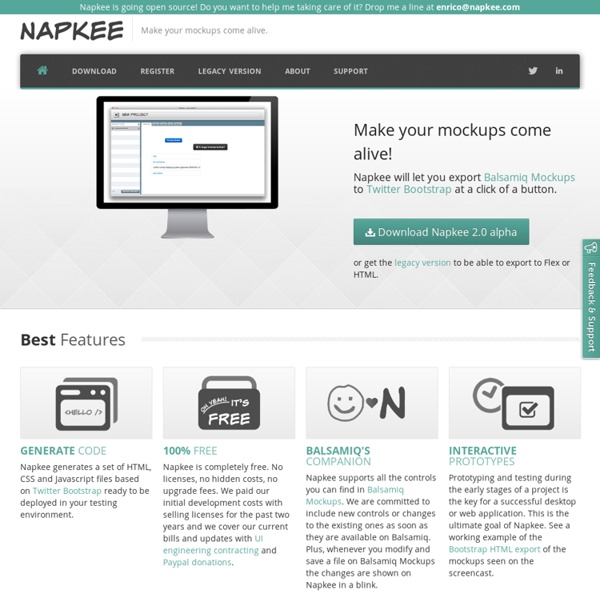
Web Site Wireframe Tool Waldo Pancake - Gift Bag : Might Be Empty at Campus Gifts Might Be Empty - Gift Bag Unfortunately this item is currently out of stock at our suppliers. As soon as this product is back with our suppliers it will be dispatched to us immediately and will be available to buy as soon as it reaches our warehouse. Please check back soon for further updates. Say it the Waldo Pancake way with this brightly coloured gift bag. The message on front reads: "Might be empty." The Message on back reads: "Use as new handbag." Ladies and gentlemen! Let’s start by saying that behind the Waldo Pancake persona hides an artist blessed with the genius of dry wit as well as the least inspiring and most common name in the world: Jim Smith. His style is distinctive: a friendly, chunky font (usually in white) across a solid block of colour (usually not white) guaranteed to make you laugh – or at the very least smirk.
Rapid wireframing tool, for teams - WireframeSketcher Le web design pour les nuls Une erreur souvent commise est de ne pas s’intéresser (ou pas assez) aux concepts annexes au web marketing. Le web design par exemple, ça ne concerne que les designers et les graphistes pensez-vous ? C’est en grande partie vrai, seulement un design réussi ce n’est pas qu’une imagination débordante retranscrite sur Photoshop, c’est avant tout des concepts précis qui permettent un design attractif et une ergonomie boostée. Je vous propose aujourd’hui de voir ensemble les bases du web design et ainsi peut-être reconnaitrez-vous un design réussi en regardant avec votre tête et non pas qu’avec vos yeux. Visible = accessible ? Une chose importante à comprendre avant de rentrer dans le vif du sujet est qu’un site se décompose en plusieurs parties. Ainsi, chaque partie d’un site sera plus ou moins visible en fonction de sa position. Un site possède des zones de visibilité et d’accessibilité différentes Un site lorsqu’il est visité pour la première fois se lit en Z (pour les pays occidentaux). 1.
ForeUI - Easy-To-Use UI Prototyping Tool FlairBuilder DesignerVista - The GUI Mockup software for Desktop, Web and Mobile Applications Home - Pencil Project MockFlow: Online Wireframe Tool Welcome to CogTool | CogTool iPhone Mockup Mockup Screens - Make Exciting Software Presentations