


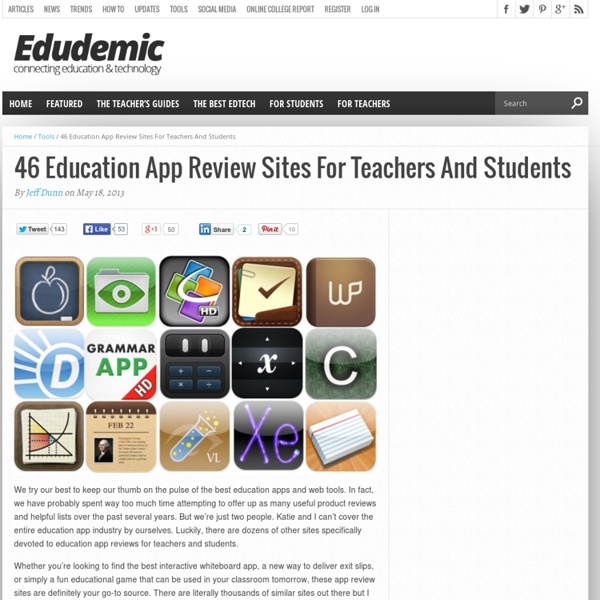
Correspondance entre logiciels libres et logiciels propriétaires Un article de Wikipédia, l'encyclopédie libre. Faisant suite à l'article liste de logiciels libres, cet article est une liste d'alternatives libres proposant des fonctionnalités proche de logiciels propriétaires bien établis dans leur domaine d'application. Cette liste est loin d'être exhaustive et n'a pas pour but de mettre en avant des logiciels particuliers mais seulement de présenter différents logiciels (propriétaires ou libres) dans un même domaine d'application. Présentant les logiciels disponibles sur les systèmes Windows, GNU/Linux, Mac OS et BSD, la liste est divisée en plusieurs catégories ainsi qu'en domaines d'application afin de mieux s'y retrouver. Les logiciels[modifier | modifier le code] Vous pourrez en savoir plus sur un logiciel quelconque en suivant son lien. Bureautique[modifier | modifier le code] Graphisme[modifier | modifier le code] Internet[modifier | modifier le code] Loisirs[modifier | modifier le code] Multimédia[modifier | modifier le code]
Cut & Note: Noter, dessiner et illustrer sur iPad Cut & Note est une application récente, sortie sur iPad, qui combine à la fois la prise de notes, le dessin et l’illustration, tout en permettant de générer un PDF qui pourra être ouvert par exemple dans Skitch, Google Drive ou encore Dropbox. Sa version gratuite, bien que proposant la majorité des fonctionnalités, se limite à un carnet de notes. Plateforme Prix Application gratuite – Version complète: 5,99€ Niveau Cut & Note vous propose donc de prendre des notes (ou de réaliser une présentation) en vous permettant de mettre en forme le texte: différentes polices de caractères vous seront proposées, ainsi que d’en changer la taille, la disposition, la couleur, etc… En d’autres termes, l’application propose les options les plus courantes que l’on puisse trouver dans un traitement texte. Traitement de texte Mais Cut & Note va plus loin: vous pouvez insérer vos photos… ou une partie de celles-ci grâce à un outil « ciseau » et un outil « rectangle ». Photos
Plus de 100 apps pour vos classes La tablette numérique est une source quasi inépuisable d'outils et de ressources pour l'éducation. Le magasin d'applications Google Play comporte aujourd'hui des centaines de milliers d'applications. Toutefois la sélection des apps les plus appropriées pour nos activités en classe n'est pas toujours facile, surtout si l'on recherche des applications en français. Aussi, Eti-Education vous propose ici une sélection de quelques apps Android qui nous ont semblé mériter l'attention des enseignants. Bien souvent aussi l'application proposée dans une catégorie n'est qu'un exemple et il en existe d'autres qui sont similaires et peuvent être plus adaptées à vos besoins spécifiques. * Signale une interface en anglais mais tous les menus sont avec des icônes donc non problématique pour un usage avec des élèves francophones.
Applications iPad pour enseignants, avec Kallysta Kallysta, fournisseur de solutions pour l’éducation, vous propose une liste de plus de 70 applications iPad pédagogiques payantes et gratuites. Enseignants 2.0, vous trouverez ici plus de 70 applications iPad gratuites et payantes utiles, classées par matière. Cette fiche a été réalisée en partenariat avec Kallysta, éditeur et créateur de solutions pour l’Education. Il vous faudra installer l’application iTunes d’Apple pour suivre certains liens vers le descriptif des applications. Vous pouvez aussi télécharger cette liste au format PDF. La rédaction de VousNousIls a également sélectionné pour vous une série d’applications iPad 100 % gratuites. Français Mathématiques Histoire – géographie Sciences Langues Dictionnaires et encyclopédies de référence Production écrite, graphique et audiovisuelle Partages de fichiers Jeux de logique
Crak | Le Cercle des éditeurs d'applications pour les Kids Animate Your Life | Tellagami <span class="enable-js"><font class="red">⚠</font> Javascript is currently <strong>disabled</strong> in your browser. Please enable Javascript to view the site properly.</span> "Check out this Gami!" Get the App Learn More Free Download Share this Gami video Share it: Post to Facebook Like it: Download App for... iOS - or - Android Send to me via text Select your mobile device: Click here for Tellagami Edu Enter your mobile number to receive a link via text message. App Tour Examples Packs Edu Team FAQ Contact Terms Privacy Copyright © 2014 Tellagami Labs Inc. iPhone is a trademark of Apple Inc., registered in the U.S. and other countries.
Sli.do. Sondez votre audience pendant vos présentations Sli.do est un outil TICE en ligne qui permet de sonder les participants à un cours magistral ou à une présentation professionnelle. Sli.do va vous permettre d’animer vos présentations publiques en allant solliciter l’avis des participants à votre conférence. Ce service propose deux fonctions essentielles. La première est de permettre à votre assistance de poser des questions pendant votre présentation. Vous pourrez choisir les plus pertinentes ou plus significatives et les afficher à l’écran pour y répondre. La seconde fonction plus classique est de poser, vous, une question à votre assistance sous la forme d’un sondage instantané. Le système est très simple à installer. Vous pourrez afficher les questions du public en direct via un vidéo projecteur en direct et en temps réel. Sli.do vient d’annoncer une nouvelle fonction encore en bêta qui permet d’embedder des sondages directement dans une présentation créée avec Prezi. Lien : Sli.do
Capsules et Design Thinking A l’heure où nous écrivons ces lignes, nous sommes encore sous le choc de la découverte de l’app Adobe Voice pour iOS (gratuit). Depuis quelques jours nous enchaînons la réalisation de capsules de manière frénétique avec le fun et la simplicité en plus. C’est une première puisque nous écrivons cet article à 8 mains. Voici donc nos premières impressions face aux usages que va induire l’appli Adobe Voice dans nos pratiques. Ghislain Dominé, Yann Houry, Anne Andrist et François Lamoureux Voice, ou comment mettre en vidéo des idées et des concepts Rappelons que jusqu’à présent la réalisation de capsule nécessitait un minimum de connaissances techniques. Ajoutons cependant que Voice ne tuera pas les autres applications. Voice vous propose des slides avec seulement 4 modèles différents. Une fois votre choix fait, vous pouvez enregistrer votre voix en gardant appuyé le bouton rouge (là encore, un code universel) le temps de commenter le visuel que vous avez appliqué à la slide. 6. 5. 4. 3. 2.