


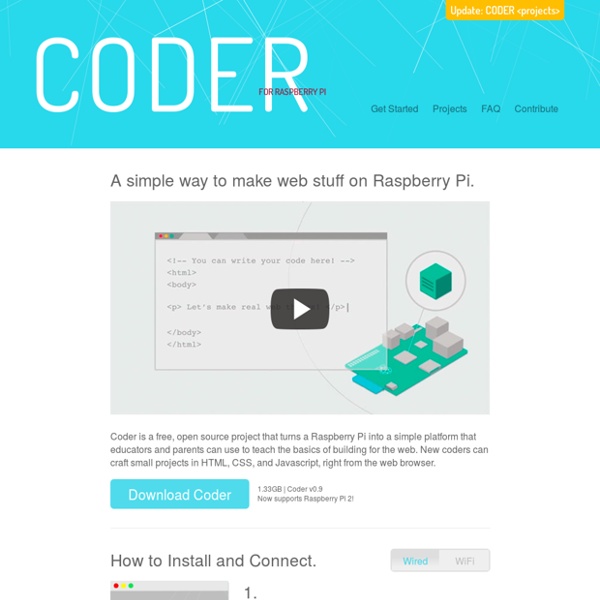
http://googlecreativelab.github.io/coder/
Framework .NET Un article de Wikipédia, l'encyclopédie libre. Le .NET Framework[1] est un framework pouvant être utilisé par un système d'exploitation Microsoft Windows et Microsoft Windows Mobile depuis la version 5 (.NET Compact Framework). Une version légère et limitée fournie avec un moteur d'exécution fonctionnant à l'intérieur d'un navigateur ou d'un périphérique mobile est disponible sous le nom de Silverlight. La version 3.0 du framework est intégrée à Windows Vista et à la plupart des versions de Windows Server 2008 ou téléchargeable depuis le site de l'éditeur Microsoft. Hadoop Un article de Wikipédia, l'encyclopédie libre. Hadoop a été créé par Doug Cutting et fait partie des projets de la fondation logicielle Apache depuis 2009. Historique[modifier | modifier le code] En 2004, Google publie un article présentant son algorithme basé sur des opérations analytiques à grande échelle sur un grand cluster de serveurs, le MapReduce, ainsi que son système de fichier en cluster, le GoogleFS.
Scala (langage) Un article de Wikipédia, l'encyclopédie libre. Scala intègre les paradigmes de programmation orientée objet et de programmation fonctionnelle, avec un typage statique. Il concilie ainsi ces deux paradigmes habituellement opposés (à de rares exceptions près, telle que le langage OCaml) et offre au développeur la possibilité de choisir le paradigme le plus approprié à son problème. Il est prévu pour être compilé en bytecode Java (exécutable sur la JVM), ou .Net. Ces deux plateformes sont supportées officiellement par l'EPFL. Si on souhaite l'utiliser exclusivement avec la JVM, il est alors possible d'utiliser les bibliothèques écrites en Java de façon complètement transparente.
Java Native Interface Un article de Wikipédia, l'encyclopédie libre. Voici quelques exemples d'utilisation de JNI : Certaines fonctions du matériel ou du système d'exploitation ne sont pas gérées dans les bibliothèques JavaPouvoir s'interfacer avec des applications écrites dans d'autres langagesPour les applications temps réel, utiliser un langage compilé (c'est-à-dire du code natif) sera plus rapide que de passer par le bytecode de Java. Complexité de la programmation[modifier | modifier le code] Interfacer JNI est moins complexe avec un langage qui utilise déjà des objets (comme le C++), alors qu'à l'opposé des langages comme le C n'ont pas de concept d'objet et rendent la programmation plus ardue.