


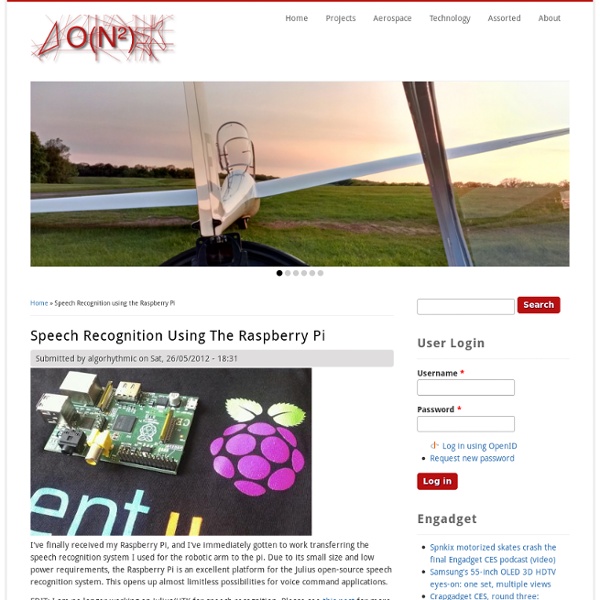
Welcome Camera module – first pictures! I was sent this image this morning from Gert (not pictured), Naush (right eye and half-moustache) and JamesH (stripy shirt and chin). It’s not a terribly exciting photo – until you realise that it’s the first picture ever taken from the prototype camera add-on board we’re developing for release later in the year, which will plug into those CSI pins we expose in the middle of the Raspberry Pi. I will ask Gert, Naush and JamesH, who have been working on this in their free evenings, to answer questions in the comments below – they are also very active on our forums, so please come over and have a chat. We may downgrade the super-duperness of the camera to something with fewer than its current 14 megapixels before release; we need to keep things affordable, and a sensor of that size will end up pricey. More pictures, including some of the camera module itself with the Raspberry Pi: Gert (bottom left), JamesH (middle) and Naush (top right) are looking very pleased with themselves.
RaspBox - Boitier Acrylique pour Raspberry Pi Vous voulez protéger votre précieux board Raspberry Pi des court-circuits, tout en préservant l'accès aux connecteurs ? Ce boîtier au look hi-tech est constitué de deux plaques de verre acrylique et d'entretoises métalliques. Il se monte sans colle: les différentes pièces s’emboîtent les unes dans les autres autour du Raspberry Pi, et le tout se verrouille avec 8 vis. Si vous inversez la disposition des plaques supérieures et inférieures, vous pouvez fixer sur votre boîtier un Micro-Hub USB Yoctopuce et jusqu'à trois modules Yoctopuce, ce qui permettra à votre Raspberry Pi d'interagir avec le monde réel. Yoctopuce offre gratuitement le design de ce boîtier, sous license Creative Commons Attribution-ShareAlike 3.0 License. Spécifications Articles liés et exemples d'applications Accessoires et produits liés Téléchargements
Raspberry-Pi / SMS Alarm System - jfpayeur # My first python project # # Sources and Ref.# system_name='Alarm Name'code_version='V022'alarm_email1 = '5141234567@txt.bell.ca'# see = 'youre_destination_email@gmail.com'my_ip_now='empty'my_ip_boot='empty' smtp_email_from = 'your_source_email@your_provider.com'smtp_email_from_password='xxxx'#only used if secure smtp is used smtp_email_server = 'smtp.your_provider.com'#smtp_email_server = 'smtp.teksavvy.com'#smtp_email_server = 'relai.videotron.ca'#smtp_email_server = 'smtp.gmail.com' email_max_count=0email_max_qte=20 #max of 20 emails email_max_timelaps=60 #per 60secondesemail_max_skiped_qte=0 io_led1=18io_led2=17io_zone1=23io_zone2=24io_zone3=25io_zone4=4io_zone5=4io_zone6=4io_zone7=4io_zone8=4 flashing_led=0 test=0
16x32 RGB LED matrix panel ID: 420 - $79.95 : Adafruit Industries Bring a little bit of Times Square into your home with this 16 x 32 RGB LED matrix panel. These panels are normally used to make video walls, here in New York we see them on the sides of busses and bus stops, to display animations or short video clips. We thought they looked really cool so we picked up a few boxes of them from a factory. They have 512 bright RGB LEDs arranged in a 16x32 grid on the front. On the back there is a PCB with two IDC connectors (one input, one output: in theory you can chain these together) and 12 16-bit latches that allow you to drive the display with a 1:8 scan rate. These displays are 'chainable' - connect one output to the next input - but our Arduino example code does not support this (yet). These panels require 12 digital pins (6 bit data, 6 bit control) and a good 5V supply, up to 2A per panel. Keep in mind that these displays are designed to be driven by FPGAs or other high speed processors: they do not have built in PWM control of any kind.
ROS on RaspberryPi - JR 8-Mar-2014 - ROS Hydro with rosserial_arduino This install is based almost exactly on this ROS wiki page (~ Nov 2013) by JonStephan, with only a few details changed. This install starts with the Raspberry Pi Foundation NOOBS v1.3.4 zip file I downloaded 7 March 2014. Select the Raspian OS for installation. Default values should work for all the installation options. Shortcut! Building this installation from source took a good fraction of my weekend, but it doesn't have to take your weekend. I have made a gzipped copy (as described here) of the 16GB SD card I used for this exercise up through the Arduino test. sha1sum is 3fce7acb04f002fc93d88edeafa2d2d87b65de7a This image does not automatically source the ROS setup script from .bashrc, so if you want this feature, do echo "source ~/ros_catkin_ws/install_isolated/setup.bash" >> .bashrc source .bashrc That's the shortcut; here's the long way. Install dependencies sudo apt-get install python-rosdep python-rosinstall-generator build-essential 1. 2.
RPi Low-level peripherals Back to the Hub. Hardware & Peripherals: Hardware and Hardware History. Low-level Peripherals and Expansion Boards. Screens, Cases and Other Peripherals. Introduction In addition to the familiar USB, Ethernet and HDMI ports, the R-Pi offers lower-level interfaces intended to connect more directly with chips and subsystem modules. General Purpose Input/Output (GPIO) The layout of the Raspberry Pi P1 pin-header seen from the top, containing pins useable for general purpose I/O. General Purpose Input/Output (a.k.a. The Raspberry Pi allows peripherals and expansion boards (such as the Rpi Gertboard) to access the CPU by exposing the inputs and outputs. For further general information about GPIOs, see: the wikipedia article. The production Raspberry Pi board has a 26-pin 2.54 mm (100 mil)[1] expansion header, marked as P1, arranged in a 2x13 strip. GPIO voltage levels are 3.3 V and are not 5 V tolerant. All the GPIO pins can be reconfigured to provide alternate functions, SPI, PWM, I²C and so.
Plus de 50 idées pour votre Raspberry Pi Nous sommes nombreux à nous être procuré un petit ordinateur Raspberry Pi pour nous lancer dans des projets de ouf malade... C'est très cool, mais à part le classique Media Center XBMC, qu'avez-vous fait avec votre Raspberry Pi ? Si vous séchez niveau idées, voici une petite sélection que j'ai rassemblée au cours des derniers mois. En attendant, j'espère que ceux-ci vous donneront de l'inspiration... On peut donc en faire : Et si vous cherchez un moyen rapide et pas cher de faire un boitier de protection pour vos Raspberry Pi, pensez aux LEGO. Bon, je pourrai continuer comme ça toute la journée, mais va bien falloir que je m'arrête. Amusez-vous bien ! Rejoignez les 60492 korbenautes et réveillez le bidouilleur qui est en vous Suivez KorbenUn jour ça vous sauvera la vie..
Bionic Arduino – Introduction to Microcontrollers with Arduino Bionic Arduino is a set of four 3-hour classes in November 2007 hosted by Machine Project and taught by Tod E. Kurt. It is an introduction to microcontroller programming and interfacing with the real world using the Arduino physical computing platform. It focuses on building new physical senses and making motion with the building blocks of robotics, using Arduino as a platform. In the class, participants are shown and experiment with the Arduino’s capabilities and learn the basics of common microcontroller interfacing, such as: digital output to control lights and LEDs, digital input to read switches and buttons, analog output to control motor position or LED brightness, and analog input to read sensor inputs. The class assumes no previous electronics knowledge, though it does assume a little programming knowledge. Class description at Machine Project Class Notes Arduino Sketches Used in Class Processing Sketches Used in Class Parts Suppliers, New Parts Suppliers, Surplus
Raspberry Pi + OpenCV OpenCV is a suite of powerful computer vision tools. Here is a quick overview of how I installed OpenCV on my Raspberry Pi with debian6-19-04-2012. The guide is based on the official OpenCV Installation Guide on Debian and Ubuntu. Before you begin, make sure you have expanded your SD card to allow for the install of OpenCV. Its a big package with lots of dependencies. You can follow my instructions here. There are some dependency issues with the order of the install, mostly with regard to libjpeg issues, so be sure to install in this order. Next, pull down the source files for OpenCV using wget: wget Once finished downloading, extract the archive, remove the no longer needed archive (to save space), change directory to the top of the source tree, make a directory for the build, and change into it: tar -xvjpf OpenCV-2.3.1a.tar.bz2rm OpenCV-2.3.1a.tar.bz2cd OpenCV-2.3.1/mkdir buildcd build python .