


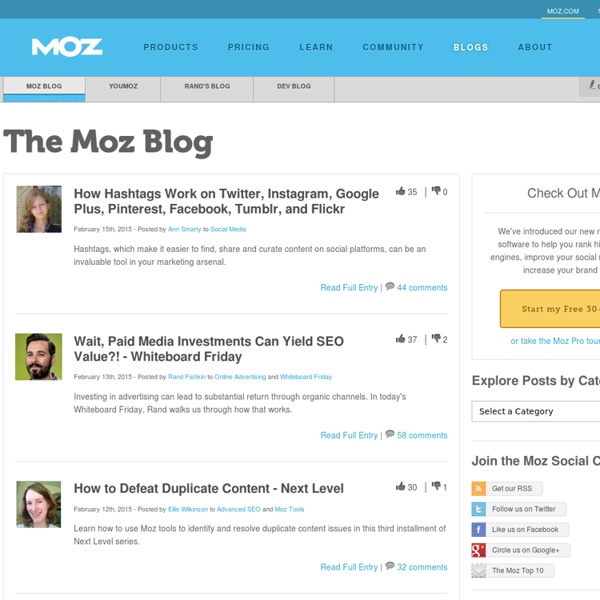
Live Training – Search Education – Google With these webinars, you can improve your own search skills and learn how to bring search literacy to your school. Browse the archive of past trainings, and make sure to follow us on Google+ to stay up to speed on the latest tips and trainings from Google. Even better search results: Getting to know Google search for education Matt Cutts: Gadgets, Google, and SEO — Fitbit has discontinued their Fitbit One step trackers, which seems like a good opportunity to step back and reflect on wearing one for the last decade or so. I’ve enjoyed using Fitbit trackers, but the One devices seemed like they broke down too often. I’m pretty proud that I ended up earning all the activity-related Fitbit badges though: In 2013, I ran a 50 mile race and I took 110,472 steps that day. I think I did some extra steps late that night just in case Fitbit ever increased their top step badge from 100K to 105K or 110K steps. The lifetime miles badge took care of itself as long as I wore my Fitbit.
Internet Marketing Blog - WordStream In the American workplace, few things are valued as highly, or pursued as aggressively, as productivity. On average, Americans work more hours than just about any other industrialized nation in the world. They spend more hours at the office, take fewer vacations, and even go to work when they’re sick. For many, this isn’t a choice – it’s just what they have to do to survive. For some, however, the cult of productivity has become an all-powerful idol, and one that businesses all over the country fervently worship.Work-related stress has become a badge of honor. Employees regularly boast of how early they come in, how late they stay, and how little vacation time they’ve used.
Skills for Online Searching - ipl2 A+ Research & Writing Learn how search syntax works Search syntax is a set of rules describing how users can query the database being searched. Sophisticated syntax makes for a better search, one where the items retrieved are mostly relevant to the searcher's need and important items are not missed. It allows a user to look for combinations of terms, exclude other terms, look for various forms of a word, include synonyms, search for phrases rather than single words. 6 Powerful Tools For Analyzing Keyword Relevance I am going to share 6 tools that we use to optimize websites for both PPC and SEO. First, the tools that use search engines’ own algorithms to compute the relevancy of keywords for a web document: 1. Google AdWords Keyword Tool – use the website option to find how Google AdWords look at a page’s relevancy: Google AdWords Keyword Tool
Deep Web Research 2012 Bots, Blogs and News Aggregators ( is a keynote presentation that I have been delivering over the last several years, and much of my information comes from the extensive research that I have completed over the years into the "invisible" or what I like to call the "deep" web. The Deep Web covers somewhere in the vicinity of 1 trillion plus pages of information located through the world wide web in various files and formats that the current search engines on the Internet either cannot find or have difficulty accessing. The current search engines find hundreds of billions of pages at the present time of this writing. In the last several years, some of the more comprehensive search engines have written algorithms to search the deeper portions of the world wide web by attempting to find files such as .pdf, .doc, .xls, ppt, .ps. and others. This Deep Web Research 2012 report and guide is divided into the following sections: 99 Resources to Research & Mine the Invisible Web by Jessica Hupp
20 Social Media Marketing Tips From the Pros Would you like to improve your social media marketing? Are you up to date with the best social media tips and tools? We asked 20 social media experts to share how they’re getting results with social media marketing today. Here’s what they had to say. Get 20 social media tips from the pros. #1: Mine Twitter to Grow Your Audience 11 Unknown Ways Of Using Google Search - Curious Mob Thinking what more is there to know about Google search? I mean its Google search after all, type whatever you want to search, press enter and everything in the world related to your topic is displayed in front of your eyes. But believe it or not the search engine has plenty of tricks up its sleeve. Here’s an overview of 11 Google Tricks That Will Change the Way You Search: 11. Use quotes to search for an exact phrase
Verification Handbook for Investigative Reporting Craig Silverman is the founder of Emergent, a real-time rumor tracker and debunker. He was a fellow with the Tow Center for Digital Journalism at Columbia University, and is a leading expert on media errors, accuracy and verification. Craig is also the founder and editor of Regret the Error, a blog about media accuracy and the discipline of verification that is now a part of the Poynter Institute. How to search like a spy: Google's secret hacks revealed The National Security Agency just declassified a hefty 643-page research manual called Untangling the Web: A Guide to Internet Research (PDF) that, at least at first, doesn't appear all that interesting. That is, except for one section on page 73: "Google Hacking." "Say you're a cyberspy for the NSA and you want sensitive inside information on companies in South Africa," explains Kim Zetter at Wired. "What do you do?" Well, you could type the following advanced search into Google — "filetype:xls site:za confidential" — to uncover a trove of seemingly private spreadsheets. How about an Excel file containing Russian passwords?
Open University Library Services When you select a pathway, you will see a number of activities on a particular theme. Pathways allow you to develop a deeper understanding of a topic. You can work through the activities in your chosen pathway in any order. Activities will open in a new tab or window. 6 common misconceptions when doing advanced Google Searching As librarians we are often called upon to teach not just library databases but also Google and Google Scholar. Unlike teaching other search tools, teaching Google is often tricky because unlike library databases where we can have insider access through our friendly product support representative as librarians we have no more or no less insight into Google which is legendary for being secretive. Still, given that Google has become synonymous with search we should be decently good at teaching it. I've noticed though, often when people teach Google, particularly advanced searching of Google, they fall prey to 2 main types of errors. The first type of error involved not keeping up to date and given the rapid speed that Google changes, we often end up teaching things that no longer work. The second type of error is perhaps more common to us librarians.
How To Extract Google Results Into a Spreadsheet Irina Shamaeva recently posted a link to this page which talks about converting your Google search results to an RSS feed. I decided to explore taking this a step further – if I can convert it to RSS, then can I import these results into a spreadsheet? With the assistance from Aaron Lintz and David Galley (to bounce ideas off of), I took a look at Excel and Google Docs to do this. First Things First – You need to use a Google Custom Search Engine (Google CSE) for this – either create your own or use one created by someone else (like my basic one)You need to complete the steps in this article to setup a Google CSE API key. Copy this to a clipboard, you will need it later.