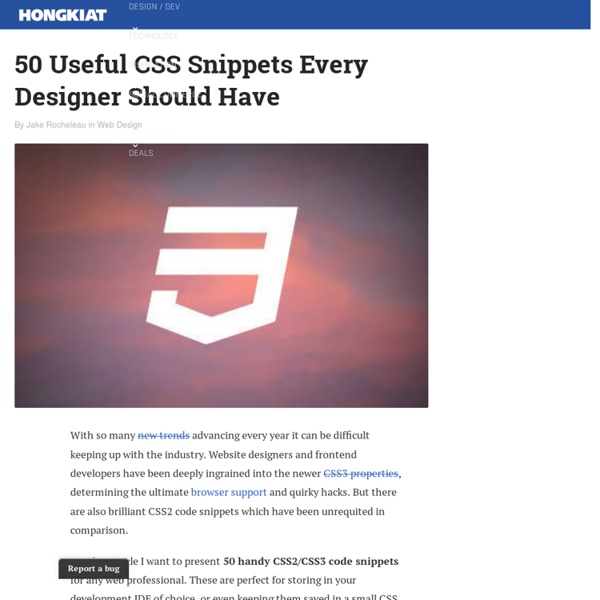Caption Hover Effects
A tutorial on how to create some subtle and modern caption hover effects. View demo Download source Today we want to show you how to create some simple, yet stylish hover effects for image captions.
The Best Freebies for Designers (June 2013)
Here are the best freebies for designers from June 2013. We have free GUI templates, icon sets, fonts, Photoshop brushes, PSD templates, textures… and everything else inbetween. Freebies for Designers – June 2013: Icon Sets Thin Stroke Icons (PSD)
Genius Marketing: Artsy Animated GIFs Show Beer-Making Process
You all went gaga when we featured the animated-GIF stylings of Jamie Beck and Kevin Burg earlier this year, so we're pleased to see that the duo is expanding their horizons with a new project. Yes, it's marketing beer. And yes, it's still pretty freaking cool. Beck and Burg used their "cinemagraph" technique to document the process of making Dogfish Head's new strawberry-and-honey-flavored Tweason'ale in a series of what they describe as "journalistic" visual vignettes. [The process of selecting then pressing the strawberries for juice, to be added to the brew] Let's call a spade a spade: This is marketing, pure and simple.
List of Fresh and Free PSD Web UI Kits for Websites and Apps
As a designer you always seek fresh resources that can come in handy; those that are specifically designed to meet current trends and primary web requirements. Generally such toolkits comprise numerous fundamental components such as various types of buttons, menus, dialog boxes, different standard widgets, media players and much more. With these helpful pre-made elements you will be able to quickly and effectively bring your idea to life. Of course, such GUIs are more appropriate for people who prefer saving time and efforts for the next stage of the development. All the more so, professional UI kits allow you combining and experimenting with various layouts, or, at least to quickly build a primitive template that can be easily improved over time. Today we have picked up 15 truly versatile, fresh, absolutely free UI kits for creating websites and apps.
Creating Non-Rectangular Layouts with CSS Shapes
Today we can create all kinds of shapes with CSS using CSS transforms, but all these shapes do not affect the flow of the content inside or around them. That is, if you create a triangle or a trapezoid with CSS, for example, the shape created does not define or affect the way the text inside it flows, or the way inline text around it does. With the introduction of CSS Shapes into the web, wrapping content in custom non-rectangular shapes, and recreating print designs and layouts on the web becomes a piece of cake! In this article we're going to go over the basics of declaring shapes, and creating some simple layouts using these new CSS technologies.
Creative, Beautiful & Thoughtfully Designed Landing Pages
As the saying goes, you only have one chance to make a first impression. This is a lesson that’s vitally important to remember when you’re a startup and you’re working on your landing page. The vast majority of landing pages out there have a few key goals – to inform visitors about the product, to build excitement for that product and to have a clear next step, such as finding out more, signing up or buying the service. But of course, it isn’t as simple as that.
Best Web Designing Frameworks for 2014
Starting a new year could hardly get any better for web designers than this. We have some of the best and most powerful web designing frameworks just waiting to be explored. These are frameworks that can help you build fully functional web templates within minutes and with extremely minimal knowledge of CSS and JavaScript coding. There are great expectations for the year 2014.
40 Flexible Grid Tools for Responsive Websites
Responsive website templates are everywhere. The time has gone when websites were more nifty looking designs. Today, web designs have greatly evolved and improved resulting in more fluid and responsive web templates. This innovation in the web industry has totally changed the criteria of web development. Today, it is more about interactive and responsive web templates that can engage visitors for a relatively longer period of time.
Background Pattern Designs And Resources For Websites
Patterns are a useful resource for website design. Filling the background with a full-blown image is no longer a useful solution today as the variety of devices and screen resolutions in the market make it difficult to adapt to them all, although it is true that the latest plugins and scripts offer solutions such as automatic image resizing. Patterns are similar to those images that are indefinitely repeated either horizontally or vertically. That makes a lot more sense today where usability is concerned, especially in responsive design.
HTML5, CSS3, JS Demos, Creations and Experiments