


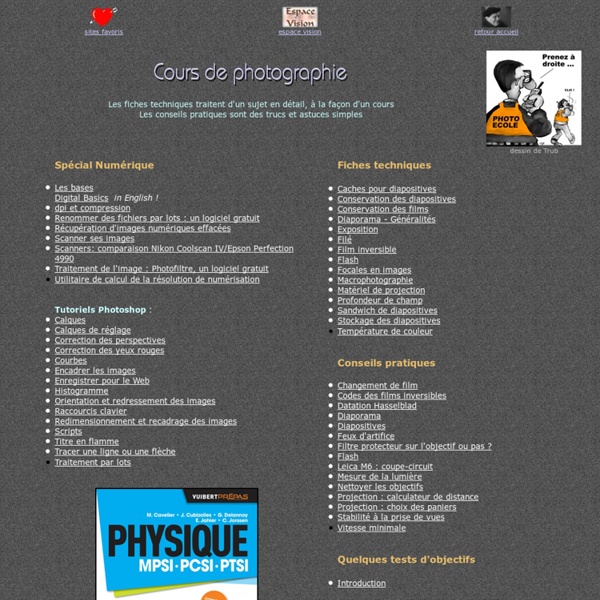
http://www.gdesroches.com/formation/liste.htm
Create paintings from photos Did you ever wanted to be a great artist? But unfortunately you are really bad at it? Well that's ok because now with Psykopaint you can be a great artist with no skills. But how does it work? The 43 best Photoshop plugins In this article we've lined up some of the best Photoshop plugins available for Adobe Creative Cloud's photo editing giant. Photoshop is an amazing tool – capable of producing sublime images, high-quality video and very passable renders for 3D art. All this power offers a world of possibilities – but occasionally it's worth adding a few optional extras to get the most out of your investment. There's a plethora of plugins available for PS users, but we've selected the best of those that you can download and use straight away. Publisher: Filter ForgePrice: $149-$399 (now with 80% discount $29 - $79)Good for: Photographers, photo editors, graphic designers, 3D artists Currently in version 6.0, Filter Forge offers 11 thousands of filter effects and textures, covering almost every application you can imagine.
The Photo-Realistic Pastel Drawings of Ruben Belloso Adorna Ruben Belloso Adorna, a young artist from Seville, Spain, has taken the art world by storm with his incredibly detailed portraits of real-life and fictional characters drawn exclusively in pastel on wooden canvas. Painting hyper-realistic works of art with oil paints requires great talent and skill, but drawing them with pastel sticks and crayons seems almost impossible. It appears the word “impossible” is not in Ruben Belloso Adorna’s dictionary, as the young Spanish artist manages to create stunning photo-quality masterpieces using only pastels.
Tutorial: More Texturing- Photoshopcontest.com By: ledirlo This tutorial demonstrates an effect that gets so photorealistic it led to some cheating controversies in the past. Aside from the interest of the created effect it also gives key layer technique information. The only material needed is these two photos, the crumpled paper and what we want printed on it. Let's start by opening the two photos and moving the grass photo above the paper's layer; you can turn the grass layer into multiply mode and transform it to get the correct placement. In this case I chose to avoid the darkest tree parts as they don't produce a great effect on the paper.
Software Download This page features a growing set of free Adobe Photoshop® filters / plugins coded by myself for 3D production, 2D design, and technical research. These filters are only compatible with Windows, NOT Macintosh. This is not a developer decision but rather a compiler limitation. 64bit versions will be coming soon. While these filters were created primarily for Adobe Photoshop®, they also work with many free applications such Gimp, Pixoid, IrfanView, Ultimatepaint, Photo-Editor, and QFX LE. Adobe® Photoshop® Touch Photo Editor is a simple and easy application for photo manipulation. Adjust color, add effects, rotate, crop, resize, frame, clone, and draw on your photos. Color adjustment options include hue, saturation, contrast, and brightness. Additionally, Photo Editor offers a large variety of effects for your photos including gamma correction, auto contrast, auto tone, blur, sharpen, oil paint, sketch, black & white high contrast, sepia, and more.