


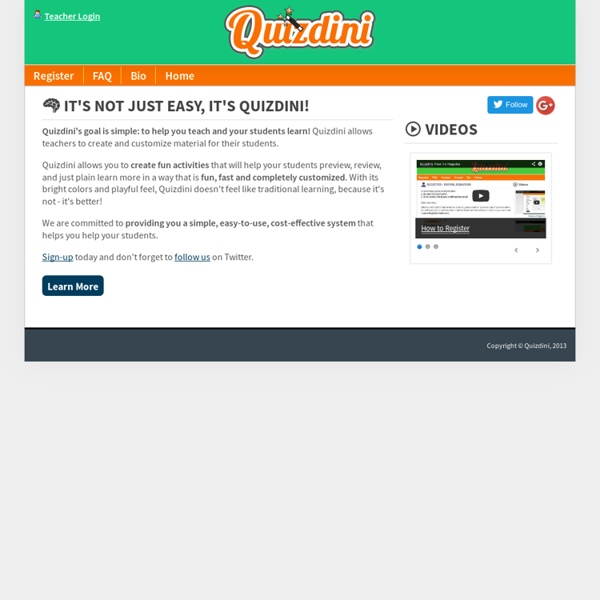
4 Awesome New Blooms Taxonomy Posters I have been recently engaged in expanding Blooms Taxonomy section here in Educational Technology and Mobile Learning to include new resources published for the first time. Blooms Taxonomy for The iPad and Blooms Taxonomy for The Web are the most recent additions in this regard. I am also working on Blooms Taxonomy for Android. Some of you send me emails asking why I don't cover Android in my posts as I do with iPad ( or iOS devices ). The answer is simple , I am more used to working on and handling iPad than Android operated devices. I do love Android and I will probably give it more space in this blog this year.
quizmaker Speedy, simplified authoring. Get the intuitive tools you need to create engaging, media-rich assessments, quickly and easily. “My first impression on the new Quizmaker is: awesome!!” — Gabriele Dovis, Owner, Mosaicoelearning Streamlined UI Two Distraction-Free Writing Platforms for Teachers and Students There are several writing platforms online and most of them are free but some of them are not writer-friendly. Writing is a thinking process that requires an environment that nurtures creativity and production and there is nothing better than a distraction-free platform. Today I am introducing you to two relatively new writing tools that you can use with your students in the classroom. 1- Draft I have been tinkering with this writing platform for awhile and find it really helpful.
A List of The Best Free Digital Storytelling Tools for Teachers 1- ZimmerTwins It is all about creative storytelling. ZimmerTwins is a web2.0 tool that allows students to give vent to their imaginative powers and exercise their storytelling skills from early stages to advances ones. 2- Digital Story Telling in The Classroom This section provides resources and materials for teachers to use with their students in storytelling. Charles Kelly's Quiz Generator / Quiz Maker / Quiz Creator / Quiz Builder / Quiz Writer / Quiz Producer What does this page do? From this page you can generate a quiz that can be printed to paper or put online in various formats. How do I generate a quiz? How to Make the Most of Google Calendar with 7+ New Tools Did you know that Google Calendar can help you make timesheets, manage projects and even find time for goals or things you want to get done, but have never been able to schedule? One of the things in shortest supply, for most people today, is time. If you are a super busy person or just someone who is looking for a more organized way to structure your day, here are ten brand new tips to help. Google Calendar is certainly ubiquitous for a lot of people.
100 Web 2.0 Tools Every Teacher Should Know About We’re always trying to figure out the best tools for teachers, trends in the education technology industry, and generally doing our darnedest to bring you new and exciting ways to enhance the classroom. But I wanted to take a moment to bring a wonderful list of resources to your attention. Jane Hart of the United Kingdom’s Centre for Learning and Performance Technologies has been assembling a list of the best resources for the past five years. But these resources aren’t just randomly organized by popularity or something, the order is decided by a crowdsourced vote. What could be better than that? I personally find the order of the tools to be pretty spot on.
Create An Interactive, Label-Based Image Quiz! Thanks to Larry Ferlazzo for sharing this resource! ImageQuiz is a fantastic new website that lets users create image-based quizzes with ease. Just upload your image, choose a title, and begin tagging the locations of the labels. Tagging works by drawing on the image to define what the quiz should test people on, and then labeling each of those tags.
The 35 Best Web 2.0 Classroom Tools Chosen By You If you’re not an avid follower of #edchat on Twitter, you may be missing out on a great opportunity to learn about some new Web 2.0 tools that are currently being used in classrooms around the world. That’s because @ chickensaltash posed a simple question to the PLN and there has been a huge swell of support as hundreds of people have jumped in to answer the question about which 5 Web 2.0 tools teachers are using in classrooms. The Best of the Best You can view the live stream of #edchat here and see what people are saying at the hashtag #chickenweb2tools here .