


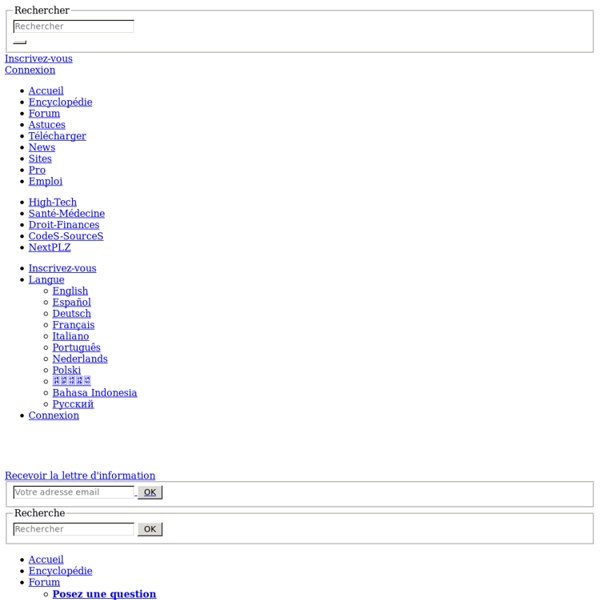
http://www.commentcamarche.net/faq/34164-creer-des-infographies-en-ligne-outils-et-bonnes-pratiques
Related: Electrons libres • outil informatiqueHow to Make a 3D Paper Snowflake: 12 Steps Add New Question Does the paper have to be square? wikiHow Contributor Yes, but it's easy to turn a rectangular sheet of paper into a square. Fold one corner over to the opposite side, lining up the edges to form a triangle. Cut off the "leftover" rectangle below the triangle. Unfold the triangle, and you have a square. Can you use more than six pieces of paper? Create Cool Watercolor Effects in Photoshop Some time ago I wrote an article on my blog listing some fashion-style illustrations from really amazing designers such as Bruno Fujii, Margot Mace, Raphaël of My Dead Pony, Stina Person, and others. The coolest thing in their design work is their use of watercolor effects. So in this tutorial I will show a quick way to simulate that effect using only Photoshop and some brushes.
How to make an infographic online: five essential free tools Given the popularity of infographics, you’d be wise to consider using them to help achieve your content marketing goals. They can be great for social sharing, blog fodder and inbound links. The last time I created an infographic I used – wait for it - Microsoft Excel.
20+ Tools to Create Your Own Infographics A picture is worth a thousand words – based on this, infographics would carry hundreds of thousands of words, yet if you let a reader choose between a full-length 1000-word article and an infographic that needs a few scroll-downs, they’d probably prefer absorbing information straight from the infographic. What’s not to like? Colored charts and illustrations deliver connections better than tables and figures and as users spend time looking back and forth the full infographic, they stay on the site longer. Plus, readers who like what they see are more likely to share visual guides more than articles.
Take the Test: How Well Do You See Color? It is generally believed that around 1 out of 255 women and 1 out of 12 men may have some degree of color blindness. When you consider the importance color plays in the products we buy, our aesthetic tastes, and the design decisions we make when we decorate, it's quite intriguing to consider that many of us may not perceive colors in the same way. X-Rite, a company that specializes in the technology and science of color (and who also owns the popular color system Pantone) offers a really interesting tool to test your "color IQ" online. A series of subtly varied color swatches ranging between two hues is presented out of order, and it's up to you to rearrange the swatches so that the gradient between the two colors is correct.
Super Cool Watercolor Effect in 10 steps in Photoshop Last year I wrote a Photoshop tutorial for PSDTUTS showing how to create a very nice design using watercolor brushes. It was inspired by the work of guys such as Bruno Fujii, Margot Mace, Raphaël of My Dead Pony and Stina Person. This time I will create another effect but it will be using Masks and Watercolor brushesl; it's inspired by another great digital artist, the master Scott Hansen the mind behind ISO 50 and also some images from the Daily Inspiration. So in this tutorial we will use Photoshop, some brushes from Brusheezy and some stock photos.
A Free Tool & Free Graphics to Simplify Your E-Learning Course Design Most people I talk to have limited graphic design skills and they don’t usually have access to a graphic designer. This wouldn’t be a problem if they could hire a graphic designer, but they usually can’t do that either since they have no money. Considering this, the goal is to find as many free or low cost graphic design solutions as possible. In today’s post, we’ll look at a free application that can easily be used for your elearning design and lets you take advantage of some of the hand-drawn items I gave away a few weeks ago. SimpleDiagrams is an application that lets you quickly create simple diagrams [funny how those names work].
46 Tools To Make Infographics In The Classroom Infographics are interesting–a mash of (hopefully) easily-consumed visuals (so, symbols, shapes, and images) and added relevant character-based data (so, numbers, words, and brief sentences). The learning application for them is clear, with many academic standards–including the Common Core standards–requiring teachers to use a variety of media forms, charts, and other data for both information reading as well as general fluency. It’s curious they haven’t really “caught on” in schools considering how well they bridge both the old-form textbook habit of cramming tons of information into a small space, while also neatly overlapping with the dynamic and digital world. So if you want to try to make infographics–or better yet have students make them–where do you start?
40 Maps That Will Help You Make Sense of the World If you’re a visual learner like myself, then you know maps, charts and infographics can really help bring data and information to life. Maps can make a point resonate with readers and this collection aims to do just that. Hopefully some of these maps will surprise you and you’ll learn something new. A few are important to know, some interpret and display data in a beautiful or creative way, and a few may even make you chuckle or shake your head. If you enjoy this collection of maps, the Sifter highly recommends the r/MapPorn sub reddit. You should also check out ChartsBin.com.
Amazing Watercolor Effects in Web Designs and Tutorials June 26th, 2012 While designing you apply various photo effects to the photos, and watercolor effects that are among them have a great number of fans. The idea of each work is to impress the viewers, and it can be easily performed by using the mentioned above effects in your works. Examples of Gliffy Diagrams Gliffy’s friendly editor, vast symbol libraries, and handy templates make it easy to communicate your thoughts and plans visually. You’re just minutes away from all the diagrams you need: Flow Charts SWOT Analysis