


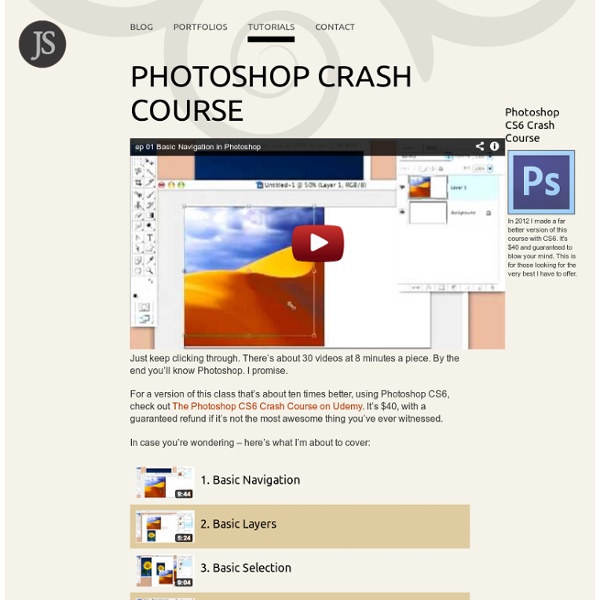
http://jeremyshuback.com/tuts/photoshop-crash-course/
Related: tutorialsSeparating Complex Objects from Background Welcome to PhotoshopStar.com! If you find this site useful, you might want to subscribe to our free newsletter for updates on our new Photoshop Tutorials and Articles. You can find a lot of tutorials how to separate complex objects from the background. But I would like to invite your attention to another one unique simple tutorial how to achieve the desired effect in just a few steps. Top 10 Best Photoshop Tutorials This Week 009 « Tutorialstorage Feb112012 It’s time to present you a Top 10 selection of Best Photoshop Tutorials. If you want to share with us your photoshop or illustrator tutorial, your work, design or photography send us a mail or via Twitter using #tutorialstorage in the end of the tweet. Graphic design often involves mixing media and design styles to achieve a creative result, so it’s important to know how to use a variety of tools, techniques and resources at your disposal to create a coherent composition.
Photoshop Brushes By ygt42876 June 16, 2005 11,788 Downloads More goofing off with photoshop brush capabilities. Some fun brushes on paths and others. Set includes; a spiney brush, footstep brush, train track brush, a plastic coil brush, a 1/2 shaded square brush, and 2 brush brushes. Trick Photography and Special Effects E-Book Believe it or not, you don't have to own super expensive equipment or be some kind of camera wiz to take high quality camera shots like these… … but all those hotdog pro photographers out there will NEVER reveal their secrets to you… … so I'm about to do it for you. Don't take my word for that though - here's what just one person had to say: If you've ever wanted to:
Photoshop 30 Christmas Holiday PSD & AI Flyer Templates The success of any event, being it a show, a sale, a party or a simple get-together, often depends on how well you can promote it. These flyers are diverse and eye-catching examples of promotional materials created for events that take place during the holiday season. 45 CV Resume Templates That Will Get You Hired You could make your resume in Microsoft word. Turn Photos of People into Line Art -Photoshop Tutorial Tutorial Links: Page 1 | Page 2 Line Art Tutorial Recommended for Intermediate Level Photoshop Users First up I’d like to ease your mind and let you know that you don’t need to know how to draw to complete this tutorial. It’s basically tracing, except that tracing is alot easier in Adobe Photoshop.
44 Grunge Photoshop Tutorials What’s up today? We’ve actually compiled a whole array of creative grunge tutorials so you can infuse staggering grungy styles into your artworks using Photoshop. Lately the grunge effect is known to be an enormously popular trend in web design, and basically it doesn’t seem to be going anywhere any time soon. So if you want to really wild on your grunge designs, you may now explore different techniques in Photoshop that can give your artwork some textured, aged and uneven looks with rusting metal signs, dirty spots, grunge patterns, scorched borders, or overall distressed accents. By the way, some time ago our good friends from Templates.com blog have published a post with as many as 900 Free Grunge Photoshop Brushes, so if you’re really into the grunge design style you should definitely take a look at these. Now jump into the mix to get mod unkempt appearances!
Photoshop Tutorials Text Swoosh Logo CBT Cafe > Photoshop > Text & Special Effects This is a popular logo technique. It's almost too popular! For some humorous and well-written articles on the use of the "swoosh" and the "spiral" effect on logo design, check out these two links: Step 1: Getting Started Type out a letter A
Skin Retouching in Photoshop This tutorial will help you learn how to speed up skin retouching and polish photos in Photoshop using basic techniques. Original Photo Step 1 Duplicate the background image and rename it to Layer 1. Step 2 Go to Filter > Other > High Pass and set the Radius to around 4.5 pixels. 20 PSD Tuts That Will Turn You Into A Photoshop Guru Many people can use Photoshop, but only a select few can call themselves gurus. Learn all the methods in the 20 tutorials below and you’ll be well on your way to joining this elite. Rather than focus on tuts for beginners, intermediates or advanced users, we’ve simply chosen ones which produce jaw-dropping effects. All of them are easy to follow, although most do require at least some prior knowledge and experience. 1.