


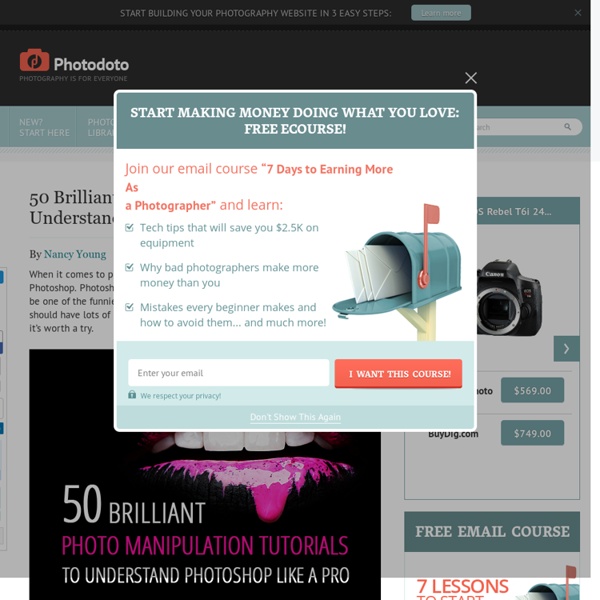
Vector Illustration: 60 Illustrator Tutorials, Tips and Best Practices - Noupe Design Blog Jul 14 2008 Adobe Illustrator is a powerful tool for illustrating various elements one can use for web pages and print design. However, it’s important to know what to do in order to powerfully use its tools and achieve certain effects. So, step-by-step tutorials can provide a lot of help, thats why we spent a lot of time searching for the best tutorials out there and the result was 60 remarkable illustrator tutorials, tips, best practices from some of the best illustrators and artists; besides you’ll also find references to brilliant illustrator portfolios out there. Let’s take a look at some of the best Adobe Illustrator tutorials we’ve found in the Web so far. You might be interested to check other Illustrator related posts: Tutorials 1-From Sketch to Vector Illustration- A technique of vector illustrating that takes a little bit more skill is starting with a hand drawn sketches.This tutorial will focus on that technique of vector illustrating. 18-Creating a Crazy Cool Logo Freebies
Photoshop Light Effect Tutorials I’ve selected various Photoshop tutorials that I’m liking at the moment for light effects, some have quite cool techniques on how to achieve the end result that can be applied to a million different designs (try and experiment with them), check them out below. You might also enjoy: Design a Vista Styled Wallpaper Windows Vista Aurora Effect Design a Vibrant Blackberry Inspired Ad NoPattern “Jumper” Effect Mysterious Lighting Effect How to Create Brilliant Light Streaks Creating a Mac-Type Background Luminescent Lines Create a Glowing Light Painting Effect Abstract Dust And Spray Effect Make a dreamy abstract background Digital Bokeh effect Abstract Lines Background Abstract Light Rays Drawing an Abstract Lightbulb How to create 3D abstract circles Comments Do you have any favourite tutorials that you have seen for light effects?
40 Creative and Versatile Adobe Illustrator Tutorials From 2012 Adobe Illustrator is the designer’s best friend (and together with Photoshop, they’re like Starsky & Hutch). Illustrator offers unlimited opportunities, but you need to know how to use them. That’s where neat tutorials come handy. Tutorials are not going to make you a better or more talented designer, yet the techniques and tricks they cover will come to assist you for a long time. For this roundup, we’ve prepared 40 fresh (2012 only), creative and comprehensive Adobe Illustrator tutorials. Learn Illustrator CS6 As you may know, Creative Suite was released recently but what does it mean for Illustrator grinders? 1. This tutorial is going to show you how to create a Day of the Dead inspired portrait with Adobe Illustrator CS5. 2. In this Adobe Illustrator tutorial you will learn how to create a semi-realistic lifebuoy graphic. 3. In this Adobe Illustrator tutorial you will learn how to create a detailed scanner illustration. 4. 5. 6. 7. 8. 9. 10. 11. 12. 13. 14. 15. 16. 17. 18. 19. 20.
Adding Sunlight Through Trees Written by Steve Patterson. In this Photoshop Effects tutorial, we’re going to learn how to add beams of sunlight through trees, which is not only a great way to make an image look more interesting, it’s also a lot easier to do than you might think, as we’ll see. We’ll even finish things off by making the sunbeams appear to be shining on the ground after they pass through the trees, which adds more realism to the final effect. Here’s the image I’ll be starting with in this Photoshop tutorial: The original image. And here’s what it will look like after we add our sunbeams: The final result. Let’s get started. Step 1: Find The Color Channel With The Highest Contrast With our image open in Photoshop, the first thing we need to do is find out which of our three color channels (Red, Green and Blue) contains the highest amount of contrast. The Channels palette in Photoshop. Click on the Red channel first and you’ll see your image turn black and white. Step 2: Make A Copy Of The Channel
Photoshop techniques explained: Exposure | Photography Modern camera exposure and dynamic range optimisation systems are extremely sophisticated, but the majority of images still bene fit from a tweak to the exposure or contrast. Even when a camera does manage to produce an image that's near perfect, you may decide to reduce the exposure to ensure that there's detail in the brightest highlights, or to increase it to bring out shadow detail. Many landscape photographers, for example, routinely underexpose the foreground of their images to make sure that the white clouds have some tonal detail. All that's required to get the image looking absolutely spot-on is a little exposure adjustment to brighten the shadows and mid-tones while retaining that elusive highlight detail. Exposure control Given that exposure control is such a fundamental part of photography, it's no surprise that Photoshop offers an extensive array of ways to adjust it. Brightness/Contrast Levels Curves Exposure Shadows/Highlights HDR Toning So, what's a Histogram? That's it.
Non-Destructive Lens Flare Effect In Photoshop Written by Steve Patterson. In this Photoshop Effects tutorial, we'll learn how layer blend modes make it easy to add a popular lens flare effect to a photo without making any permanent changes to our image. We'll start by adding the lens flare normally to position it exactly where we want it, then we'll undo the effect, add a new layer, re-apply the lens flare instantly using a handy keyboard shortcut, and finally, we'll blend the lens flare into the image using one of Photoshop's most common and widely used blend modes. Here's the image I'll be working with: The original image. Here's how it will look after we've added the lens flare effect. The final lens flare effect. Let's get started! Step 1: Apply The Lens Blur Filter With our image open in Photoshop, the first thing we need to do is add a lens flare the way we normally would if we were applying it directly to the image. Go to Filter > Render > Lens Flare. This opens the Lens Flare dialog box. The initial lens flare effect. Space.
20 PSD Tutorials Many people can use Photoshop, but only a select few can call themselves gurus. Learn all the methods in the 20 tutorials below and you’ll be well on your way to joining this elite. Rather than focus on tuts for beginners, intermediates or advanced users, we’ve simply chosen ones which produce jaw-dropping effects. All of them are easy to follow, although most do require at least some prior knowledge and experience. 1. Follow this tutorial to create dazzling, multi-layered, semi-transparent lettering, with a Perspex-like quality. 2. 3D Pixel Stretch Effect File this tutorial under “simple but effective”. 3. Turn a simple cityscape into a torrentially flooded wasteland. 4. Become the master of light and glow on Photoshop with this brief, easy-to-follow guide. 5. Use masking tools, layers, gradients and lines to turn your favorite piece of 3D text into something more colorful and commercial. 6. Mental waves do not exist, but if they did they’d look rather like this. 7. 8. 9. 10. 11. 12.
Psd to Html Tips, Tutorials and Resources 50+ Excellent Body Enhancement Photoshop Tutorials Making a photograph of a person look amazing adds an extra dimension of professionalism to your design. These photoshop body enhancement tutorials will help you transform your people pictures to stunning models in next to no time. Most techniques involve similar use of the photoshop tools. Inspiration and Full Makeover Tutorials Digital Cosmetic Surgery This complete transformation is explained in simple steps. Enhacement Examples Video showing virtual make overs on lots of different subjects. Eyes Changing Eye Color Change the color of a the eye something more appealling. Making Seductive Eyes This finishing effect can be used around the eyes once other eye touch ups are complete to make the person look sultry using shadows. Red Eye Removal Shows how to move from normal red eye removal to non distructive red eye removal. Apply Eye Makeup Apply eyeshadow, eyeliner and mascara. Non Destructive Eye Color Changing This technique is flexible using a mask and a hue and saturation adjustment layer. Nose Teeth